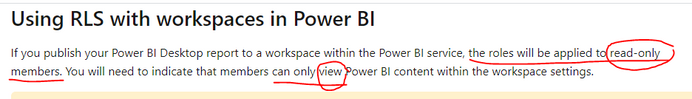- Power BI forums
- Updates
- News & Announcements
- Get Help with Power BI
- Desktop
- Service
- Report Server
- Power Query
- Mobile Apps
- Developer
- DAX Commands and Tips
- Custom Visuals Development Discussion
- Health and Life Sciences
- Power BI Spanish forums
- Translated Spanish Desktop
- Power Platform Integration - Better Together!
- Power Platform Integrations (Read-only)
- Power Platform and Dynamics 365 Integrations (Read-only)
- Training and Consulting
- Instructor Led Training
- Dashboard in a Day for Women, by Women
- Galleries
- Community Connections & How-To Videos
- COVID-19 Data Stories Gallery
- Themes Gallery
- Data Stories Gallery
- R Script Showcase
- Webinars and Video Gallery
- Quick Measures Gallery
- 2021 MSBizAppsSummit Gallery
- 2020 MSBizAppsSummit Gallery
- 2019 MSBizAppsSummit Gallery
- Events
- Ideas
- Custom Visuals Ideas
- Issues
- Issues
- Events
- Upcoming Events
- Community Blog
- Power BI Community Blog
- Custom Visuals Community Blog
- Community Support
- Community Accounts & Registration
- Using the Community
- Community Feedback
Register now to learn Fabric in free live sessions led by the best Microsoft experts. From Apr 16 to May 9, in English and Spanish.
- Power BI forums
- Forums
- Get Help with Power BI
- Service
- Row-level-security does not apply to viewer role w...
- Subscribe to RSS Feed
- Mark Topic as New
- Mark Topic as Read
- Float this Topic for Current User
- Bookmark
- Subscribe
- Printer Friendly Page
- Mark as New
- Bookmark
- Subscribe
- Mute
- Subscribe to RSS Feed
- Permalink
- Report Inappropriate Content
Row-level-security does not apply to viewer role with dataset build permission in Analyze in Excel
Hi all,
We've build a data model with dynamic row-level security using the UserPrincipalName() function. All works fine in the service when we add users with viewer permission to the app workspace.
In a second step we add the "Build" permission on the underlying dataset for some users with "Viewer" role.
Now the users can create new reports, connecting to the dataset in Power BI Desktop and the RLS permissions still apply.
But when the users use "Analyze in Excel" on the dataset, the RLS no longer works.
Is this a bug or a limitation of the "Build" permission in combination with the viewer role?
Kind regards
Trutz
- Mark as New
- Bookmark
- Subscribe
- Mute
- Subscribe to RSS Feed
- Permalink
- Report Inappropriate Content
Hi,
See this:
Reference:
https://docs.microsoft.com/en-us/power-bi/service-admin-rls#using-rls-with-workspaces-in-power-bi
Hope this helps.
Best Regards,
Giotto Zhi
- Mark as New
- Bookmark
- Subscribe
- Mute
- Subscribe to RSS Feed
- Permalink
- Report Inappropriate Content
Well, the affected user just had the Viewer role, no Member, Contributor nor Admin role.
There seems to be a difference between the "Build" permission and the "App (Build)" permission. I added some feedback to the article you linked to ask for a clarification.
- Mark as New
- Bookmark
- Subscribe
- Mute
- Subscribe to RSS Feed
- Permalink
- Report Inappropriate Content
I am having the same problem, but do not see a way to apply 'Build' permission only at the app level. I remember seeing App(Build) for users on the dataset in the past, but maybe has it changed?
Now, when I change the App to allow build permission for a specific user, it actually adds the Build permission for them to the underlying dataset (thereby disabling RLS)... I can't seem to get it to only apply to the App. Any help is appreciated!
- Mark as New
- Bookmark
- Subscribe
- Mute
- Subscribe to RSS Feed
- Permalink
- Report Inappropriate Content
Small update: If we publish the app workspace as app and hand users a build permission via the published app, the RLS works fine with Analyze in Excel. But, of course, getting this to work in the app workspace would be better, because I can set a more granular level, who gets a build permission instead of all published app members.
Helpful resources

Microsoft Fabric Learn Together
Covering the world! 9:00-10:30 AM Sydney, 4:00-5:30 PM CET (Paris/Berlin), 7:00-8:30 PM Mexico City

Power BI Monthly Update - April 2024
Check out the April 2024 Power BI update to learn about new features.