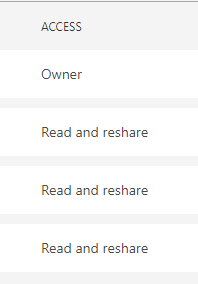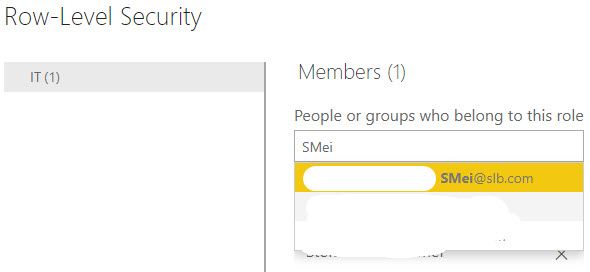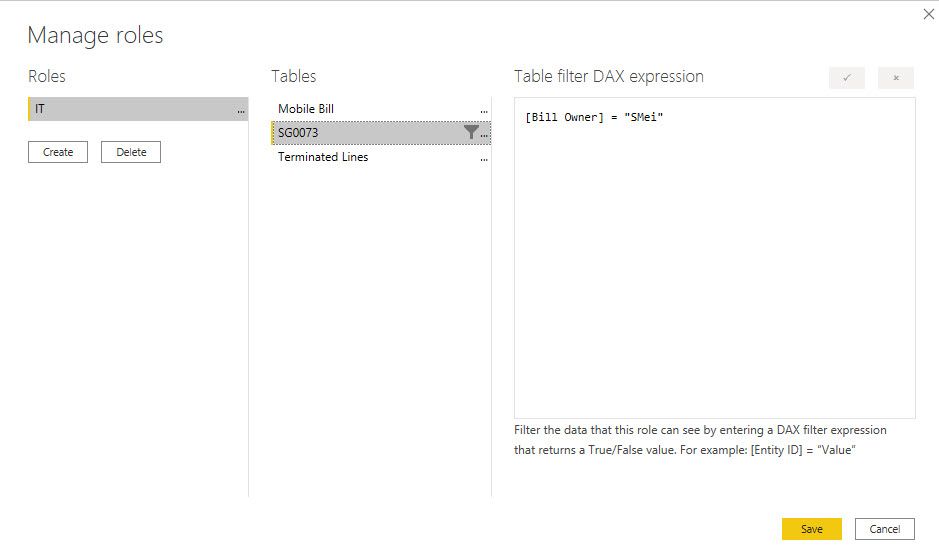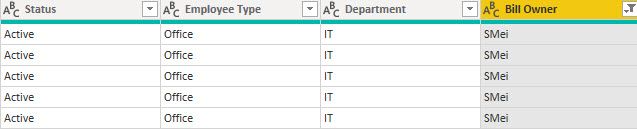- Power BI forums
- Updates
- News & Announcements
- Get Help with Power BI
- Desktop
- Service
- Report Server
- Power Query
- Mobile Apps
- Developer
- DAX Commands and Tips
- Custom Visuals Development Discussion
- Health and Life Sciences
- Power BI Spanish forums
- Translated Spanish Desktop
- Power Platform Integration - Better Together!
- Power Platform Integrations (Read-only)
- Power Platform and Dynamics 365 Integrations (Read-only)
- Training and Consulting
- Instructor Led Training
- Dashboard in a Day for Women, by Women
- Galleries
- Community Connections & How-To Videos
- COVID-19 Data Stories Gallery
- Themes Gallery
- Data Stories Gallery
- R Script Showcase
- Webinars and Video Gallery
- Quick Measures Gallery
- 2021 MSBizAppsSummit Gallery
- 2020 MSBizAppsSummit Gallery
- 2019 MSBizAppsSummit Gallery
- Events
- Ideas
- Custom Visuals Ideas
- Issues
- Issues
- Events
- Upcoming Events
- Community Blog
- Power BI Community Blog
- Custom Visuals Community Blog
- Community Support
- Community Accounts & Registration
- Using the Community
- Community Feedback
Register now to learn Fabric in free live sessions led by the best Microsoft experts. From Apr 16 to May 9, in English and Spanish.
- Power BI forums
- Forums
- Get Help with Power BI
- Service
- Re: Row level security does not appear on dashboar...
- Subscribe to RSS Feed
- Mark Topic as New
- Mark Topic as Read
- Float this Topic for Current User
- Bookmark
- Subscribe
- Printer Friendly Page
- Mark as New
- Bookmark
- Subscribe
- Mute
- Subscribe to RSS Feed
- Permalink
- Report Inappropriate Content
Row level security does not appear on dashboard but yes for preview role.
Hi,
I've created a dashboard in BI service and then applied changes to my dataset with setting RLS to a role. After publishing and see as preview under the role - i could see the correct filter however when i exit out and get the user(the role user) to access the dashboard the user is able to see everything without the RLS applied. Is there something i've missed out?
Solved! Go to Solution.
- Mark as New
- Bookmark
- Subscribe
- Mute
- Subscribe to RSS Feed
- Permalink
- Report Inappropriate Content
Even though i moved to Dymanic RLS, the solution didnt work because the location where the report was created and published was on te App workspace and i didnt have the admin privillege. MS ticket was raised and the we managed to elevate my permission to admin then i was able to change the access of those shared with the report to viewers only. This fixed the issue.
Owner or member will not work for RLS. Take note ppl.
- Mark as New
- Bookmark
- Subscribe
- Mute
- Subscribe to RSS Feed
- Permalink
- Report Inappropriate Content
Make sure your user is assigned with "Viewer" role in the workspace.
Give a thumbs up if this post helped you in any way and mark this post as solution if it solved your query !!!
- Mark as New
- Bookmark
- Subscribe
- Mute
- Subscribe to RSS Feed
- Permalink
- Report Inappropriate Content
we hve granted access to the staff on a premium workspace.
and i've shared the dashboard to those staff.
- Mark as New
- Bookmark
- Subscribe
- Mute
- Subscribe to RSS Feed
- Permalink
- Report Inappropriate Content
Hi @nchandran ,
The user on whom RLS is applied should be having "Viewer" Role even if the workspace is premium workspace.
RLS doesn't work with any other role.
Go to workspace access and confirm if the user is having viewer role/permission or not.
Give a thumbs up if this post helped you in any way and mark this post as solution if it solved your query !!!
- Mark as New
- Bookmark
- Subscribe
- Mute
- Subscribe to RSS Feed
- Permalink
- Report Inappropriate Content
The user has viewer access. What else should we check to get this working?
- Mark as New
- Bookmark
- Subscribe
- Mute
- Subscribe to RSS Feed
- Permalink
- Report Inappropriate Content
Hi @nchandran
Have you figured out your issue, I am curious is there any additional conditions required to make RLS working.
Regards
Paul
- Mark as New
- Bookmark
- Subscribe
- Mute
- Subscribe to RSS Feed
- Permalink
- Report Inappropriate Content
the user has viewer access and its not working so i've tried this instead mapping an id to the powerbi account (trying dymanic RLS) but this isnt working either. A new column called bill owner was set and this will map to the powerbi account but it doesnt work either.
- Mark as New
- Bookmark
- Subscribe
- Mute
- Subscribe to RSS Feed
- Permalink
- Report Inappropriate Content
@nchandran
This is so weird, I could not reproduce that issue with my tests. Try recheck and follow the RLS tutorial step by step carefully. If still no solution, you can create a support tickets.
Paul Zheng _ Community Support Team
If this post helps, then please consider Accept it as the solution to help the other members find it more quickly.
- Mark as New
- Bookmark
- Subscribe
- Mute
- Subscribe to RSS Feed
- Permalink
- Report Inappropriate Content
Even though i moved to Dymanic RLS, the solution didnt work because the location where the report was created and published was on te App workspace and i didnt have the admin privillege. MS ticket was raised and the we managed to elevate my permission to admin then i was able to change the access of those shared with the report to viewers only. This fixed the issue.
Owner or member will not work for RLS. Take note ppl.
- Mark as New
- Bookmark
- Subscribe
- Mute
- Subscribe to RSS Feed
- Permalink
- Report Inappropriate Content
@nchandran
Did you add the users to the RLS group is created. And Only Import and DirectQuery connections are supported. Live connections to Analysis Services are handled in the on-premises model.
Paul Zheng _ Community Support Team
If this post helps, then please consider Accept it as the solution to help the other members find it more quickly.
Helpful resources

Microsoft Fabric Learn Together
Covering the world! 9:00-10:30 AM Sydney, 4:00-5:30 PM CET (Paris/Berlin), 7:00-8:30 PM Mexico City

Power BI Monthly Update - April 2024
Check out the April 2024 Power BI update to learn about new features.