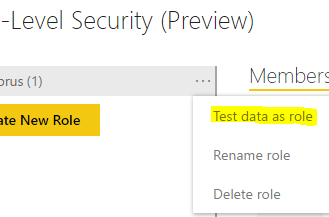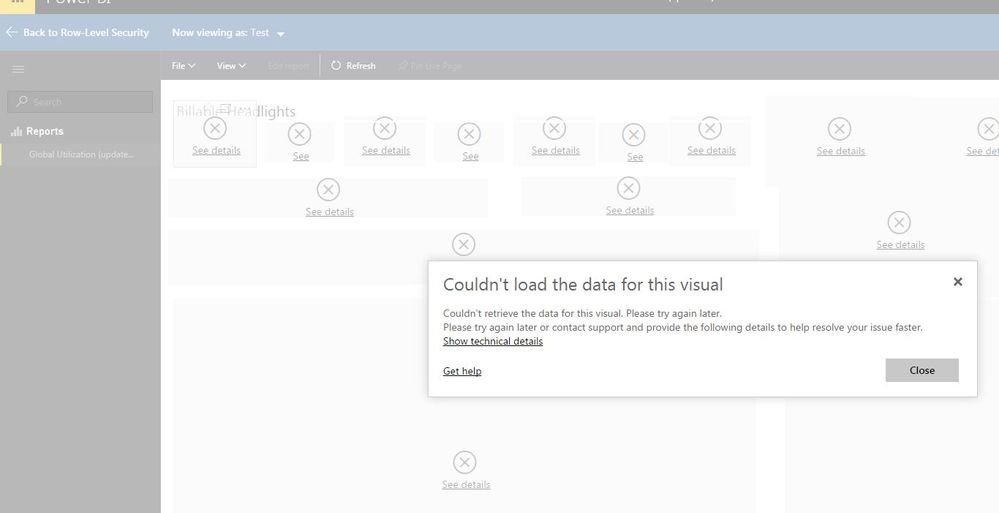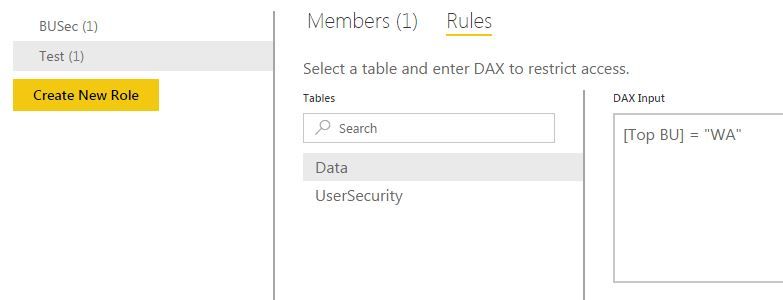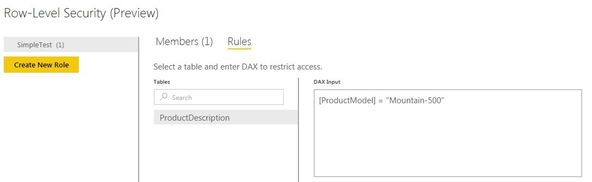- Power BI forums
- Updates
- News & Announcements
- Get Help with Power BI
- Desktop
- Service
- Report Server
- Power Query
- Mobile Apps
- Developer
- DAX Commands and Tips
- Custom Visuals Development Discussion
- Health and Life Sciences
- Power BI Spanish forums
- Translated Spanish Desktop
- Power Platform Integration - Better Together!
- Power Platform Integrations (Read-only)
- Power Platform and Dynamics 365 Integrations (Read-only)
- Training and Consulting
- Instructor Led Training
- Dashboard in a Day for Women, by Women
- Galleries
- Community Connections & How-To Videos
- COVID-19 Data Stories Gallery
- Themes Gallery
- Data Stories Gallery
- R Script Showcase
- Webinars and Video Gallery
- Quick Measures Gallery
- 2021 MSBizAppsSummit Gallery
- 2020 MSBizAppsSummit Gallery
- 2019 MSBizAppsSummit Gallery
- Events
- Ideas
- Custom Visuals Ideas
- Issues
- Issues
- Events
- Upcoming Events
- Community Blog
- Power BI Community Blog
- Custom Visuals Community Blog
- Community Support
- Community Accounts & Registration
- Using the Community
- Community Feedback
Register now to learn Fabric in free live sessions led by the best Microsoft experts. From Apr 16 to May 9, in English and Spanish.
- Power BI forums
- Forums
- Get Help with Power BI
- Service
- Re: Row Level Security No Longer Working?
- Subscribe to RSS Feed
- Mark Topic as New
- Mark Topic as Read
- Float this Topic for Current User
- Bookmark
- Subscribe
- Printer Friendly Page
- Mark as New
- Bookmark
- Subscribe
- Mute
- Subscribe to RSS Feed
- Permalink
- Report Inappropriate Content
Row Level Security No Longer Working?
Hi - I used the preview RLS feature on Tuesday and it worked exactly as described. Now today, I uploaded a new copy of my .pbix file and went to add my RLS rules and they are not working at all. It lets me add the rules, but they don't seem to ever take effect. I have tried everything I can think of in case maybe I am doing some steps differently today than I did on Tuesday, but I cannot get RLS to work. Has something changed in that timeframe?
Brynn
Solved! Go to Solution.
- Mark as New
- Bookmark
- Subscribe
- Mute
- Subscribe to RSS Feed
- Permalink
- Report Inappropriate Content
Another update: RLS is now working for me as described in the PBI documentation. I am able to apply the RLS in my personal workspace and distribute it via content pack to a user and it works! This is great and now I will just wait for the same functionality to be available in the group workspace :).
Thanks!
Brynn
- Mark as New
- Bookmark
- Subscribe
- Mute
- Subscribe to RSS Feed
- Permalink
- Report Inappropriate Content
Hi,
I had the same problem, again a very simple filter syntax, that would not get propagated to the users.
Realized that if i clicked the "..." of the Role name, and "Test data as role" it was working as intended tho.
so it is definitelly not a syntax issue, but mapping the rule on the users.
can anyone do "test data as role" and re-confirm that it works there?
BR,
D
- Mark as New
- Bookmark
- Subscribe
- Mute
- Subscribe to RSS Feed
- Permalink
- Report Inappropriate Content
@Parmezana If I go the role name and click the ellipses "..." I only see "Rename Role" and "Delete Role". Is this where you are seeing the "Test Data as Role" option?
- Mark as New
- Bookmark
- Subscribe
- Mute
- Subscribe to RSS Feed
- Permalink
- Report Inappropriate Content
- Mark as New
- Bookmark
- Subscribe
- Mute
- Subscribe to RSS Feed
- Permalink
- Report Inappropriate Content
Yes it is weird... and now that you mention it, I think I remember having that option when it was working so this may be a relevant observation.
- Mark as New
- Bookmark
- Subscribe
- Mute
- Subscribe to RSS Feed
- Permalink
- Report Inappropriate Content
@SnoJa10 Excact same type of filter with mine. So one day it might just work randomly 😞
another note:
at https://powerbi.microsoft.com/en-us/documentation/powerbi-admin-rls/
I see in the limitations a line as:
"Defining RLS in a group workspace is not supported"
any of you trying under this type of workspace?
I will try on my personal and share from there with a coleague and revert back to you 🙂
BR,
D
- Mark as New
- Bookmark
- Subscribe
- Mute
- Subscribe to RSS Feed
- Permalink
- Report Inappropriate Content
Ok all,
it is as explained. applying RLS on a dataset within my own workspace and then sharing the dashboard worked.
it will not work currently in a Group workspace.
BR,
D
- Mark as New
- Bookmark
- Subscribe
- Mute
- Subscribe to RSS Feed
- Permalink
- Report Inappropriate Content
I can confirm that I am using My Workspace and still get the problem. Any other ideas?
- Mark as New
- Bookmark
- Subscribe
- Mute
- Subscribe to RSS Feed
- Permalink
- Report Inappropriate Content
@SnoJa10 I saw nothing different in your syntax than what I used in mine so I will make sure I give you all the steps I took:
1. what I am using is an uploaded .pbix file (where I used Import from an .xlsx with a datamodel in powerpivot) on powerbi instead of fetching data from .xlsx plain worksheets (this is important)
2. The RLS should be tested with a coleague, not with your own account, owner of dataset can see all regardless of being part of an RLS restricted role.
3. I shared my dashboard with a coleague whom I had entered into the said RLS role and he used the default icon showing up in the dashboard to access report.
@bspillar on your side, what other thing i can think of is that different tenants get updates at different times. you not being able to see the "Test data as role" makes me suspect your tenant hasn't been in an update wave.
I hope this feature becomes more stable and more straightforward to use..
BR,
D
- Mark as New
- Bookmark
- Subscribe
- Mute
- Subscribe to RSS Feed
- Permalink
- Report Inappropriate Content
An update on my end... today when I went in to PBI I now see the "test data as role" option. Although, if I test the role it never seems to work as I get the 'x' boxes everywhere like others have posted. From my personal workspace, I can share a dashboard with RLS applied and it will work for a user. The same method will not work in a group workspace. A group workspace does not appear to apply RLS within the workspace. I can't create a content pack with the report that I added RLS to. I am not sure if that is the reason why or if it is something else causing an error.
Just to note, when RLS originally worked for me it worked for my user name for testing, it worked in a group workspace for myself and other users, and it flowed through to a content pack (that was a nice surprse).
Today's changes give me hope that developers are currently working on it. When RLS was working it was a very useful feature. It is just odd to see such a variance in user experiences.
- Mark as New
- Bookmark
- Subscribe
- Mute
- Subscribe to RSS Feed
- Permalink
- Report Inappropriate Content
Another update: RLS is now working for me as described in the PBI documentation. I am able to apply the RLS in my personal workspace and distribute it via content pack to a user and it works! This is great and now I will just wait for the same functionality to be available in the group workspace :).
Thanks!
Brynn
- Mark as New
- Bookmark
- Subscribe
- Mute
- Subscribe to RSS Feed
- Permalink
- Report Inappropriate Content
So i tried the "Test data as role" option (on more than one dataset) and I just get a page full of errors that the data behind the visual cannot be displayed.
Again using very simple syntax and tried all possible combinations. So RLS still not working at all for me.
- Mark as New
- Bookmark
- Subscribe
- Mute
- Subscribe to RSS Feed
- Permalink
- Report Inappropriate Content
- Mark as New
- Bookmark
- Subscribe
- Mute
- Subscribe to RSS Feed
- Permalink
- Report Inappropriate Content
Sure, below is the simple DAX i have applied. I still get the error.
- Mark as New
- Bookmark
- Subscribe
- Mute
- Subscribe to RSS Feed
- Permalink
- Report Inappropriate Content
I am having an issue using this RLS feature as well, and created a simple test by pulling top 1000 rows from sample MSSQL database.
SELECT TOP 1000 [ProductID]
,[Name]
,[ProductModel]
,[CultureID]
,[Description]
FROM [AdventureWorks2014].[Production].[vProductAndDescription]
Uploaded the Pbix file to Power BI, and set up the following straight foward rule:
I verified that I am part of the Members, and I am doing this in My workspace. However, when I go to the report after doing a refresh, I can still see all rows.
However, I am able to get RLS to work on Direct-Query against Teradata connection with a very similar rule.
- Mark as New
- Bookmark
- Subscribe
- Mute
- Subscribe to RSS Feed
- Permalink
- Report Inappropriate Content
I am having the exact same issue as above - very simple RLS rule with 3 members in the Role, but it behaves as if no rule has been applied and shows all data for all users.
- Mark as New
- Bookmark
- Subscribe
- Mute
- Subscribe to RSS Feed
- Permalink
- Report Inappropriate Content
@bspillar @KirkNason just tested this out with the report I setup RLS in few days ago as well as new report published today and it worked fine in both. Have you checked DAX that you use to apply rules? Maybe syntax error or column or value doesn't exist. When I was setting this up I also noticed if you don't have user signed up to powerbi.com and you try add them it will not work. But in that case it won't let you SAVE.
- Mark as New
- Bookmark
- Subscribe
- Mute
- Subscribe to RSS Feed
- Permalink
- Report Inappropriate Content
@ankitpatira Thank you for your reply. It is interesting to hear the RLS is still working for you. The DAX I am using is incredibly simple. The field exists and the value I am using also exists. In addition, I tried to the set up with even simpler data where I had a single table and still it would not work for me. I think you may be onto something about the users having to be added. The users for me come from our corporate system and the specific users I am testing with are set up with PRO licenses. I did notice the first time I used it I added the users with their corporate email by typing in their entire address and the next time when it was not working the system would pop up the users for me from the corporate system. I submitted a ticket with PowerBI,but haven't heard anything back yet. It is just odd it was working and now it's not. When you enter your users do you enter their entire email address, or does the entry box pop up the list of users as you type and you select one? Once a user is added do you see their email address or last name, first name?
Thanks for helping me troubleshoot.
Brynn
- Mark as New
- Bookmark
- Subscribe
- Mute
- Subscribe to RSS Feed
- Permalink
- Report Inappropriate Content
@bspillar As I type in email address of users I want to add it will come back with entry box with list of users (as they woudl have already singed up for PBI) and I select it from there. Once user is added I only see their first and last name.
- Mark as New
- Bookmark
- Subscribe
- Mute
- Subscribe to RSS Feed
- Permalink
- Report Inappropriate Content
This feature is still not working for me.
- Mark as New
- Bookmark
- Subscribe
- Mute
- Subscribe to RSS Feed
- Permalink
- Report Inappropriate Content
I just added my original report for which RLS worked on Tuesday back into the PBI service and tried to apply the security rules the same way I did on Tuesday and today they don't work. I wish I could figure this out. Is RLS working today for other people?
Helpful resources

Microsoft Fabric Learn Together
Covering the world! 9:00-10:30 AM Sydney, 4:00-5:30 PM CET (Paris/Berlin), 7:00-8:30 PM Mexico City

Power BI Monthly Update - April 2024
Check out the April 2024 Power BI update to learn about new features.