- Power BI forums
- Updates
- News & Announcements
- Get Help with Power BI
- Desktop
- Service
- Report Server
- Power Query
- Mobile Apps
- Developer
- DAX Commands and Tips
- Custom Visuals Development Discussion
- Health and Life Sciences
- Power BI Spanish forums
- Translated Spanish Desktop
- Power Platform Integration - Better Together!
- Power Platform Integrations (Read-only)
- Power Platform and Dynamics 365 Integrations (Read-only)
- Training and Consulting
- Instructor Led Training
- Dashboard in a Day for Women, by Women
- Galleries
- Community Connections & How-To Videos
- COVID-19 Data Stories Gallery
- Themes Gallery
- Data Stories Gallery
- R Script Showcase
- Webinars and Video Gallery
- Quick Measures Gallery
- 2021 MSBizAppsSummit Gallery
- 2020 MSBizAppsSummit Gallery
- 2019 MSBizAppsSummit Gallery
- Events
- Ideas
- Custom Visuals Ideas
- Issues
- Issues
- Events
- Upcoming Events
- Community Blog
- Power BI Community Blog
- Custom Visuals Community Blog
- Community Support
- Community Accounts & Registration
- Using the Community
- Community Feedback
Register now to learn Fabric in free live sessions led by the best Microsoft experts. From Apr 16 to May 9, in English and Spanish.
- Power BI forums
- Forums
- Get Help with Power BI
- Service
- Role security in SSAS tabular model doesn’t have a...
- Subscribe to RSS Feed
- Mark Topic as New
- Mark Topic as Read
- Float this Topic for Current User
- Bookmark
- Subscribe
- Printer Friendly Page
- Mark as New
- Bookmark
- Subscribe
- Mute
- Subscribe to RSS Feed
- Permalink
- Report Inappropriate Content
Role security in SSAS tabular model doesn’t have an effect on APP-workspace and BI desktop
Hi
I’ve created a SSAS tabular model 1200 where there are two sets of roles;
- Administrator and
- Financial
For the moment, I only have one user with ‘Read’ permission in the ‘Financial’ role. The user in the Administrator role has “Administrator” permissions.
I’ve created a PBIX report with Power BI Desktop and that report has been published to an APP-workspace ‘Financial report’ on the Power BI Service.
For the APP ‘Financial report’ on the Power BI Service I’ve given access to the app for 10 users within the company’s domain. The one user with the ‘Read’ permission from the tabular model role is also included and I would expect that only that user would be able to access data when logged in on the Power BI Service but all users that have access to the APP can access all data from the Power BI Service. Since I’m using a LIVE connection I would expect that the security settings was based on the tabular model from the Analysis Services Database and not the settings for the APP.
From Power Desktop I’ve also tried to ‘Get data’ from the Analysis Services Database’ for one user that doesn’t have a role permission on the tabular model and that is also possible which I wouldn’t expect.
When I’m using the ‘Analyze in Excel’ function from Visual Studio I can easily see the effect for the settings for the specific role “Financial”. It works as expected and even though I try the same thing for a user without any permissions, the result is as expected; the user cannot get access to the tabular model.
In conclusion; I have only 1 user in my tabular model and that user has been given ‘Read’ permissions and even though I’ve created a PBIX report with LIVE connection and published that to the Power BI Service APP-workspace, it is still possible for other users that has been given access to the APP to see the data.
Why is it that the security settings in tabular model doesn’t have an effect in the APP-workspace?
Power BI Desktop: Version December 2017
Microsoft Visual Studio 2015 Shell (Integrated): Version 14.0.25420.01 Update 3
Compatibility Level: SQL Server 2016 RTM (1200)
DirectQuery Mode: Off
Thanks in advance
TDGA
- Mark as New
- Bookmark
- Subscribe
- Mute
- Subscribe to RSS Feed
- Permalink
- Report Inappropriate Content
- Mark as New
- Bookmark
- Subscribe
- Mute
- Subscribe to RSS Feed
- Permalink
- Report Inappropriate Content
Hi there
Thanks for the reply!
It's a Danish version of PowerBI Service but hope it's good enough.
I've added two members who can edit the content for the app workspace. One of the members are administrator on the tabular model and the second one has a "Read permission" on the tabular model - but for the app workspace it's only those two members who can edit the content for the app workspace.
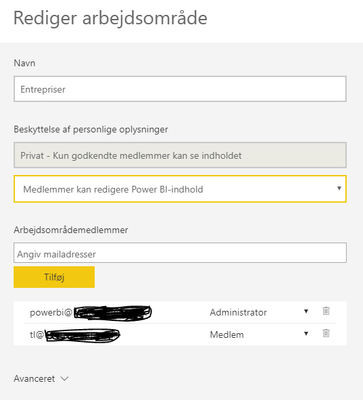
For the specific App I've given acces to several users but it's only 1 member from the tabular model (Role settings) that have read permission. The other users within the organisation can acces the power bi content from Power BI Services but since the settings in the tabular model with live connection only has 1 administrator user and 1 read user I wouldn't expect that the others users would be able to see the App content even though they have been given acces as shown below for the specific App.

It might be that I've missed something but since it's a LIVE connection connected to a tabular model I would expect that all the permissions were granted from within the tabular model?
Thanks in advance
/TDGA
Helpful resources

Microsoft Fabric Learn Together
Covering the world! 9:00-10:30 AM Sydney, 4:00-5:30 PM CET (Paris/Berlin), 7:00-8:30 PM Mexico City

Power BI Monthly Update - April 2024
Check out the April 2024 Power BI update to learn about new features.

