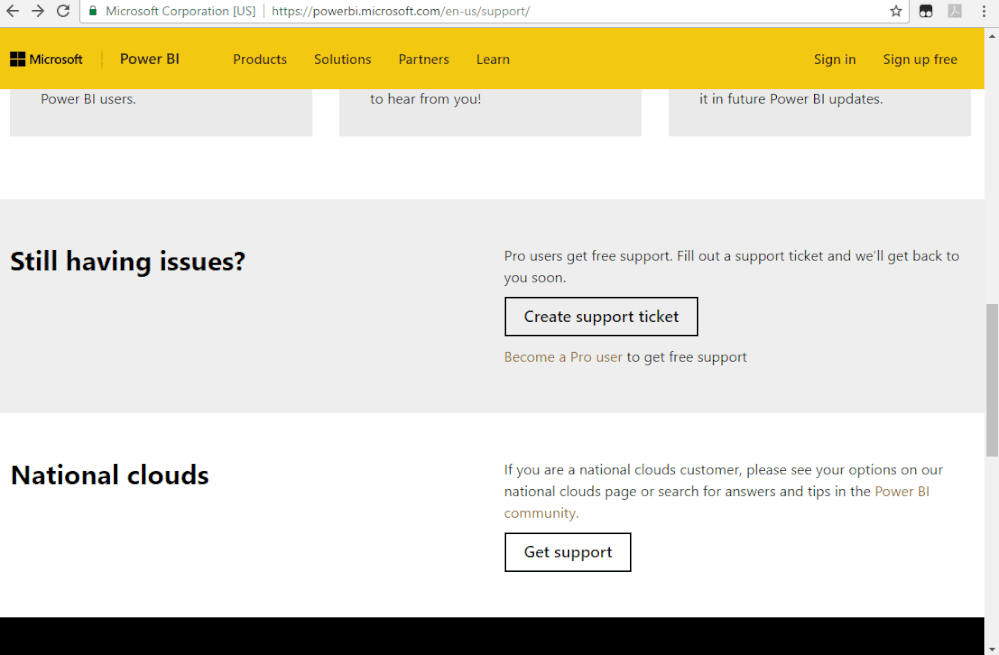- Power BI forums
- Updates
- News & Announcements
- Get Help with Power BI
- Desktop
- Service
- Report Server
- Power Query
- Mobile Apps
- Developer
- DAX Commands and Tips
- Custom Visuals Development Discussion
- Health and Life Sciences
- Power BI Spanish forums
- Translated Spanish Desktop
- Power Platform Integration - Better Together!
- Power Platform Integrations (Read-only)
- Power Platform and Dynamics 365 Integrations (Read-only)
- Training and Consulting
- Instructor Led Training
- Dashboard in a Day for Women, by Women
- Galleries
- Community Connections & How-To Videos
- COVID-19 Data Stories Gallery
- Themes Gallery
- Data Stories Gallery
- R Script Showcase
- Webinars and Video Gallery
- Quick Measures Gallery
- 2021 MSBizAppsSummit Gallery
- 2020 MSBizAppsSummit Gallery
- 2019 MSBizAppsSummit Gallery
- Events
- Ideas
- Custom Visuals Ideas
- Issues
- Issues
- Events
- Upcoming Events
- Community Blog
- Power BI Community Blog
- Custom Visuals Community Blog
- Community Support
- Community Accounts & Registration
- Using the Community
- Community Feedback
Register now to learn Fabric in free live sessions led by the best Microsoft experts. From Apr 16 to May 9, in English and Spanish.
- Power BI forums
- Forums
- Get Help with Power BI
- Service
- Reticulate Error Power BI Services (Custom R Visua...
- Subscribe to RSS Feed
- Mark Topic as New
- Mark Topic as Read
- Float this Topic for Current User
- Bookmark
- Subscribe
- Printer Friendly Page
- Mark as New
- Bookmark
- Subscribe
- Mute
- Subscribe to RSS Feed
- Permalink
- Report Inappropriate Content
Reticulate Error Power BI Services (Custom R Visualizations)
I have created a working report in Power BI Desktop and I am trying to publish it to Power BI Services. Within custom R visualizations I have made, I have used reticulate and I am having trouble accessing python on Power BI Services. For my visualizations, I receive the following error:
Error in initialize_python(required_module, use_environment) : Installation of Python not found, Python bindings not loaded.
I have also tried using the conda environment 'r-reticulate' and received the following error then:
Error: Unable to find conda binary. Is Anaconda installed?
I am confused why reticulate is not successfully binding to python since reticulate appears to be a supported package in Power BI. Is there anyway I can successfully bind my R code to python so that I can use reticulate in Power BI Services?
Solved! Go to Solution.
- Mark as New
- Bookmark
- Subscribe
- Mute
- Subscribe to RSS Feed
- Permalink
- Report Inappropriate Content
For anyone wondering I was not able to find a way to access Python through reticulate on Power BI Services. Instead I rewrote all my Python code in R when I had everything that I wanted finalized.
- Mark as New
- Bookmark
- Subscribe
- Mute
- Subscribe to RSS Feed
- Permalink
- Report Inappropriate Content
Hi @Anonymous ,
Please check whether the path local installation of R is C:\Program Files\R\R-3.5.3. ( Options and settings > Options > R Scripting.)
And you also check the limitations of R through this article.
Please refer the following two post, hope them help.
https://community.powerbi.com/t5/Desktop/R-Visual-Rcpp-package-error/td-p/471272
https://community.powerbi.com/t5/Desktop/Error-when-connecting-python-to-PBI/td-p/593716
If it doesn’t meet your requirement, we suggest you to open a ticket here for help: https://powerbi.microsoft.com/en-us/support/
Let engineers solve this issue from your perspective.
Best regards,
Community Support Team _ zhenbw
If this post helps, then please consider Accept it as the solution to help the other members find it more quickly.
- Mark as New
- Bookmark
- Subscribe
- Mute
- Subscribe to RSS Feed
- Permalink
- Report Inappropriate Content
For anyone wondering I was not able to find a way to access Python through reticulate on Power BI Services. Instead I rewrote all my Python code in R when I had everything that I wanted finalized.
Helpful resources

Microsoft Fabric Learn Together
Covering the world! 9:00-10:30 AM Sydney, 4:00-5:30 PM CET (Paris/Berlin), 7:00-8:30 PM Mexico City

Power BI Monthly Update - April 2024
Check out the April 2024 Power BI update to learn about new features.