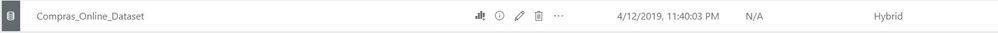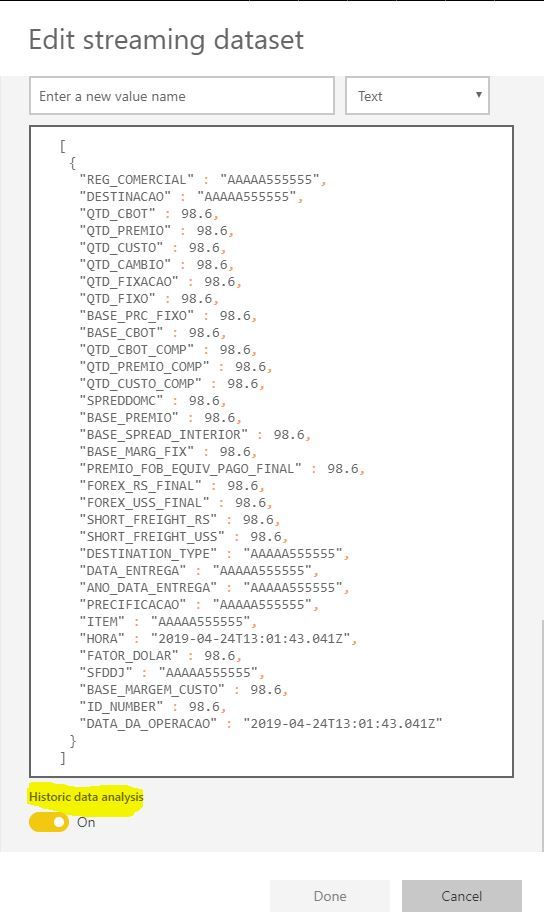- Power BI forums
- Updates
- News & Announcements
- Get Help with Power BI
- Desktop
- Service
- Report Server
- Power Query
- Mobile Apps
- Developer
- DAX Commands and Tips
- Custom Visuals Development Discussion
- Health and Life Sciences
- Power BI Spanish forums
- Translated Spanish Desktop
- Power Platform Integration - Better Together!
- Power Platform Integrations (Read-only)
- Power Platform and Dynamics 365 Integrations (Read-only)
- Training and Consulting
- Instructor Led Training
- Dashboard in a Day for Women, by Women
- Galleries
- Community Connections & How-To Videos
- COVID-19 Data Stories Gallery
- Themes Gallery
- Data Stories Gallery
- R Script Showcase
- Webinars and Video Gallery
- Quick Measures Gallery
- 2021 MSBizAppsSummit Gallery
- 2020 MSBizAppsSummit Gallery
- 2019 MSBizAppsSummit Gallery
- Events
- Ideas
- Custom Visuals Ideas
- Issues
- Issues
- Events
- Upcoming Events
- Community Blog
- Power BI Community Blog
- Custom Visuals Community Blog
- Community Support
- Community Accounts & Registration
- Using the Community
- Community Feedback
Register now to learn Fabric in free live sessions led by the best Microsoft experts. From Apr 16 to May 9, in English and Spanish.
- Power BI forums
- Forums
- Get Help with Power BI
- Service
- Re: Retention Policy for PowerBI Rest API not work...
- Subscribe to RSS Feed
- Mark Topic as New
- Mark Topic as Read
- Float this Topic for Current User
- Bookmark
- Subscribe
- Printer Friendly Page
- Mark as New
- Bookmark
- Subscribe
- Mute
- Subscribe to RSS Feed
- Permalink
- Report Inappropriate Content
Retention Policy for PowerBI Rest API not working
Hello guys,
I'm trying to use the PowerBI Rest API to create a live connection that update's the data everytime a new register is added on my oracle database...
I've created a streaming dataset with the "Historic Data Analisys" on, although i'm having trouble with the retention policy of this dataset.... Reading the Rest API documentation is said that the standard Retention Policy is FIFO, which would delete the first rows whenever i tried to push data into a 200k rows + dataset, although my dataset already contains 523627 rows and is causing me troubles limitind my push requests to 120 an hour.
Does anyway knows how to set / verify my retention policy or how to execute a DELETE action on this type of dataset?
Thanks!
Solved! Go to Solution.
- Mark as New
- Bookmark
- Subscribe
- Mute
- Subscribe to RSS Feed
- Permalink
- Report Inappropriate Content
Hi @mthsdiniz ,
For use power bi rest api, you need to register on azure side first.
Register an Azure AD application to use with Power BI
Then you need to find out correspond guid of your dataset.(you can navigate to that dataset to find out this key)
Regards,
Xiaoxin Sheng
If this post helps, please consider accept as solution to help other members find it more quickly.
- Mark as New
- Bookmark
- Subscribe
- Mute
- Subscribe to RSS Feed
- Permalink
- Report Inappropriate Content
Hi @mthsdiniz ,
AFAIK, REST API not able to effect streaming dataset records.(they not real stored in dataset tabels)
If you turn on Historic option, power bi will record history data from streaming dataset, you can try to use 'Datasets Delete Rows' API to remove these history records.
Push Datasets - Datasets DeleteRows
Regards,
Xiaoxin Sheng
If this post helps, please consider accept as solution to help other members find it more quickly.
- Mark as New
- Bookmark
- Subscribe
- Mute
- Subscribe to RSS Feed
- Permalink
- Report Inappropriate Content
Hey @v-shex-msft ,
I tried to use this command but the powershell says that this command is not recognized as the name of a cmdlet...
DELETE : The term 'DELETE' is not recognized as the name of a cmdlet, function, script file, or operable program. Check the spelling of the name, or if a path was included, verify that the path is correct and try again.
I'm using power bi through my Organization (Cargill), so i do not have any Organization admin rights on power bi, i only have a premium workspace, although if admin rights are needed i can chat with the team responsible for that.
What should i do?
- Mark as New
- Bookmark
- Subscribe
- Mute
- Subscribe to RSS Feed
- Permalink
- Report Inappropriate Content
Hi @mthsdiniz ,
For use power bi rest api, you need to register on azure side first.
Register an Azure AD application to use with Power BI
Then you need to find out correspond guid of your dataset.(you can navigate to that dataset to find out this key)
Regards,
Xiaoxin Sheng
If this post helps, please consider accept as solution to help other members find it more quickly.
Helpful resources

Microsoft Fabric Learn Together
Covering the world! 9:00-10:30 AM Sydney, 4:00-5:30 PM CET (Paris/Berlin), 7:00-8:30 PM Mexico City

Power BI Monthly Update - April 2024
Check out the April 2024 Power BI update to learn about new features.