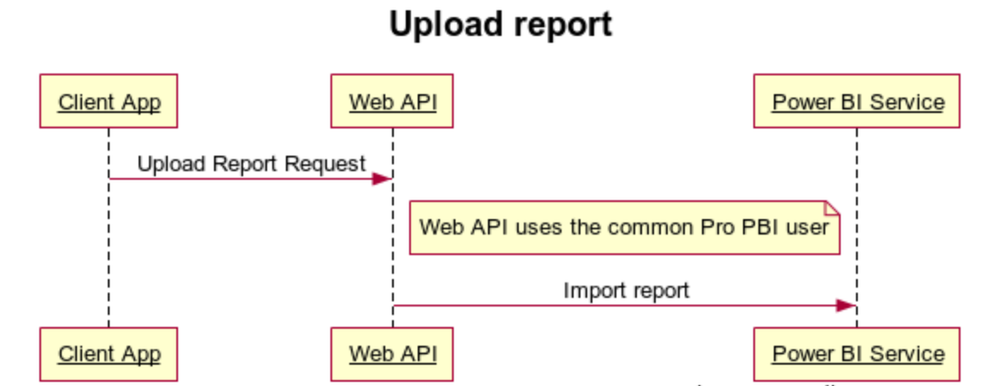- Power BI forums
- Updates
- News & Announcements
- Get Help with Power BI
- Desktop
- Service
- Report Server
- Power Query
- Mobile Apps
- Developer
- DAX Commands and Tips
- Custom Visuals Development Discussion
- Health and Life Sciences
- Power BI Spanish forums
- Translated Spanish Desktop
- Power Platform Integration - Better Together!
- Power Platform Integrations (Read-only)
- Power Platform and Dynamics 365 Integrations (Read-only)
- Training and Consulting
- Instructor Led Training
- Dashboard in a Day for Women, by Women
- Galleries
- Community Connections & How-To Videos
- COVID-19 Data Stories Gallery
- Themes Gallery
- Data Stories Gallery
- R Script Showcase
- Webinars and Video Gallery
- Quick Measures Gallery
- 2021 MSBizAppsSummit Gallery
- 2020 MSBizAppsSummit Gallery
- 2019 MSBizAppsSummit Gallery
- Events
- Ideas
- Custom Visuals Ideas
- Issues
- Issues
- Events
- Upcoming Events
- Community Blog
- Power BI Community Blog
- Custom Visuals Community Blog
- Community Support
- Community Accounts & Registration
- Using the Community
- Community Feedback
Register now to learn Fabric in free live sessions led by the best Microsoft experts. From Apr 16 to May 9, in English and Spanish.
- Power BI forums
- Forums
- Get Help with Power BI
- Service
- Restrict access to data during report design and s...
- Subscribe to RSS Feed
- Mark Topic as New
- Mark Topic as Read
- Float this Topic for Current User
- Bookmark
- Subscribe
- Printer Friendly Page
- Mark as New
- Bookmark
- Subscribe
- Mute
- Subscribe to RSS Feed
- Permalink
- Report Inappropriate Content
Restrict access to data during report design and scheduled refresh
The company I am working for offers a data collection platform hosted in Azure and offered as SaaS.
Our requirement is to allow our users to design reports in Power BI desktop, then upload those reports in our application, store them in Power BI and finally render them inside our web application. This is the app owns data workflow as described in Power BI site. A hard requirement is to not import any data on the report but rather use the Direct Query method so every time the report is render in the app fresh data are shown to the user. To achieve this we need to connect directly to the azure database which supports direct query.
In order to authenticate against database we are using Azure Active Directory users as we want to apply security permissions on the database level by using Row Level Security. As a result the user should is able to only see the portion of data is allowed during designing the report. This workflow is represented in the following picture
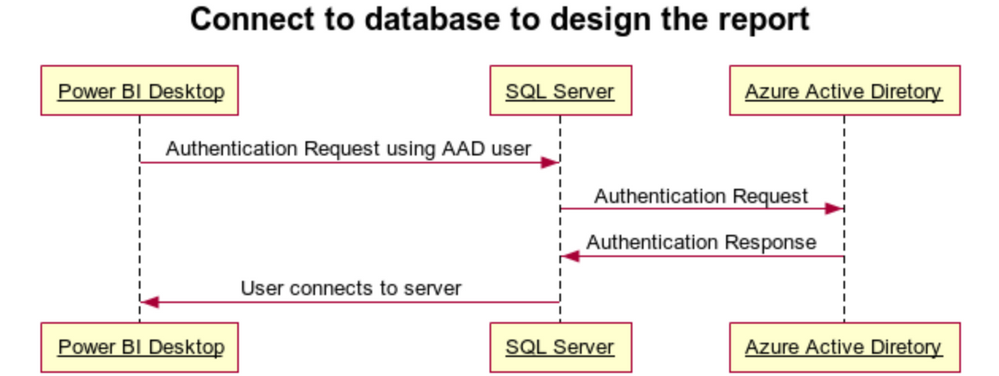
After trying all the different options we could find online we decided to use the ODBC connection method from Power BI desktop, to design and import the report in Power BI. The next step is to schedule refresh of the data, even if the report uses the ODBC connection. We decided to do this one in order to mimc the direct query/live refresh functionality. To achieve this you need to set up a data gateway which is a really to complicated for what we want to achieve. Another problem is that this refresh is either daily or weekly.
- Is it indeed not possible to use direct query in the above setup using AAD authentication on the Azure Database (no direct query with ODBC/AAD)?
- Is the only other way to refresh the data the usage of the the 'complicated' data gateway? The setup works but it adds quite some complexity which we rather avoid.
- Is there a way to increase the refresh rate? With the data gateway we only achieve daily/weekly
And to take it a bit further I would be more than happy to hear if there is an alternative of connecting to the database from Power BI desktop and be able to apply data access security permisions to users designing the reports?
To give a better understanding of the probelm I am posting two additional workflows, the first one describes how we would like to import the reports to Power BI and the second how to embed the report inside our web app.
- Mark as New
- Bookmark
- Subscribe
- Mute
- Subscribe to RSS Feed
- Permalink
- Report Inappropriate Content
Hi @xabikos,
- Is it indeed not possible to use direct query in the above setup using AAD authentication on the Azure Database (no direct query with ODBC/AAD)?
- Is the only other way to refresh the data the usage of the the 'complicated' data gateway? The setup works but it adds quite some complexity which we rather avoid.
- Is there a way to increase the refresh rate? With the data gateway we only achieve daily/weekly
- Yes. Currently, Power BI doesn’t support AAD authentication when connecting to Azure SQL Database, but using Microsoft ODBC Driver 13 it is possible to do it which connects to data source with import mode. Someone has submitted this request here and PG says this is in plans for the rest of CY17.
- For Power BI, only direct query/ live connection supports automatic update. To refresh a dataset in import mode, we have to configure gateway for it. Reference: Databases in the cloud
- Gateway only provides two options: Weekly and Daily. While you can add additional refresh time, the maximum refersh rate is 8 per day. Power BI Premium doesn't have this limitation.
Best regards,
Yuliana Gu
If this post helps, then please consider Accept it as the solution to help the other members find it more quickly.
Helpful resources

Microsoft Fabric Learn Together
Covering the world! 9:00-10:30 AM Sydney, 4:00-5:30 PM CET (Paris/Berlin), 7:00-8:30 PM Mexico City

Power BI Monthly Update - April 2024
Check out the April 2024 Power BI update to learn about new features.