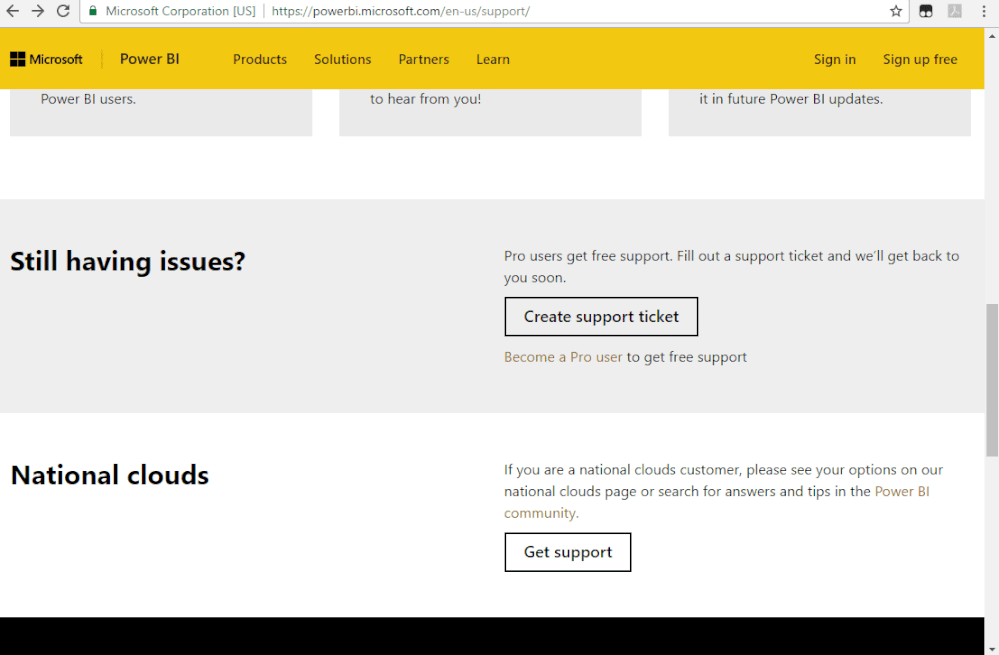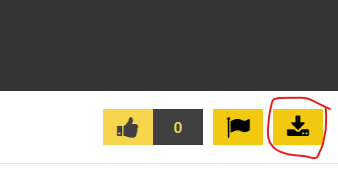- Power BI forums
- Updates
- News & Announcements
- Get Help with Power BI
- Desktop
- Service
- Report Server
- Power Query
- Mobile Apps
- Developer
- DAX Commands and Tips
- Custom Visuals Development Discussion
- Health and Life Sciences
- Power BI Spanish forums
- Translated Spanish Desktop
- Power Platform Integration - Better Together!
- Power Platform Integrations (Read-only)
- Power Platform and Dynamics 365 Integrations (Read-only)
- Training and Consulting
- Instructor Led Training
- Dashboard in a Day for Women, by Women
- Galleries
- Community Connections & How-To Videos
- COVID-19 Data Stories Gallery
- Themes Gallery
- Data Stories Gallery
- R Script Showcase
- Webinars and Video Gallery
- Quick Measures Gallery
- 2021 MSBizAppsSummit Gallery
- 2020 MSBizAppsSummit Gallery
- 2019 MSBizAppsSummit Gallery
- Events
- Ideas
- Custom Visuals Ideas
- Issues
- Issues
- Events
- Upcoming Events
- Community Blog
- Power BI Community Blog
- Custom Visuals Community Blog
- Community Support
- Community Accounts & Registration
- Using the Community
- Community Feedback
Register now to learn Fabric in free live sessions led by the best Microsoft experts. From Apr 16 to May 9, in English and Spanish.
- Power BI forums
- Forums
- Get Help with Power BI
- Service
- Restore PowerBI Workspace to a stage 2 days ago
- Subscribe to RSS Feed
- Mark Topic as New
- Mark Topic as Read
- Float this Topic for Current User
- Bookmark
- Subscribe
- Printer Friendly Page
- Mark as New
- Bookmark
- Subscribe
- Mute
- Subscribe to RSS Feed
- Permalink
- Report Inappropriate Content
Restore PowerBI Workspace to a stage 2 days ago
is it possible to restore a workspace to an earlier stage? A dataset was deleted by accident and all reports related to this dataset are now gone... these were create "online" so no pbix files are stores locally.
- Mark as New
- Bookmark
- Subscribe
- Mute
- Subscribe to RSS Feed
- Permalink
- Report Inappropriate Content
I'm very disappointed in Microsoft in this case... They don't offer any "simple" solution to backup a workspace. Support told me that a user should manually keep a backup of the PBIX file. But that's not something you can expect from an end-user who just creates a report online from a dataset prepared by the "data" team. Reports created by the central team are save, since we always create the dashboard via Desktop, but lost all reports created by the users 😞
Of course it's possible to script this with powershell or through an API, but I didn;t expect that Microsoft wasn't able to "restore" the whole PBI Service environment back to an earlier stage.
Anyway, enough said about the environment 🙂 It's a learning for us too, but still not happy with this.
- Mark as New
- Bookmark
- Subscribe
- Mute
- Subscribe to RSS Feed
- Permalink
- Report Inappropriate Content
Hi, @Ossy81
I think you can go to open a support ticket to get some help about this problem in advance. Maybe they can help you to find a way to restore your dataset.
If not, at least you can give your suggestion to Microsoft for this issue.
Thank you very much!
Best Regards,
Community Support Team _Robert Qin
If this post helps, then please consider Accept it as the solution to help the other members find it more quickly.
- Mark as New
- Bookmark
- Subscribe
- Mute
- Subscribe to RSS Feed
- Permalink
- Report Inappropriate Content
btw which app did you use to create the gif? 🙂
- Mark as New
- Bookmark
- Subscribe
- Mute
- Subscribe to RSS Feed
- Permalink
- Report Inappropriate Content
I found and opened the gif in other member's reply and downloaded it to local.😂
- Mark as New
- Bookmark
- Subscribe
- Mute
- Subscribe to RSS Feed
- Permalink
- Report Inappropriate Content
I had contact with support and they told me that there is no way to restore a Dataset 😞
Although we had the dataset stores locally, publishing it didn't help, since it gets a different dataset-id and you can't change this 😞
- Mark as New
- Bookmark
- Subscribe
- Mute
- Subscribe to RSS Feed
- Permalink
- Report Inappropriate Content
Hi, @Ossy81
As far as I’m concerned, you can only restore the deleted workspaces using PowerShell, which requires the Global Administrator or Power BI Service Administrator to achieve this. But you can’t restore the deleted datasets within one workspace to 2 days ago.
https://rukiatu.com/restore-power-bi-workspace-using-powershell/
Therefore, I think you should follow ibarrau’s suggestion to prevent the deletion of important datasets. You can also follow this document that talks about this:
https://nisorness.com/data/2020/11/19/how-to-prevent-the-deletion-of-datasets-in-power-bi
Best Regards,
Community Support Team _Robert Qin
If this post helps, then please consider Accept it as the solution to help the other members find it more quickly.
- Mark as New
- Bookmark
- Subscribe
- Mute
- Subscribe to RSS Feed
- Permalink
- Report Inappropriate Content
Thanks for the tips. Will add this to our standard approach 😉
- Mark as New
- Bookmark
- Subscribe
- Mute
- Subscribe to RSS Feed
- Permalink
- Report Inappropriate Content
Hi. I'm sorry but there is not such thing as early stage or versioning inside the workspace. That's why it's so importante to version de pbix files before publishing.
I hope you can find the original dataset file somewhere.
Regards,
Happy to help!
- Mark as New
- Bookmark
- Subscribe
- Mute
- Subscribe to RSS Feed
- Permalink
- Report Inappropriate Content
The problem is not with the reports "we" as the reporting team created. We have all pbix files, but we lost all reports created by the business users directly in PBI Service. Silly thing is that till a few months ago you couldn't even download the PBIX file for reports created via PBI Service.
Helpful resources

Microsoft Fabric Learn Together
Covering the world! 9:00-10:30 AM Sydney, 4:00-5:30 PM CET (Paris/Berlin), 7:00-8:30 PM Mexico City

Power BI Monthly Update - April 2024
Check out the April 2024 Power BI update to learn about new features.