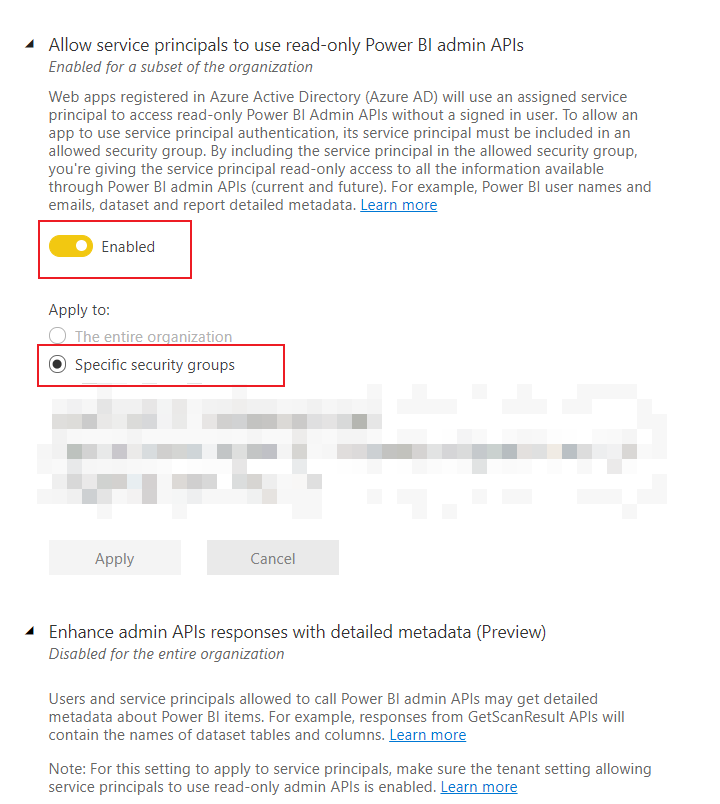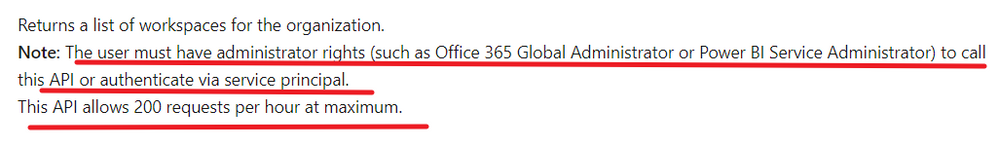- Power BI forums
- Updates
- News & Announcements
- Get Help with Power BI
- Desktop
- Service
- Report Server
- Power Query
- Mobile Apps
- Developer
- DAX Commands and Tips
- Custom Visuals Development Discussion
- Health and Life Sciences
- Power BI Spanish forums
- Translated Spanish Desktop
- Power Platform Integration - Better Together!
- Power Platform Integrations (Read-only)
- Power Platform and Dynamics 365 Integrations (Read-only)
- Training and Consulting
- Instructor Led Training
- Dashboard in a Day for Women, by Women
- Galleries
- Community Connections & How-To Videos
- COVID-19 Data Stories Gallery
- Themes Gallery
- Data Stories Gallery
- R Script Showcase
- Webinars and Video Gallery
- Quick Measures Gallery
- 2021 MSBizAppsSummit Gallery
- 2020 MSBizAppsSummit Gallery
- 2019 MSBizAppsSummit Gallery
- Events
- Ideas
- Custom Visuals Ideas
- Issues
- Issues
- Events
- Upcoming Events
- Community Blog
- Power BI Community Blog
- Custom Visuals Community Blog
- Community Support
- Community Accounts & Registration
- Using the Community
- Community Feedback
Register now to learn Fabric in free live sessions led by the best Microsoft experts. From Apr 16 to May 9, in English and Spanish.
- Power BI forums
- Forums
- Get Help with Power BI
- Service
- Re: Rest API getdatasetsingroupasadmin fails on so...
- Subscribe to RSS Feed
- Mark Topic as New
- Mark Topic as Read
- Float this Topic for Current User
- Bookmark
- Subscribe
- Printer Friendly Page
- Mark as New
- Bookmark
- Subscribe
- Mute
- Subscribe to RSS Feed
- Permalink
- Report Inappropriate Content
Rest API getdatasetsingroupasadmin fails on some workspaces
Dear All,
We have been developing some PowerShell scripts to call the admin REST APIs using a service principal. We collect artifact information in the follwing way:
1. Call the admin workspakce api to get a list of workspaces
2. Loop through this list and call the relevant admin APIs to get reports, datasets, dashboards for each workspace.
This was all working fine. However in the last few days the call to get the datasets has starting failing on some workspaces. The API we are using is the Admin - Datasets GetDatasetsInGroupAdAdmin https://docs.microsoft.com/en-us/rest/api/power-bi/admin/datasets-get-datasets-in-group-as-admin. The API call fails where the security group the service principal is in, has no permissions to the relevant worksapce.
I was under the impression calls using the admin API's didn't need permissions set on each individual workspace. This also makes sense as a. it was working fine before and b. the other calls such as getting a list of reportsper workspace work fine.
Has anyone else come across this issue before?
Thanks a lot,
Alex
- Mark as New
- Bookmark
- Subscribe
- Mute
- Subscribe to RSS Feed
- Permalink
- Report Inappropriate Content
Thanks for your response.
Yes that is all done. As I mentioned it is being accessed through a service principle already. It is just the Datasets GetDatasetsInGroupAsAdmin that is erroring on some workspaces (where the service principal is not a member in the workspace). The other API calls such as GetWorkspacesAsAdmin, GetReportsInGroupAsAdmin are all working fine in the same PowerShell script.
It feels like the error you would see if you were running the non admin API call and didn't have access to the workspace.
Thanks,
Alex
- Mark as New
- Bookmark
- Subscribe
- Mute
- Subscribe to RSS Feed
- Permalink
- Report Inappropriate Content
Hi, @Anonymous
Can you provide a screenshot of the error?
Regarding the permissions of the workspace, the admin doesn't have the right to view the content that doesn't belong to his own workspace, so I am not sure that this is an issue when you use the API.
The request for each API call are also different, not the same.
Did I answer your question ? Please mark my reply as solution. Thank you very much.
If not, please feel free to ask me.
Best Regards,
Community Support Team _ Janey
- Mark as New
- Bookmark
- Subscribe
- Mute
- Subscribe to RSS Feed
- Permalink
- Report Inappropriate Content
The error gives a 401 unauthorised. However the error message said I am calling groups API, but I am actually calling admin/groups.
Response : Unauthorized (401):
{"error":{"code":"PowerBINotAuthorizedException","pbi.error":{"code":"PowerBINotAuthorizedException","parameters":{},"details":[],"exceptionCulprit":1}}}
PowerBIErrorInfo :
RequestId : <requestid>
ResponseDate : Thu, 23 Sep 2021 14:19:32 GMT
RequestMethod : GET
RequestUri : https://api.powerbi.com/v1.0/myorg/groups/<workspaceid>/datasets
This is the PowerShell call I am making which results in an error:
Invoke-PowerBIRestMethod -Url "admin/groups/<workspaceid>/datasets"
- Mark as New
- Bookmark
- Subscribe
- Mute
- Subscribe to RSS Feed
- Permalink
- Report Inappropriate Content
Hi, @Anonymous
Have you tried refreshing the browser cache?
Best Regards,
Community Support Team _ Janey
- Mark as New
- Bookmark
- Subscribe
- Mute
- Subscribe to RSS Feed
- Permalink
- Report Inappropriate Content
Hi, @Anonymous
You can try to log in admin account and check this setting in admin portal >>admin api settings, and add security groups.
Reference:
Enable service principal authentication for read-only admin APIs - Power BI | Microsoft Docs
In addition: Are you the administrator?
Reference:
Admin - Groups GetGroupsAsAdmin - REST API (Power BI Power BI REST APIs) | Microsoft Docs
Did I answer your question ? Please mark my reply as solution. Thank you very much.
If not, please feel free to ask me.
Best Regards,
Community Support Team _ Janey
Helpful resources

Microsoft Fabric Learn Together
Covering the world! 9:00-10:30 AM Sydney, 4:00-5:30 PM CET (Paris/Berlin), 7:00-8:30 PM Mexico City

Power BI Monthly Update - April 2024
Check out the April 2024 Power BI update to learn about new features.