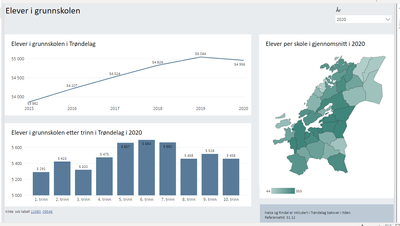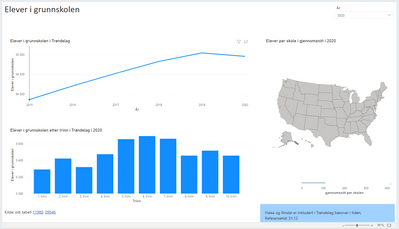- Power BI forums
- Updates
- News & Announcements
- Get Help with Power BI
- Desktop
- Service
- Report Server
- Power Query
- Mobile Apps
- Developer
- DAX Commands and Tips
- Custom Visuals Development Discussion
- Health and Life Sciences
- Power BI Spanish forums
- Translated Spanish Desktop
- Power Platform Integration - Better Together!
- Power Platform Integrations (Read-only)
- Power Platform and Dynamics 365 Integrations (Read-only)
- Training and Consulting
- Instructor Led Training
- Dashboard in a Day for Women, by Women
- Galleries
- Community Connections & How-To Videos
- COVID-19 Data Stories Gallery
- Themes Gallery
- Data Stories Gallery
- R Script Showcase
- Webinars and Video Gallery
- Quick Measures Gallery
- 2021 MSBizAppsSummit Gallery
- 2020 MSBizAppsSummit Gallery
- 2019 MSBizAppsSummit Gallery
- Events
- Ideas
- Custom Visuals Ideas
- Issues
- Issues
- Events
- Upcoming Events
- Community Blog
- Power BI Community Blog
- Custom Visuals Community Blog
- Community Support
- Community Accounts & Registration
- Using the Community
- Community Feedback
Register now to learn Fabric in free live sessions led by the best Microsoft experts. From Apr 16 to May 9, in English and Spanish.
- Power BI forums
- Forums
- Get Help with Power BI
- Service
- Re: Reset settings in reports
- Subscribe to RSS Feed
- Mark Topic as New
- Mark Topic as Read
- Float this Topic for Current User
- Bookmark
- Subscribe
- Printer Friendly Page
- Mark as New
- Bookmark
- Subscribe
- Mute
- Subscribe to RSS Feed
- Permalink
- Report Inappropriate Content
Reset settings in reports
Hello,
We have a number of reports that have been published online. The objects in these reports have been configured as we need, color, font, and so on. Now we see that the appearance of what online does not match that we did. All colors, fonts, and so on have been reset to default. At the same time, on the Power BI server, all reports look like we created them.
What is the reason for what is happening? What can be done so that two hundred reports are not redone anew with a new prescription of addresses on our website?
We use a PRO license. Colors and fonts are spelled out in the json-file.
Example om Power BI-server
This is what it looks like online.
Sincerely,
Iryna
- Mark as New
- Bookmark
- Subscribe
- Mute
- Subscribe to RSS Feed
- Permalink
- Report Inappropriate Content
Thanks for reaching out to us.
Is this the first time this report was uploaded to the Service? If yes, please use the import mode to import bogus data to replace the original data, and please share this sample file with me. I will test it later.
If this is not the first time to upload to the Service, and if it is normal before, please try to empty the browser cache or change the browser and use the window in private mode to check.
Best Regards,
Community Support Team _Tang
If this post helps, please consider Accept it as the solution to help the other members find it more quickly.
- Mark as New
- Bookmark
- Subscribe
- Mute
- Subscribe to RSS Feed
- Permalink
- Report Inappropriate Content
Hello,
Thank you for answer.
This happens with those reports that were published earlier. Some of which were published over a year ago. In total, we have more than 200 reports that are not displayed with the settings we need. The reports that we publish from Monday are displayed correctly.
Reports are displayed in this form on different computers and in different browsers. I emptied the cache on my computer, but that didn't help.
The only thing that helps is to remove the link for the report, create a new one and publish it on our website.
I posted an example report on GitHUB. All files that I use for this report are in the same repository for a more convenient overview. Although the files are downloaded from other links. All data in this sample is public and non-sensitive.
Repository with all files: https://github.com/TrondelagiTall/Power-BI
PBIX file from repository: https://raw.githubusercontent.com/TrondelagiTall/Power-BI/main/grunnskole.pbix
Sincerely,
Iryna Kulagina
Helpful resources

Microsoft Fabric Learn Together
Covering the world! 9:00-10:30 AM Sydney, 4:00-5:30 PM CET (Paris/Berlin), 7:00-8:30 PM Mexico City

Power BI Monthly Update - April 2024
Check out the April 2024 Power BI update to learn about new features.