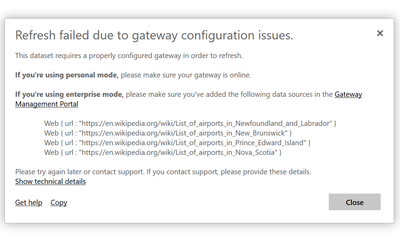- Power BI forums
- Updates
- News & Announcements
- Get Help with Power BI
- Desktop
- Service
- Report Server
- Power Query
- Mobile Apps
- Developer
- DAX Commands and Tips
- Custom Visuals Development Discussion
- Health and Life Sciences
- Power BI Spanish forums
- Translated Spanish Desktop
- Power Platform Integration - Better Together!
- Power Platform Integrations (Read-only)
- Power Platform and Dynamics 365 Integrations (Read-only)
- Training and Consulting
- Instructor Led Training
- Dashboard in a Day for Women, by Women
- Galleries
- Community Connections & How-To Videos
- COVID-19 Data Stories Gallery
- Themes Gallery
- Data Stories Gallery
- R Script Showcase
- Webinars and Video Gallery
- Quick Measures Gallery
- 2021 MSBizAppsSummit Gallery
- 2020 MSBizAppsSummit Gallery
- 2019 MSBizAppsSummit Gallery
- Events
- Ideas
- Custom Visuals Ideas
- Issues
- Issues
- Events
- Upcoming Events
- Community Blog
- Power BI Community Blog
- Custom Visuals Community Blog
- Community Support
- Community Accounts & Registration
- Using the Community
- Community Feedback
Register now to learn Fabric in free live sessions led by the best Microsoft experts. From Apr 16 to May 9, in English and Spanish.
- Power BI forums
- Forums
- Get Help with Power BI
- Service
- Re: Reports suddenly won't refresh...claimining I ...
- Subscribe to RSS Feed
- Mark Topic as New
- Mark Topic as Read
- Float this Topic for Current User
- Bookmark
- Subscribe
- Printer Friendly Page
- Mark as New
- Bookmark
- Subscribe
- Mute
- Subscribe to RSS Feed
- Permalink
- Report Inappropriate Content
Reports suddenly won't refresh...claimining I need a data gateway...but used to work fine
I have two reports that I published a week ago, and they have been refreshing fine, multiple times a day on schedule up until two days ago. The scheduled refresh is now disabled, and the error is claiming that I need a "Gateway" to get it to refresh again. I've never had a gateway running before, and I'm not really sure what's going on here.
The only data sources I have in my report are a few websources from Wikipedia...I'm not sure why these would suddenly need a gateway? I have other reports that have similar web sources in them and they all refresh fine.
I have deleted the reports from PowerBI service and reuploaded them, renamed them, deleted them, and added them again. Still same behaviour. This is only on my two latest reports. I have a dozen other reports that are all refreshing fine...
Any thoughts?
PS: I have opened a support ticket and the response I got was to install a personal gateway...which I think kind of misses the point here...
Solved! Go to Solution.
- Mark as New
- Bookmark
- Subscribe
- Mute
- Subscribe to RSS Feed
- Permalink
- Report Inappropriate Content
While this data source literally worked a week ago, for whatever reason it decided to stop refreshing and require a gateway:
Web.Page(Web.Contents("https://en.wikipedia.org/wiki/List_of_airline_codes"))
Seems fairly random and arbitrary, but now I know. Removed those data sources and it's working fine without a gateway again.
This data source can obviously work without a gateway, as it worked fine for me for a week at least. I wonder why they choose to block it and require a gateway...
Seems the "Web.Page" web.contents is the culprit. If i do a "Source = Json.Document(Web.Contents..." this still works fine without a gateway.
- Mark as New
- Bookmark
- Subscribe
- Mute
- Subscribe to RSS Feed
- Permalink
- Report Inappropriate Content
Here is a screenshot of the error I have been getting...
- Mark as New
- Bookmark
- Subscribe
- Mute
- Subscribe to RSS Feed
- Permalink
- Report Inappropriate Content
Hi @Anonymous
It seems you may try to install the on-premise data gateway.For further,please refer to below post.
Regards,
Cherie
If this post helps, then please consider Accept it as the solution to help the other members find it more quickly.
- Mark as New
- Bookmark
- Subscribe
- Mute
- Subscribe to RSS Feed
- Permalink
- Report Inappropriate Content
While this data source literally worked a week ago, for whatever reason it decided to stop refreshing and require a gateway:
Web.Page(Web.Contents("https://en.wikipedia.org/wiki/List_of_airline_codes"))
Seems fairly random and arbitrary, but now I know. Removed those data sources and it's working fine without a gateway again.
This data source can obviously work without a gateway, as it worked fine for me for a week at least. I wonder why they choose to block it and require a gateway...
Seems the "Web.Page" web.contents is the culprit. If i do a "Source = Json.Document(Web.Contents..." this still works fine without a gateway.
Helpful resources

Microsoft Fabric Learn Together
Covering the world! 9:00-10:30 AM Sydney, 4:00-5:30 PM CET (Paris/Berlin), 7:00-8:30 PM Mexico City

Power BI Monthly Update - April 2024
Check out the April 2024 Power BI update to learn about new features.