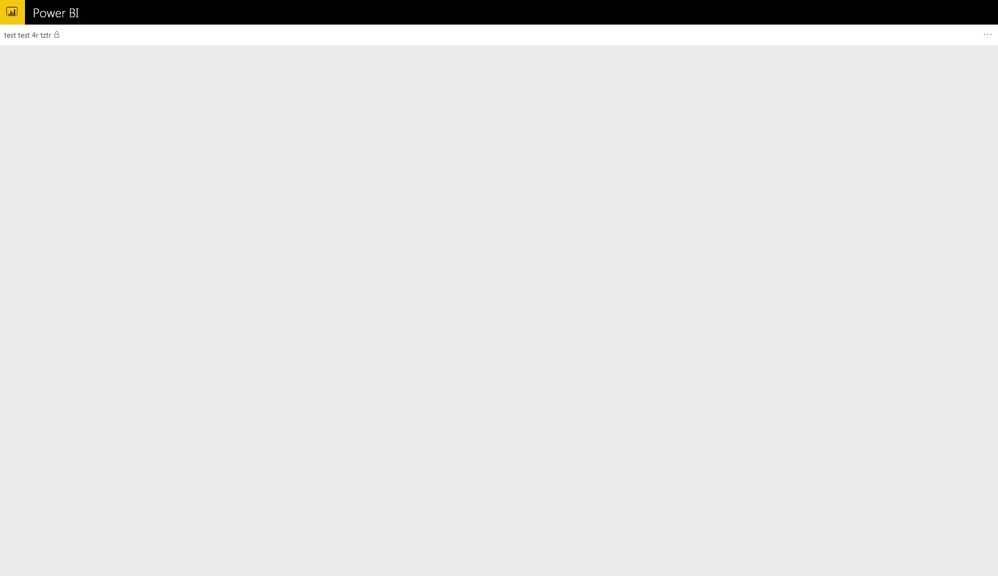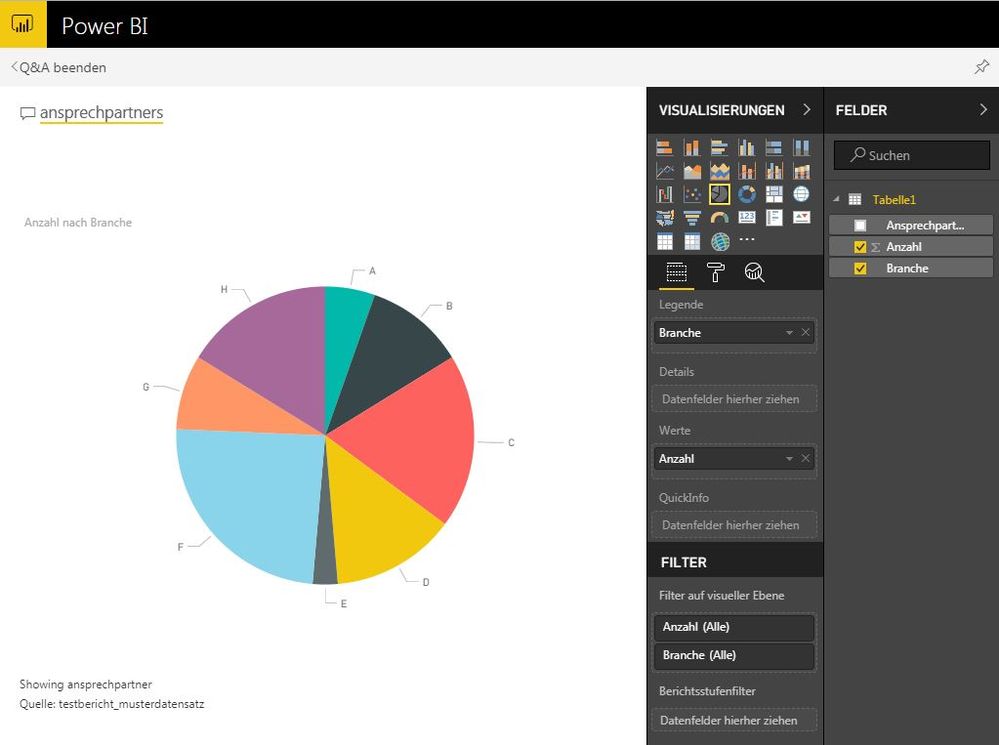- Power BI forums
- Updates
- News & Announcements
- Get Help with Power BI
- Desktop
- Service
- Report Server
- Power Query
- Mobile Apps
- Developer
- DAX Commands and Tips
- Custom Visuals Development Discussion
- Health and Life Sciences
- Power BI Spanish forums
- Translated Spanish Desktop
- Power Platform Integration - Better Together!
- Power Platform Integrations (Read-only)
- Power Platform and Dynamics 365 Integrations (Read-only)
- Training and Consulting
- Instructor Led Training
- Dashboard in a Day for Women, by Women
- Galleries
- Community Connections & How-To Videos
- COVID-19 Data Stories Gallery
- Themes Gallery
- Data Stories Gallery
- R Script Showcase
- Webinars and Video Gallery
- Quick Measures Gallery
- 2021 MSBizAppsSummit Gallery
- 2020 MSBizAppsSummit Gallery
- 2019 MSBizAppsSummit Gallery
- Events
- Ideas
- Custom Visuals Ideas
- Issues
- Issues
- Events
- Upcoming Events
- Community Blog
- Power BI Community Blog
- Custom Visuals Community Blog
- Community Support
- Community Accounts & Registration
- Using the Community
- Community Feedback
Register now to learn Fabric in free live sessions led by the best Microsoft experts. From Apr 16 to May 9, in English and Spanish.
- Power BI forums
- Forums
- Get Help with Power BI
- Service
- Re: Reports in shared Dashboard are not visible
- Subscribe to RSS Feed
- Mark Topic as New
- Mark Topic as Read
- Float this Topic for Current User
- Bookmark
- Subscribe
- Printer Friendly Page
- Mark as New
- Bookmark
- Subscribe
- Mute
- Subscribe to RSS Feed
- Permalink
- Report Inappropriate Content
Reports in shared Dashboard are not visible
Hi,
i shared my dashboard (my license is Power BI Pro) to an external user email account as shown in many Tutorials and Videos. The external user gets the e-mail with the link to the dashboard. Visiting the link there is the dashboard shown - but the reports in it are not visable. Can someone please help me with this problem?
I tried a lot of different ways to solve this problem without success. The dashboard the external user is looking at is 100% the one i shared with the reports in it. If I enable/disable the Q&A for example it is shown in the dashboard in lifetime. If the external uses the Q&A he can show the datasets.
Hope for your answer!
Reguards, Dominik
Solved! Go to Solution.
- Mark as New
- Bookmark
- Subscribe
- Mute
- Subscribe to RSS Feed
- Permalink
- Report Inappropriate Content
@DominikRich The licensing changed in June. It is possible your clients were grandfathered into a year long Pro "Trial", but expect that to end. Any new users are only eligible for a 60 day Pro "Trial" after that, they won't see anything.
You either need to pay for the Pro license for them and use something like the newly released Azure B2B, buy Premium, or they need to carry their own Pro license. There is no way to share anything with a Free user license. (Not the "Pro Trial", because that acts like a full license for a limited time).
Long/Short. They need a Pro license somehow in order to view any reports you share.
Looking for more Power BI tips, tricks & tools? Check out PowerBI.tips the site I co-own with Mike Carlo. Also, if you are near SE WI? Join our PUG Milwaukee Brew City PUG
- Mark as New
- Bookmark
- Subscribe
- Mute
- Subscribe to RSS Feed
- Permalink
- Report Inappropriate Content
Any answer on this? "Freeware" could be the free Pro trial...
I've been having this issue for the past few months. I have a Pro license, I'm trying to share with a Pro trial user outside my organization. They receive the email, but the dashboard contains no tiles. They can, however, access the data through Q&A.
What's more frustrating is that they had previously been able to view the Dashboard and corresponding report.
I'm all ears if anyone has any ideas.
- Mark as New
- Bookmark
- Subscribe
- Mute
- Subscribe to RSS Feed
- Permalink
- Report Inappropriate Content
Hi there,
I have the same issue. I realized that on the right side of the dashboard's name appears a lock. Any idea about it?
- Mark as New
- Bookmark
- Subscribe
- Mute
- Subscribe to RSS Feed
- Permalink
- Report Inappropriate Content
Hi @DominikRich,
With sharing, whether you share content inside or outside your organization, you and your recipients need a Power BI Pro license, or the content needs to be in a Premium capacity. Please check whether those external users you shared dashboarded with are Pro users.
Besides, did all external users or just specific users can't view the shared dashboard in your scenario?
Regards,
Yuliana Gu
If this post helps, then please consider Accept it as the solution to help the other members find it more quickly.
- Mark as New
- Bookmark
- Subscribe
- Mute
- Subscribe to RSS Feed
- Permalink
- Report Inappropriate Content
Hi @v-yulgu-msft, Hi @Seth_C_Bauer,
i got a Pro license, the external users only use the freeware of Power BI. But the externals only need to view and interact with the reports, no editing. In my opinion this is possible even after the update. Am I wrong with that?
This scenario is with all the external users I invice, they all use the freeware.
Regards,
Dominik Rich
- Mark as New
- Bookmark
- Subscribe
- Mute
- Subscribe to RSS Feed
- Permalink
- Report Inappropriate Content
@DominikRich The licensing changed in June. It is possible your clients were grandfathered into a year long Pro "Trial", but expect that to end. Any new users are only eligible for a 60 day Pro "Trial" after that, they won't see anything.
You either need to pay for the Pro license for them and use something like the newly released Azure B2B, buy Premium, or they need to carry their own Pro license. There is no way to share anything with a Free user license. (Not the "Pro Trial", because that acts like a full license for a limited time).
Long/Short. They need a Pro license somehow in order to view any reports you share.
Looking for more Power BI tips, tricks & tools? Check out PowerBI.tips the site I co-own with Mike Carlo. Also, if you are near SE WI? Join our PUG Milwaukee Brew City PUG
- Mark as New
- Bookmark
- Subscribe
- Mute
- Subscribe to RSS Feed
- Permalink
- Report Inappropriate Content
Sorry @Seth_C_Bauer, but this can´t be the answer.
I invited a external person last week for testing and he registered fiest time to power bi last week.
When he uses the inviting-link the dashboard is empty, too. As i told in my first post.
The funny thing is: If he uses Q&A to search for data ha can show tables and build own visualisations with the dataset of the share.
This User has Power Bi FREE! How can anyone explain this?
- Mark as New
- Bookmark
- Subscribe
- Mute
- Subscribe to RSS Feed
- Permalink
- Report Inappropriate Content
@DominikRich If that truely is the case, and he does not have a Trial account, then this is a bug.
The answer is correct. Under no circumstance should a user be able to share or see shared content within the PBI Service without a paid license of some sort. (Pro/Premium)
Looking for more Power BI tips, tricks & tools? Check out PowerBI.tips the site I co-own with Mike Carlo. Also, if you are near SE WI? Join our PUG Milwaukee Brew City PUG
- Mark as New
- Bookmark
- Subscribe
- Mute
- Subscribe to RSS Feed
- Permalink
- Report Inappropriate Content
- Mark as New
- Bookmark
- Subscribe
- Mute
- Subscribe to RSS Feed
- Permalink
- Report Inappropriate Content
@DominikRich Does the external user have a Pro license? Did they sign up/in the first time prior to recieving the share, or did you share before they signed up the first time?
I've continually run into issues if I share with people prior to them having logged in at least 1x.
Looking for more Power BI tips, tricks & tools? Check out PowerBI.tips the site I co-own with Mike Carlo. Also, if you are near SE WI? Join our PUG Milwaukee Brew City PUG
Helpful resources

Microsoft Fabric Learn Together
Covering the world! 9:00-10:30 AM Sydney, 4:00-5:30 PM CET (Paris/Berlin), 7:00-8:30 PM Mexico City

Power BI Monthly Update - April 2024
Check out the April 2024 Power BI update to learn about new features.