- Power BI forums
- Updates
- News & Announcements
- Get Help with Power BI
- Desktop
- Service
- Report Server
- Power Query
- Mobile Apps
- Developer
- DAX Commands and Tips
- Custom Visuals Development Discussion
- Health and Life Sciences
- Power BI Spanish forums
- Translated Spanish Desktop
- Power Platform Integration - Better Together!
- Power Platform Integrations (Read-only)
- Power Platform and Dynamics 365 Integrations (Read-only)
- Training and Consulting
- Instructor Led Training
- Dashboard in a Day for Women, by Women
- Galleries
- Community Connections & How-To Videos
- COVID-19 Data Stories Gallery
- Themes Gallery
- Data Stories Gallery
- R Script Showcase
- Webinars and Video Gallery
- Quick Measures Gallery
- 2021 MSBizAppsSummit Gallery
- 2020 MSBizAppsSummit Gallery
- 2019 MSBizAppsSummit Gallery
- Events
- Ideas
- Custom Visuals Ideas
- Issues
- Issues
- Events
- Upcoming Events
- Community Blog
- Power BI Community Blog
- Custom Visuals Community Blog
- Community Support
- Community Accounts & Registration
- Using the Community
- Community Feedback
Register now to learn Fabric in free live sessions led by the best Microsoft experts. From Apr 16 to May 9, in English and Spanish.
- Power BI forums
- Forums
- Get Help with Power BI
- Service
- Re: Reporting failed refreshes - whole organisatio...
- Subscribe to RSS Feed
- Mark Topic as New
- Mark Topic as Read
- Float this Topic for Current User
- Bookmark
- Subscribe
- Printer Friendly Page
- Mark as New
- Bookmark
- Subscribe
- Mute
- Subscribe to RSS Feed
- Permalink
- Report Inappropriate Content
Reporting failed refreshes - whole organisation
Anyone know how we can find out on a daily basis the status of all our refreshes and which reports they're affecting. After using PBI + premium for a few years, we often find out that refreshes arent working. Individuals who setup the refreshes are being notified, but they're not always around .
thanks
Solved! Go to Solution.
- Mark as New
- Bookmark
- Subscribe
- Mute
- Subscribe to RSS Feed
- Permalink
- Report Inappropriate Content
You can use the Power BI APIs to run daily and extract the information from the refreshes here: https://powerbi.microsoft.com/en-us/blog/announcing-data-refresh-apis-in-the-power-bi-service/
You can also setup a Microsoft Flow for the people who create the refreshes so that when it comes into their Inbox it can then be distributed to an email distribution list of users.
- Mark as New
- Bookmark
- Subscribe
- Mute
- Subscribe to RSS Feed
- Permalink
- Report Inappropriate Content
You can use the Power BI APIs to run daily and extract the information from the refreshes here: https://powerbi.microsoft.com/en-us/blog/announcing-data-refresh-apis-in-the-power-bi-service/
You can also setup a Microsoft Flow for the people who create the refreshes so that when it comes into their Inbox it can then be distributed to an email distribution list of users.
- Mark as New
- Bookmark
- Subscribe
- Mute
- Subscribe to RSS Feed
- Permalink
- Report Inappropriate Content
thanks @GilbertQ.
We've used this on ther blog posts to now create a MS flow, that queries our whole PBI setup using these APIs, (groups, then datasets) get the very last refresh status and for any that are NOT completed, populates a SQL table with the detail. Then have a seperate PBI dashboard lookin at this data for the DW team to then action.. we think its pretty cool
Would love to share, but not sure how ?
- Mark as New
- Bookmark
- Subscribe
- Mute
- Subscribe to RSS Feed
- Permalink
- Report Inappropriate Content
If you would like I could work with you to share this, you will get full credit 🙂
Just send me a message and we can go from there.
- Mark as New
- Bookmark
- Subscribe
- Mute
- Subscribe to RSS Feed
- Permalink
- Report Inappropriate Content
Hey, this shows the two screenshots of the overview.
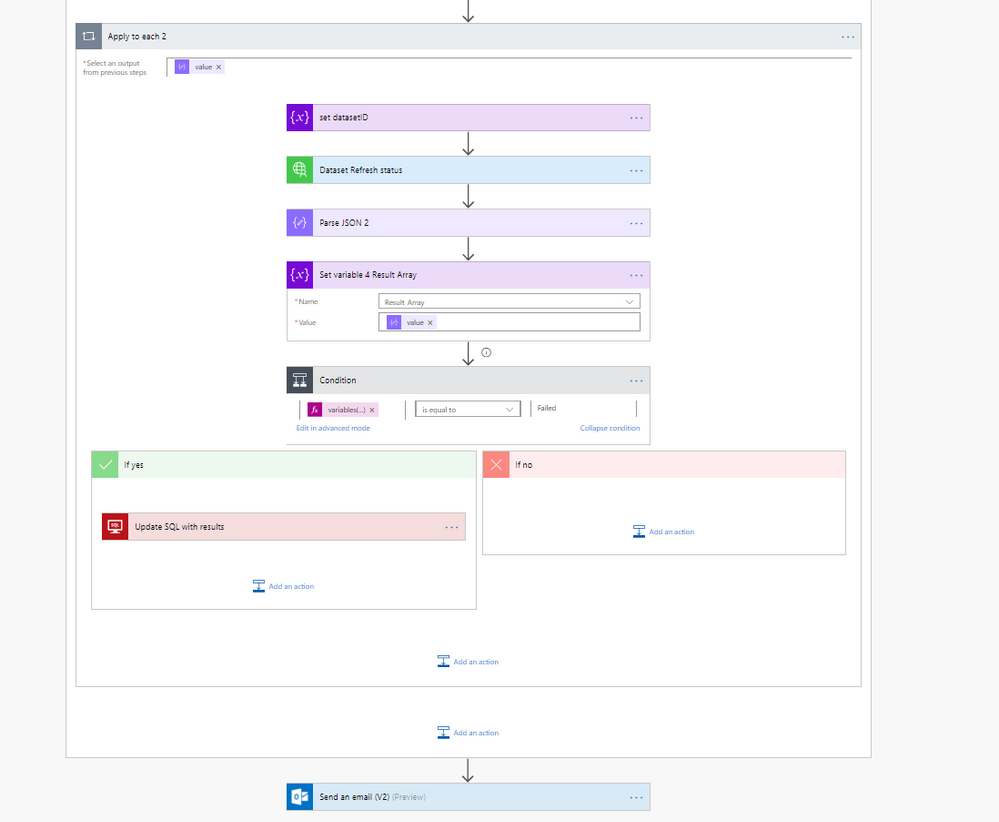

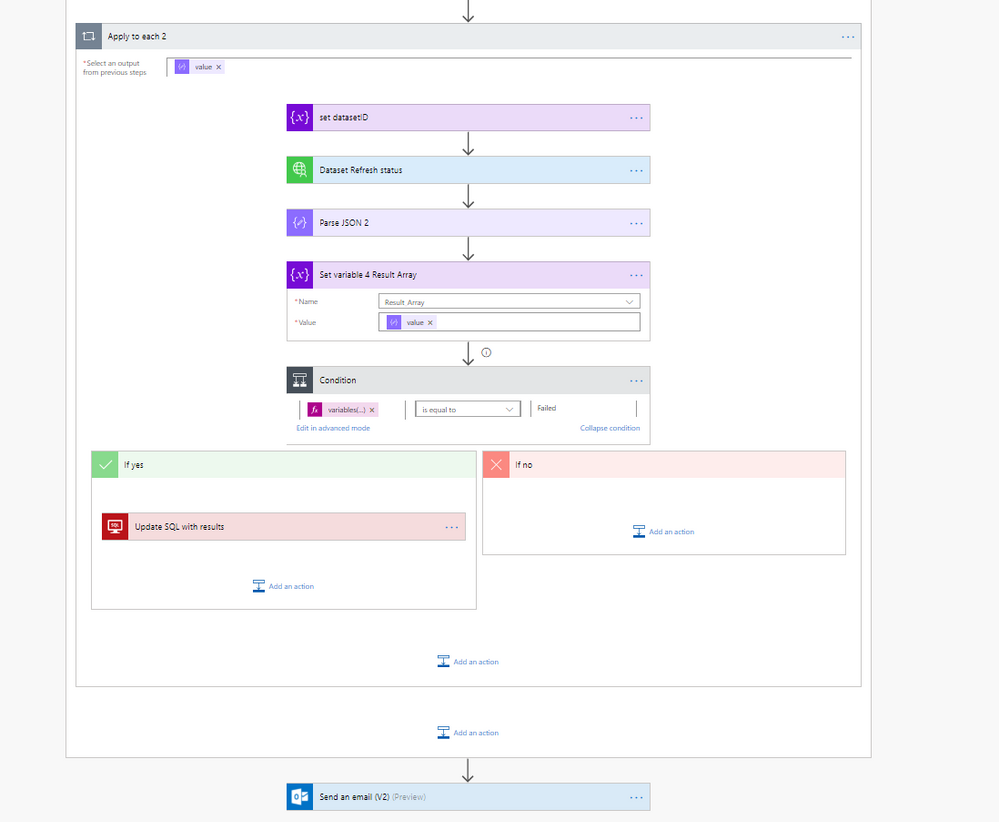
- Mark as New
- Bookmark
- Subscribe
- Mute
- Subscribe to RSS Feed
- Permalink
- Report Inappropriate Content
Hey, this shows the two screenshots of the overview.
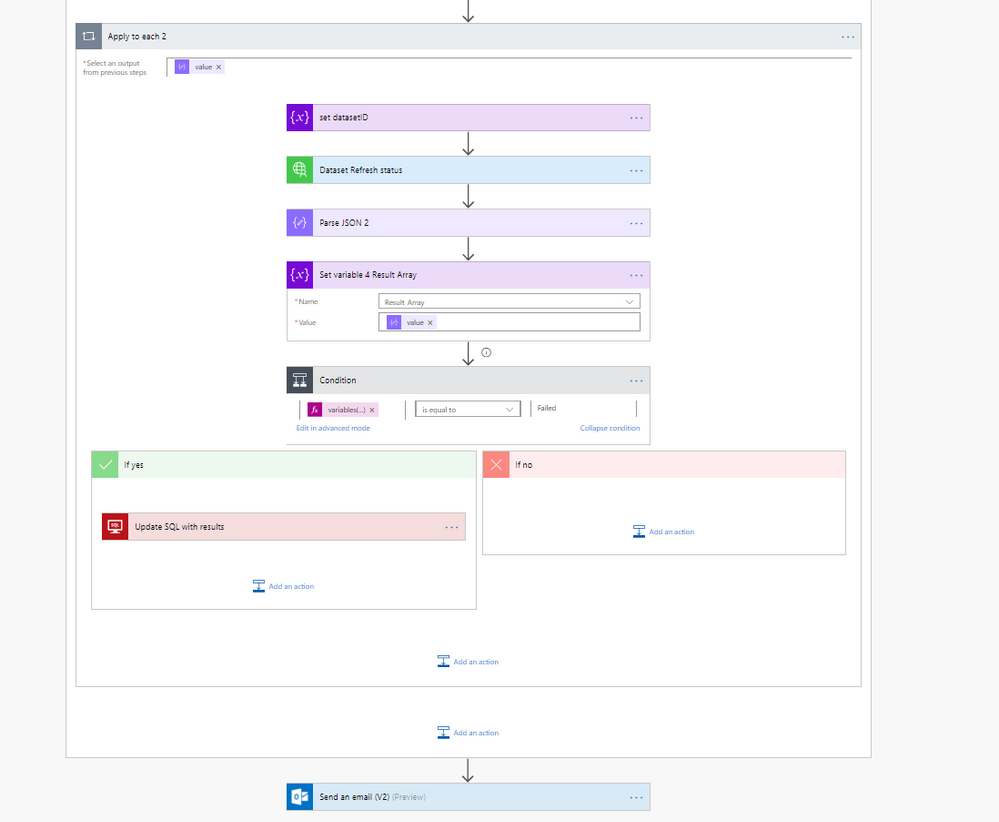

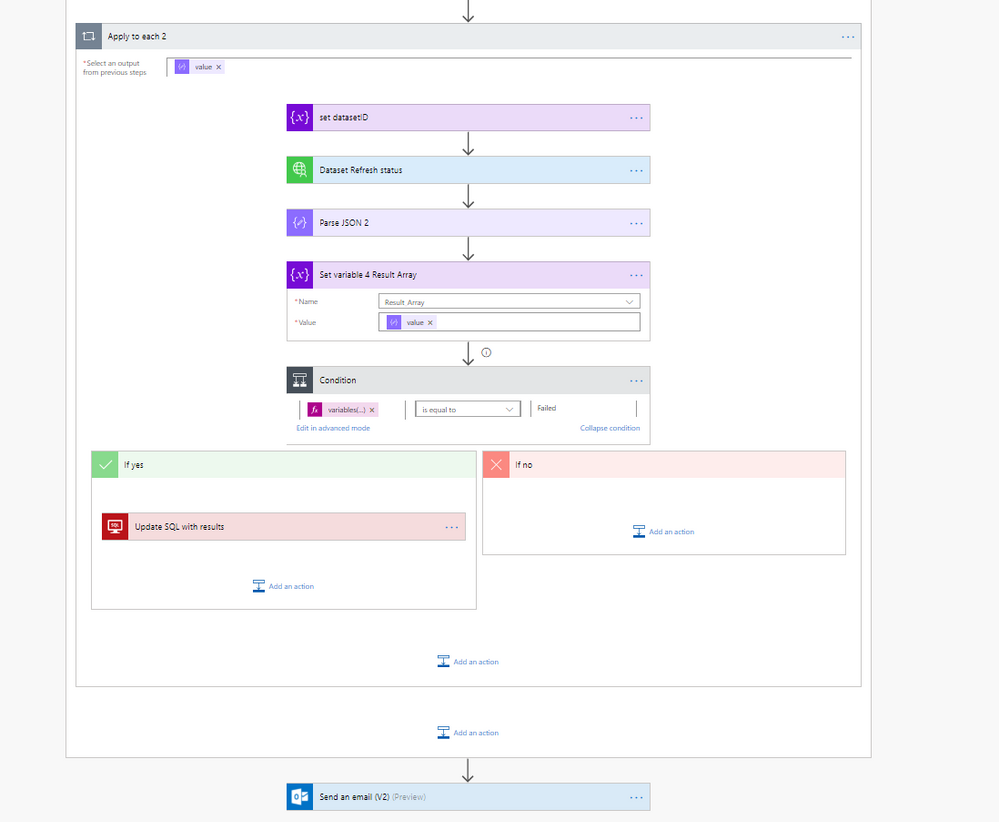
Helpful resources

Microsoft Fabric Learn Together
Covering the world! 9:00-10:30 AM Sydney, 4:00-5:30 PM CET (Paris/Berlin), 7:00-8:30 PM Mexico City

Power BI Monthly Update - April 2024
Check out the April 2024 Power BI update to learn about new features.

