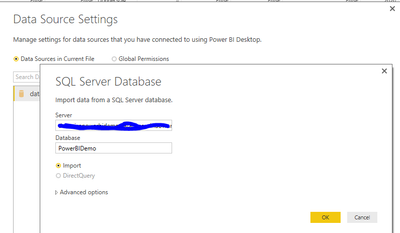- Power BI forums
- Updates
- News & Announcements
- Get Help with Power BI
- Desktop
- Service
- Report Server
- Power Query
- Mobile Apps
- Developer
- DAX Commands and Tips
- Custom Visuals Development Discussion
- Health and Life Sciences
- Power BI Spanish forums
- Translated Spanish Desktop
- Power Platform Integration - Better Together!
- Power Platform Integrations (Read-only)
- Power Platform and Dynamics 365 Integrations (Read-only)
- Training and Consulting
- Instructor Led Training
- Dashboard in a Day for Women, by Women
- Galleries
- Community Connections & How-To Videos
- COVID-19 Data Stories Gallery
- Themes Gallery
- Data Stories Gallery
- R Script Showcase
- Webinars and Video Gallery
- Quick Measures Gallery
- 2021 MSBizAppsSummit Gallery
- 2020 MSBizAppsSummit Gallery
- 2019 MSBizAppsSummit Gallery
- Events
- Ideas
- Custom Visuals Ideas
- Issues
- Issues
- Events
- Upcoming Events
- Community Blog
- Power BI Community Blog
- Custom Visuals Community Blog
- Community Support
- Community Accounts & Registration
- Using the Community
- Community Feedback
Register now to learn Fabric in free live sessions led by the best Microsoft experts. From Apr 16 to May 9, in English and Spanish.
- Power BI forums
- Forums
- Get Help with Power BI
- Service
- Report visuals not rendering in PowerBI Service
- Subscribe to RSS Feed
- Mark Topic as New
- Mark Topic as Read
- Float this Topic for Current User
- Bookmark
- Subscribe
- Printer Friendly Page
- Mark as New
- Bookmark
- Subscribe
- Mute
- Subscribe to RSS Feed
- Permalink
- Report Inappropriate Content
Report visuals not rendering in PowerBI Service
Hello
I created a report in PowerBI Desktop and published it. After the publish everything works fine. But after the first data refresh the report visuals are not rendered anymore (see printscreen).
- If I edit the report in the browser and add a new visual it is not rendered either
- I can confirm that the datasource provides the data: I can create a new report and it is rendered correctly. Also "View Insights" on the datasource works fine.
- Datasource is an SQL Azure Database
I made the report publicy available. When you watch carefully you might see that the visuals actually are being displayed for a fraction of a second before turning empty.
BTW: This report ist meant to be a demo report to demonstrate the capabilities to potential customers.
Does anyone have an idea how to solve this issue?
Thanks alot
JJ
Solved! Go to Solution.
- Mark as New
- Bookmark
- Subscribe
- Mute
- Subscribe to RSS Feed
- Permalink
- Report Inappropriate Content
Issue is solved, I hope for good. The report is rendered as desired now. I have not made any relevant changes though. I have no idea what caused the issue. Nevermind if it stays like this... ![]()
- Mark as New
- Bookmark
- Subscribe
- Mute
- Subscribe to RSS Feed
- Permalink
- Report Inappropriate Content
@DoubleJ In my experience when report is rendered for a fraction of a second and then goes blank is due to caching and it goes blank beause RLS (row level security) is implemented on report which doesn't return any rows. Have you checked that RLS is not enabled in the report.
- Mark as New
- Bookmark
- Subscribe
- Mute
- Subscribe to RSS Feed
- Permalink
- Report Inappropriate Content
@ankitpatira thanks for your advise! I haven't used RLS yet. I have not set up any roles:
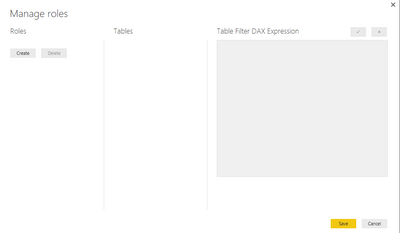
Did you think of that?
Still... when I publish the report it is displayed correctly but after the first data refresh all the visuals go blank. Any further idea?
- Mark as New
- Bookmark
- Subscribe
- Mute
- Subscribe to RSS Feed
- Permalink
- Report Inappropriate Content
@DoubleJ i haven't come across this before. only other way i can think of is if there is an issue with power bi service and since data refresh is not delta but full when you refresh all the data is getting wiped out but then checking this page here power bi service does not have any known issues.
can you use directquery and publish it that way.
- Mark as New
- Bookmark
- Subscribe
- Mute
- Subscribe to RSS Feed
- Permalink
- Report Inappropriate Content
I cannot change to direct query as this option is grayed out
- Mark as New
- Bookmark
- Subscribe
- Mute
- Subscribe to RSS Feed
- Permalink
- Report Inappropriate Content
Issue is solved, I hope for good. The report is rendered as desired now. I have not made any relevant changes though. I have no idea what caused the issue. Nevermind if it stays like this... ![]()
Helpful resources

Microsoft Fabric Learn Together
Covering the world! 9:00-10:30 AM Sydney, 4:00-5:30 PM CET (Paris/Berlin), 7:00-8:30 PM Mexico City

Power BI Monthly Update - April 2024
Check out the April 2024 Power BI update to learn about new features.