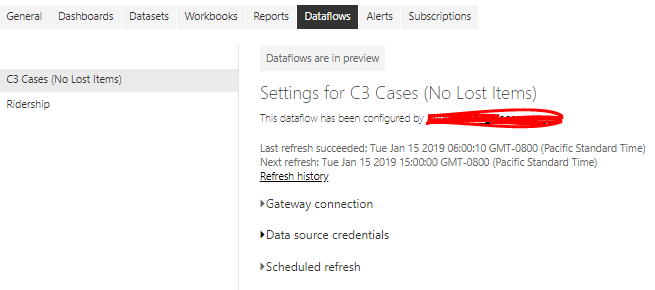- Power BI forums
- Updates
- News & Announcements
- Get Help with Power BI
- Desktop
- Service
- Report Server
- Power Query
- Mobile Apps
- Developer
- DAX Commands and Tips
- Custom Visuals Development Discussion
- Health and Life Sciences
- Power BI Spanish forums
- Translated Spanish Desktop
- Power Platform Integration - Better Together!
- Power Platform Integrations (Read-only)
- Power Platform and Dynamics 365 Integrations (Read-only)
- Training and Consulting
- Instructor Led Training
- Dashboard in a Day for Women, by Women
- Galleries
- Community Connections & How-To Videos
- COVID-19 Data Stories Gallery
- Themes Gallery
- Data Stories Gallery
- R Script Showcase
- Webinars and Video Gallery
- Quick Measures Gallery
- 2021 MSBizAppsSummit Gallery
- 2020 MSBizAppsSummit Gallery
- 2019 MSBizAppsSummit Gallery
- Events
- Ideas
- Custom Visuals Ideas
- Issues
- Issues
- Events
- Upcoming Events
- Community Blog
- Power BI Community Blog
- Custom Visuals Community Blog
- Community Support
- Community Accounts & Registration
- Using the Community
- Community Feedback
Register now to learn Fabric in free live sessions led by the best Microsoft experts. From Apr 16 to May 9, in English and Spanish.
- Power BI forums
- Forums
- Get Help with Power BI
- Service
- Re: Report using dataflow as data source not getti...
- Subscribe to RSS Feed
- Mark Topic as New
- Mark Topic as Read
- Float this Topic for Current User
- Bookmark
- Subscribe
- Printer Friendly Page
- Mark as New
- Bookmark
- Subscribe
- Mute
- Subscribe to RSS Feed
- Permalink
- Report Inappropriate Content
Report using dataflow as data source not getting updated data
I've taken the following steps:
- Created a dataflow using the salesforce connector
- Set up scheduled refresh
- Created a report in Desktop and set the data source as this dataflow
- Published the report to a workspace resident in a premium capacity
My expectation after doing this was that the report would automatically (or perhaps with a "refresh" click in the Service) get updated data from the dataflow. While the dataflow is completing its scheduled refreshes successfully, the only way I seem to be able to get that updated data to show up in the report is to do a manual refresh from Desktop and republish the report. My impression was that dataflows were meant to obviate that workflow. Have I missed something?
Solved! Go to Solution.
- Mark as New
- Bookmark
- Subscribe
- Mute
- Subscribe to RSS Feed
- Permalink
- Report Inappropriate Content
Ok, I'm a moron. I did not realize that in addition to setting up a refresh schedule for the dataflow, that I also had to set up a refresh schedule for the report's dataset. I've set that up now, and I'll see how it goes.
- Mark as New
- Bookmark
- Subscribe
- Mute
- Subscribe to RSS Feed
- Permalink
- Report Inappropriate Content
Which kind of error does power bi throw? Can you connect to Salesforce suucessfully in dataflow, if you can't connect to salesforce successfully, use a production Salesforce account or a developer account for testing instead of trial account. In addtion, if the report doesn't refresh in power bi service, please click dataset-> schedule refresh to check if there's something wrong with credentials or others.
Community Support Team _ Jimmy Tao
If this post helps, then please consider Accept it as the solution to help the other members find it more quickly.
- Mark as New
- Bookmark
- Subscribe
- Mute
- Subscribe to RSS Feed
- Permalink
- Report Inappropriate Content
Ok, I'm a moron. I did not realize that in addition to setting up a refresh schedule for the dataflow, that I also had to set up a refresh schedule for the report's dataset. I've set that up now, and I'll see how it goes.
- Mark as New
- Bookmark
- Subscribe
- Mute
- Subscribe to RSS Feed
- Permalink
- Report Inappropriate Content
Came across this issue myself when first using dataflows. There is an idea that you can vote for, it describes a single schedule refresh for both dataflows and datasets: https://ideas.powerbi.com/forums/265200-power-bi-ideas/suggestions/36119359-one-single-schedule-task...
- Mark as New
- Bookmark
- Subscribe
- Mute
- Subscribe to RSS Feed
- Permalink
- Report Inappropriate Content
I'm having the same issue myself and it's driving me crazy.
Here's my setup:
- I have created a Power BI report using the desktop app, which I published for others to access.
- The report only uses data found in published dataflow's.
- One of those dataflows has an Excel URL as its source.
- The Excel document is modifed as users fill out a form we created.
- The data is this form is pulled into Power BI and tied into other objects.
- Example: Hostname "EC13AQ1" ties into any "COMMENT" in the excel document with a matching "HOSTNAME."
Updates found in the dataflow aren't making there way to the publish Power BI report.
My testing scenario.
- A user is accessing the published power BI report.
- They see a hostname they need to comment on.
- They pull up the Form, enter the hostname in the appropriate box, enter some comments, hit submit.
- The excel file gets updated.
- Even though I'm only using dataflows for data sources, when I published the report a dataset was created with the same name. A trigger was built using Flow that tells Power BI to refresh the dataset for this report every time the form is submitted. I see this working. When a user submits the form, if I watch the Power BI datasets list, I see the refresh icon light up.
- But, the end users never see the updated data in the published Power BI report. I have all the datasets and the dataflow all configured to refresh every 3 hours but the data never makes it to the published report. If I inspect the dataflow tied to the Excel document, I see the new entry there, but it's not being accessed by the published report.
- I have to manually publish the report again in order for anyone to see the new comments. This is the problem. I cant continuously republish this document all day long in order to get peoples comments to show up to everyone else.
I'm at a loss.
- Mark as New
- Bookmark
- Subscribe
- Mute
- Subscribe to RSS Feed
- Permalink
- Report Inappropriate Content
Here are some snaps:
The dataflow, showing last refresh this morning at 6am:
The report in the Service. Note the latest data available:
The report in Desktop, which I just manually refreshed:
So, when in Desktop, a refresh pulls the very latest data from the dataflow. But the report in the Service isn't getting any of that new data. I thought that was one of the big selling points of dataflows -- that I wouldn't have to manually refresh and republish the report every day.
- Mark as New
- Bookmark
- Subscribe
- Mute
- Subscribe to RSS Feed
- Permalink
- Report Inappropriate Content
- Mark as New
- Bookmark
- Subscribe
- Mute
- Subscribe to RSS Feed
- Permalink
- Report Inappropriate Content
Hi,
Was this ever fixed? I'm getting the same behaviour on a PowerBI Pro workspace. Thankyou.
Helpful resources

Microsoft Fabric Learn Together
Covering the world! 9:00-10:30 AM Sydney, 4:00-5:30 PM CET (Paris/Berlin), 7:00-8:30 PM Mexico City

Power BI Monthly Update - April 2024
Check out the April 2024 Power BI update to learn about new features.