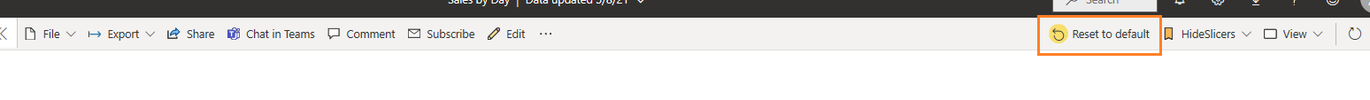- Power BI forums
- Updates
- News & Announcements
- Get Help with Power BI
- Desktop
- Service
- Report Server
- Power Query
- Mobile Apps
- Developer
- DAX Commands and Tips
- Custom Visuals Development Discussion
- Health and Life Sciences
- Power BI Spanish forums
- Translated Spanish Desktop
- Power Platform Integration - Better Together!
- Power Platform Integrations (Read-only)
- Power Platform and Dynamics 365 Integrations (Read-only)
- Training and Consulting
- Instructor Led Training
- Dashboard in a Day for Women, by Women
- Galleries
- Community Connections & How-To Videos
- COVID-19 Data Stories Gallery
- Themes Gallery
- Data Stories Gallery
- R Script Showcase
- Webinars and Video Gallery
- Quick Measures Gallery
- 2021 MSBizAppsSummit Gallery
- 2020 MSBizAppsSummit Gallery
- 2019 MSBizAppsSummit Gallery
- Events
- Ideas
- Custom Visuals Ideas
- Issues
- Issues
- Events
- Upcoming Events
- Community Blog
- Power BI Community Blog
- Custom Visuals Community Blog
- Community Support
- Community Accounts & Registration
- Using the Community
- Community Feedback
Register now to learn Fabric in free live sessions led by the best Microsoft experts. From Apr 16 to May 9, in English and Spanish.
- Power BI forums
- Forums
- Get Help with Power BI
- Service
- Re: Report saved in different workspace from datas...
- Subscribe to RSS Feed
- Mark Topic as New
- Mark Topic as Read
- Float this Topic for Current User
- Bookmark
- Subscribe
- Printer Friendly Page
- Mark as New
- Bookmark
- Subscribe
- Mute
- Subscribe to RSS Feed
- Permalink
- Report Inappropriate Content
Report saved in different workspace from dataset is not updating
In Workspace A, I have a dataset and I built a report (Report 1) using that dataset.
I then saved a copy of that report to a different workspace (Workspace B) and gave it a new name (Report 2).
When I make changes to the dataset in Workspace A, the report in the same workspace (Report 1) updates fine. However, the changes are not flowing through to Report 2 that is saved in the other workspace. When I look at the lineage for Report 2, it shows that it is linked to the dataset in Workspace A. Any ideas why this report is not updating?
- Mark as New
- Bookmark
- Subscribe
- Mute
- Subscribe to RSS Feed
- Permalink
- Report Inappropriate Content
I am facing the same Issue still, updates from the dataset in workspace 1 are not flowing through to workspace 2 report
- Mark as New
- Bookmark
- Subscribe
- Mute
- Subscribe to RSS Feed
- Permalink
- Report Inappropriate Content
Hi,
Can you suggest, if you got this solution or still the problem exists. I am facing the same issue.
- Mark as New
- Bookmark
- Subscribe
- Mute
- Subscribe to RSS Feed
- Permalink
- Report Inappropriate Content
Hello @hawke
Did you find the solution? I'm struggling with a similar case and have no idea how to fix this ;/
- Mark as New
- Bookmark
- Subscribe
- Mute
- Subscribe to RSS Feed
- Permalink
- Report Inappropriate Content
Hi @hawke - as a test, you could create a new report with a connection to the live Power BI Dataset and make changes to the underlying dataset. You can even open the first report in Desktop, CTRL+A, CTRL+C to grab all the visuals, and CTRL+V paste them into the new report.
Having an explicit connection to the dataset vs. an implicit one from copying the report may be more intuitive to future development work.
Thanks,
Joel
- Mark as New
- Bookmark
- Subscribe
- Mute
- Subscribe to RSS Feed
- Permalink
- Report Inappropriate Content
Hi @joel_gibby_csc I tried doing what you suggested and I can't figure out how to paste the visuals I copied from the desktop app into the new report I created in my workspace in powerbi.com. Ctrl+V doesn't work and I can't find a paste option. Any ideas?
- Mark as New
- Bookmark
- Subscribe
- Mute
- Subscribe to RSS Feed
- Permalink
- Report Inappropriate Content
hi @hawke - The reports that you save using the "save as" option will not auto update if you update the base report - this is the expected behaviour of Power BI.
You will have to re-do the "save as" option and overwrite the saved copy of the report for the changes to reflect - also the 2 versions of the report will be accessing the same data set.
Hope that helps!
Proud to be a Super User!
- Mark as New
- Bookmark
- Subscribe
- Mute
- Subscribe to RSS Feed
- Permalink
- Report Inappropriate Content
Hi @Sumanth_23
I'm not sure I understand what you mean by overwrite the saved copy. What do I overwrite it with? What I need is to have two copies of the same report, but one copy to be in a different workspace. I need both copies to auto-update when the dataset is updated. How do I get the second copy of the report without using the "Save a Copy" feature?
My ultimate goal is to publish the reports to Apps. I need two different apps which is why I am using two workspaces. Any help you can offer is greatly appreciated.
Thanks!
- Mark as New
- Bookmark
- Subscribe
- Mute
- Subscribe to RSS Feed
- Permalink
- Report Inappropriate Content
hi @hawke - if that is what you are trying to implement then the approach you are defining will work.
- Publish report (report1) to workspace1 referencing to DataSet1
- Make a copy of the report (report2) to workspace2 - this will continue to reference to DataSet1
- Any updates to data (scheduled or manual) to DataSet1 will refresh the visuals in the reports in workspace1 and workspace2
- If you make any changes at a report level (add/remove/change) visuals to report1 in workspace1 - this will not automatically reflect in report2 in workspace2.
- For those report level changes to reflect in workspace2 you will have to re-do the step of "save a copy" from workspace1 to workspace2
Hope that helps!
Proud to be a Super User!
- Mark as New
- Bookmark
- Subscribe
- Mute
- Subscribe to RSS Feed
- Permalink
- Report Inappropriate Content
Hi @Sumanth_23 unfortunately it is still not working. We have made several minor changes to the dataset and they show up fine in Report 1 that is saved in the same workspace, but they do not show up in Report 2 that is saved in a different workspace. The crazy thing is that the date stamp on Report 2 indicates it was updated at the same time as Report 1, but the changes do not show in the report. I may need to open a case with Microsoft. We've got to figure out how to get this working. If you have any further ideas, please send them my way.
- Mark as New
- Bookmark
- Subscribe
- Mute
- Subscribe to RSS Feed
- Permalink
- Report Inappropriate Content
hi @hawke - This is definitely not the expected behavior in Power BI Service where the dataset refresh time is as expected but the report is not reflecting the updated data.
This could be a caching issue - can you please try the "reset to default" option and confirm if the report is still not reflecting the updated data.
Happy to help!
Please vote/mark this post as a solution and provide your kudos 👍 if this response helped resolve your issue. This will help other community members with similar issues. Thanks!
Proud to be a Super User!
- Mark as New
- Bookmark
- Subscribe
- Mute
- Subscribe to RSS Feed
- Permalink
- Report Inappropriate Content
Thanks @Sumanth_23. Unfortunately, there seems to be an issue with my approach because when we update the underlying dataset, the changes only flow through to Report 1. They are not updating in Report 2. That is what I am trying to figure out. Based on everything I've seen online, the second report should be updating because it points to the same underlying dataset as the first report. If anyone has ideas why this isn't working, please let me know. I've reviewed the permissions and settings and can't see anything that should be preventing it from updating. Thanks
- Mark as New
- Bookmark
- Subscribe
- Mute
- Subscribe to RSS Feed
- Permalink
- Report Inappropriate Content
Hello hawke,
I am facing the same issue, have you got a solution?
thanks
Helpful resources

Microsoft Fabric Learn Together
Covering the world! 9:00-10:30 AM Sydney, 4:00-5:30 PM CET (Paris/Berlin), 7:00-8:30 PM Mexico City

Power BI Monthly Update - April 2024
Check out the April 2024 Power BI update to learn about new features.