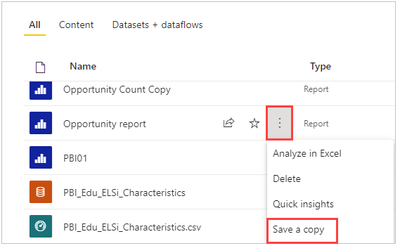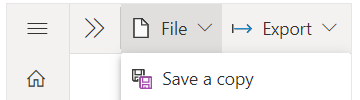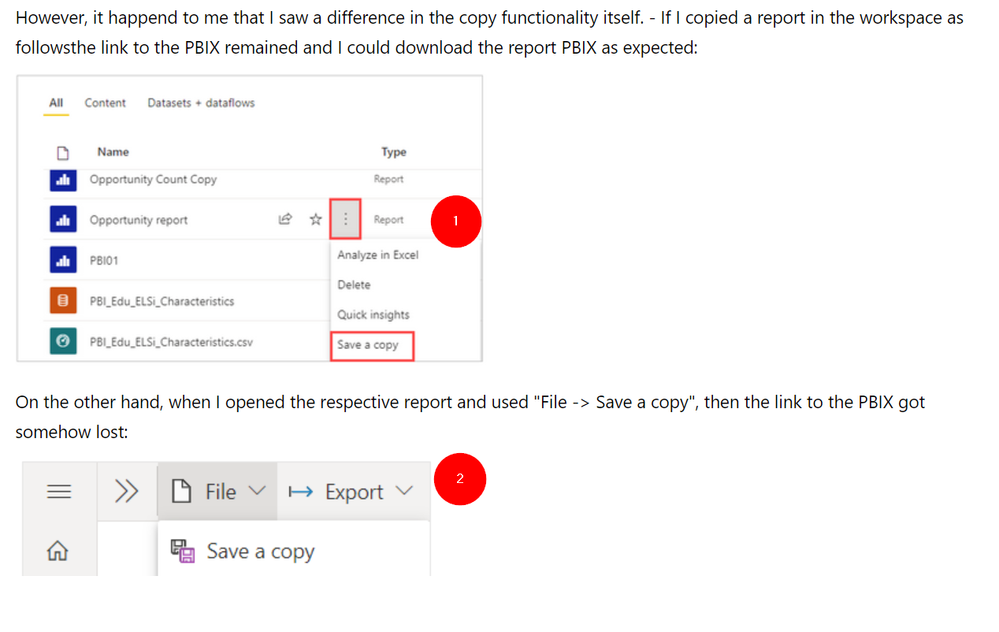- Power BI forums
- Updates
- News & Announcements
- Get Help with Power BI
- Desktop
- Service
- Report Server
- Power Query
- Mobile Apps
- Developer
- DAX Commands and Tips
- Custom Visuals Development Discussion
- Health and Life Sciences
- Power BI Spanish forums
- Translated Spanish Desktop
- Power Platform Integration - Better Together!
- Power Platform Integrations (Read-only)
- Power Platform and Dynamics 365 Integrations (Read-only)
- Training and Consulting
- Instructor Led Training
- Dashboard in a Day for Women, by Women
- Galleries
- Community Connections & How-To Videos
- COVID-19 Data Stories Gallery
- Themes Gallery
- Data Stories Gallery
- R Script Showcase
- Webinars and Video Gallery
- Quick Measures Gallery
- 2021 MSBizAppsSummit Gallery
- 2020 MSBizAppsSummit Gallery
- 2019 MSBizAppsSummit Gallery
- Events
- Ideas
- Custom Visuals Ideas
- Issues
- Issues
- Events
- Upcoming Events
- Community Blog
- Power BI Community Blog
- Custom Visuals Community Blog
- Community Support
- Community Accounts & Registration
- Using the Community
- Community Feedback
Register now to learn Fabric in free live sessions led by the best Microsoft experts. From Apr 16 to May 9, in English and Spanish.
- Power BI forums
- Forums
- Get Help with Power BI
- Service
- Report might lose link to its dataset (PBIX)
- Subscribe to RSS Feed
- Mark Topic as New
- Mark Topic as Read
- Float this Topic for Current User
- Bookmark
- Subscribe
- Printer Friendly Page
- Mark as New
- Bookmark
- Subscribe
- Mute
- Subscribe to RSS Feed
- Permalink
- Report Inappropriate Content
Report might lose link to its dataset (PBIX)
Hi everyone,
I just experienced a strange bugin PBI Service while copying reports.
As we probably all know (although its not obvious at first sight) is that reports (published from a PBIX-file) only keep its link to their datasets (PBIX) if copied within the workspace (not to other workspace). So far so good!
However, it happend to me that I saw a difference in the copy functionality itself. - If I copied a report in the workspace as followsthe link to the PBIX remained and I could download the report PBIX as expected:
On the other hand, when I opened the respective report and used "File -> Save a copy", then the link to the PBIX got somehow lost:
Does anyone know what the difference exactly is between the two available options to copy a report? I fear getting a hard time explaining our departments the obvious unobvious and to stop the second option. I urgently need a sound link to the PBIX in order to enable local backups of the PBIX-files.
Has anyone some more details regarding this issue or a best practice around it?
Regards
Gregor
- Mark as New
- Bookmark
- Subscribe
- Mute
- Subscribe to RSS Feed
- Permalink
- Report Inappropriate Content
Hi @thebeautyofdata ,
This is a design of Power BI Service to protect your data security.
When you find a report you like, in a workspace or an app, you can make a copy of it, and then modify it to fit your needs. You don't have to worry about creating the data model. That's already created for you. And it's much easier to modify an existing report than it is to start from scratch.
You can only copy reports in a new workspace experience to another new workspace experience, and not to classic workspaces or to My Workspace.
If you create a Power BI report based on a dataset in one workspace and publish to a different workspace, you and your users won't be able to download it. The download feature is not supported in this scenario.
You can only download the original report. You can't download a copy of a report.
For more information,please see:
Intro to datasets across workspaces
Copy reports from other workspaces
Considerations and limitations when download the report as a PBIX file
Hope it helps,
Community Support Team _ Caitlyn
If this post helps then please consider Accept it as the solution to help the other members find it more quickly.
- Mark as New
- Bookmark
- Subscribe
- Mute
- Subscribe to RSS Feed
- Permalink
- Report Inappropriate Content
Hi @v-xiaoyan-msft ,
Thank you for your explanations.
From an user-perspective, no one will see the difference between creating a copy according to (1) and (2). Since if you go with (1) for a copy, then you can download the copied report as PBIX and if you go for (2) - you open the report first and click on "file -> Save a copy", then you can't download the PBIX afterwards. Although (1) and (2) are performed in the same workspace and both copied reports remain in this workspace. So from the user-perspective, there is no difference, but the broken link to the dataset if you go for (2).
Could you please explain the difference, since many users consider both ways being the same?
Thank You,
Gregor
- Mark as New
- Bookmark
- Subscribe
- Mute
- Subscribe to RSS Feed
- Permalink
- Report Inappropriate Content
Hi. This is weird. I always thought it was the same. In my opinion the good practice good be never create content from Power Bi Service if you can do it from Desktop.
Creating files from desktop would be a good way to version in a repo the developments and publish small size files live connected to PowerBi Datasets. That should help versioning and good distribution in Service.
I hope that helps,
Happy to help!
Helpful resources

Microsoft Fabric Learn Together
Covering the world! 9:00-10:30 AM Sydney, 4:00-5:30 PM CET (Paris/Berlin), 7:00-8:30 PM Mexico City

Power BI Monthly Update - April 2024
Check out the April 2024 Power BI update to learn about new features.