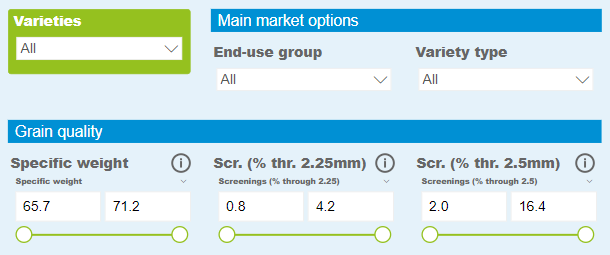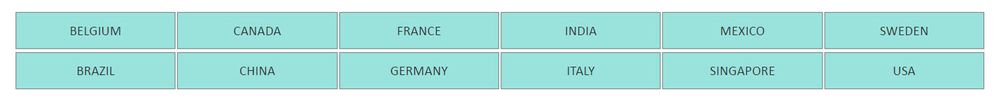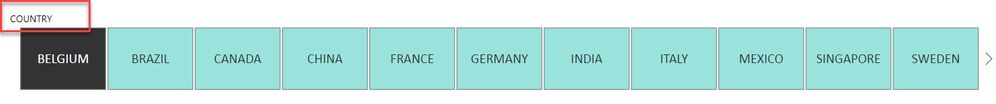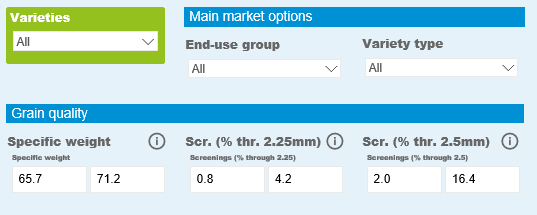- Power BI forums
- Updates
- News & Announcements
- Get Help with Power BI
- Desktop
- Service
- Report Server
- Power Query
- Mobile Apps
- Developer
- DAX Commands and Tips
- Custom Visuals Development Discussion
- Health and Life Sciences
- Power BI Spanish forums
- Translated Spanish Desktop
- Power Platform Integration - Better Together!
- Power Platform Integrations (Read-only)
- Power Platform and Dynamics 365 Integrations (Read-only)
- Training and Consulting
- Instructor Led Training
- Dashboard in a Day for Women, by Women
- Galleries
- Community Connections & How-To Videos
- COVID-19 Data Stories Gallery
- Themes Gallery
- Data Stories Gallery
- R Script Showcase
- Webinars and Video Gallery
- Quick Measures Gallery
- 2021 MSBizAppsSummit Gallery
- 2020 MSBizAppsSummit Gallery
- 2019 MSBizAppsSummit Gallery
- Events
- Ideas
- Custom Visuals Ideas
- Issues
- Issues
- Events
- Upcoming Events
- Community Blog
- Power BI Community Blog
- Custom Visuals Community Blog
- Community Support
- Community Accounts & Registration
- Using the Community
- Community Feedback
Register now to learn Fabric in free live sessions led by the best Microsoft experts. From Apr 16 to May 9, in English and Spanish.
- Power BI forums
- Forums
- Get Help with Power BI
- Service
- Re: Report is published with 'Slicer header' on ev...
- Subscribe to RSS Feed
- Mark Topic as New
- Mark Topic as Read
- Float this Topic for Current User
- Bookmark
- Subscribe
- Printer Friendly Page
- Mark as New
- Bookmark
- Subscribe
- Mute
- Subscribe to RSS Feed
- Permalink
- Report Inappropriate Content
Report is published with 'Slicer header' on even when set to Off in Desktop / Service.
Hello there,
I amended a report that had been published to web and after saving and re-publishing, all of the slicers that have a slider (but not those that are set to Dropdown) have had the Slicer header included even though I have disabled this option in Desktop (I'm on Version: 2.81.5831.821 64-bit (May 2020)).
I checked in Service and Slicer header is set to off there too. Switching the Slicer header on and off doesn't resolve the problem and I can't find a way to get rid of the Slicer headers now.
See screenshot below, the report is currently published here: https://ahdb.org.uk/variety-selection-tool-for-winter-barley
Is this a glitch or am I missing something?
Thanks, Bastiaan
EDIT: To clarify, in Desktop, the Slicer headers are NOT displayed, in Service they are (even though they are turned off in both).
Solved! Go to Solution.
- Mark as New
- Bookmark
- Subscribe
- Mute
- Subscribe to RSS Feed
- Permalink
- Report Inappropriate Content
hi, all
I get this from power bi product team:
"Already fixed in DXT and MSIT, PROD will get the fix next week."
This will be fixed next week.
Regards,
Lin
If this post helps, then please consider Accept it as the solution to help the other members find it more quickly.
- Mark as New
- Bookmark
- Subscribe
- Mute
- Subscribe to RSS Feed
- Permalink
- Report Inappropriate Content
Same issue here. Any updates?
- Mark as New
- Bookmark
- Subscribe
- Mute
- Subscribe to RSS Feed
- Permalink
- Report Inappropriate Content
Any update?
- Mark as New
- Bookmark
- Subscribe
- Mute
- Subscribe to RSS Feed
- Permalink
- Report Inappropriate Content
hi, all
I get this from power bi product team:
"Already fixed in DXT and MSIT, PROD will get the fix next week."
This will be fixed next week.
Regards,
Lin
If this post helps, then please consider Accept it as the solution to help the other members find it more quickly.
- Mark as New
- Bookmark
- Subscribe
- Mute
- Subscribe to RSS Feed
- Permalink
- Report Inappropriate Content
- Mark as New
- Bookmark
- Subscribe
- Mute
- Subscribe to RSS Feed
- Permalink
- Report Inappropriate Content
I suppose when the error is fixed the changes will happen automatically in power bi service or do i have to do some updates? Still have the same problem.
- Mark as New
- Bookmark
- Subscribe
- Mute
- Subscribe to RSS Feed
- Permalink
- Report Inappropriate Content
I am also wondering, as I got a notification that it was fixed from another thread but my slicer headers are still displaying.
- Mark as New
- Bookmark
- Subscribe
- Mute
- Subscribe to RSS Feed
- Permalink
- Report Inappropriate Content
Hey all, glad I am not alone in having this issue.
My slicers have been going completely rogue in Power BI service for more than a week now.
I have updated to the newest Desktop version and republished, but nothing has changed yet.
In desktop they look perfect, but in service the headers are showing.
In addition to that, they now change shape when I make selections, which is extremely annoying.
See screenshots below:
This is what it looks like in Desktop. (No header + perfect formation)
This is what it looks like in Service when I select a country (Header visible always + formation changes).
- Mark as New
- Bookmark
- Subscribe
- Mute
- Subscribe to RSS Feed
- Permalink
- Report Inappropriate Content
Hi @Anonymous, I didn't experience the problems you describe but have you tried a possible solution explained earlier in the thread?
In any case, hope this issue will be truly resolved soon because it's nearly two weeks now since this was highlighted.
cheers, Bastiaan
- Mark as New
- Bookmark
- Subscribe
- Mute
- Subscribe to RSS Feed
- Permalink
- Report Inappropriate Content
- Mark as New
- Bookmark
- Subscribe
- Mute
- Subscribe to RSS Feed
- Permalink
- Report Inappropriate Content
I have reported this issue internally, will update here once I get any information.
Regards,
Lin
If this post helps, then please consider Accept it as the solution to help the other members find it more quickly.
- Mark as New
- Bookmark
- Subscribe
- Mute
- Subscribe to RSS Feed
- Permalink
- Report Inappropriate Content
Hi there
has there been any update/news with regards to the slicer issue in service?
Thanks
Veronika
- Mark as New
- Bookmark
- Subscribe
- Mute
- Subscribe to RSS Feed
- Permalink
- Report Inappropriate Content
- Mark as New
- Bookmark
- Subscribe
- Mute
- Subscribe to RSS Feed
- Permalink
- Report Inappropriate Content
Another workaround can be to make the font color of the header similar to the background.
Thanks
Mayank
- Mark as New
- Bookmark
- Subscribe
- Mute
- Subscribe to RSS Feed
- Permalink
- Report Inappropriate Content
I'm having this issue too. I haven't found a solution but a work around is editing the slicers online once published. This has been my temporary fix until this gets worked out.
- Mark as New
- Bookmark
- Subscribe
- Mute
- Subscribe to RSS Feed
- Permalink
- Report Inappropriate Content
hi @pmramunno, could you explain what exactly you mean by 'editing the slicers online once published'?
I have also found a temporary workaround but this should work both in Desktop and Service:
I switched Title Off and switched Slicer header On, changing the name if they weren't the same.
Compared to Slicer headers, Titles can accommodate a longer name (for a slicer of particular length), which is one reason why I prefer to use Title rather than Slicer header (the other that I've placed Info buttons on the location where the Slicer headers display the 'Clear selections' button). So now my slicers will temporarily have Slicer headers with font size 14, rather than Titles with font size 16.
- Mark as New
- Bookmark
- Subscribe
- Mute
- Subscribe to RSS Feed
- Permalink
- Report Inappropriate Content
Hi @BastiaanBrak . I'm sorry for the lack of clarity. If you manually resize them, there's this very touchy moment where you can "hide" the title. I've only had this issue with my slicers bordering the top of the page. I move the top border down slightly and then adjust the bottom down and then back up. There's a happy spot where I'm able to make the slicers look as they should. Definitely not a long term solution but perhaps a temporary fix.
- Mark as New
- Bookmark
- Subscribe
- Mute
- Subscribe to RSS Feed
- Permalink
- Report Inappropriate Content
Hi,
I'm getting the same error, the 'Slicer header' is off on the Power Bi Desktop app report, but when I upload it to Power Bi Service, the report is showing the 'Slice header'. It happends in different browsers.
Any know workaround to avoid this?
Thank you.
- Mark as New
- Bookmark
- Subscribe
- Mute
- Subscribe to RSS Feed
- Permalink
- Report Inappropriate Content
Update: the issue is compounded by the whole slider bar disappearing when the report is viewed in Internet Explorer. Previously I already had to increase the height of each slicer to show the slider bars in Internet Explorer beyond the height value required to show them in Chrome.
I really hope this bug can be fixed soon 😞
UPDATE: I have increased the height of the Slicers and re-published, so the Slider bars are now visible again in the report when viewed in IE.
- Mark as New
- Bookmark
- Subscribe
- Mute
- Subscribe to RSS Feed
- Permalink
- Report Inappropriate Content
Hi ,
I am also facing similar issue, has anyone been able to find the solution?
Thanks
Mayank
Helpful resources

Microsoft Fabric Learn Together
Covering the world! 9:00-10:30 AM Sydney, 4:00-5:30 PM CET (Paris/Berlin), 7:00-8:30 PM Mexico City

Power BI Monthly Update - April 2024
Check out the April 2024 Power BI update to learn about new features.