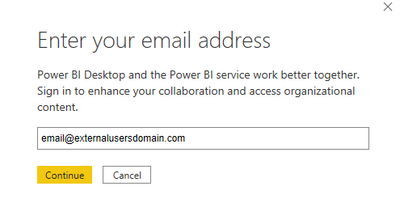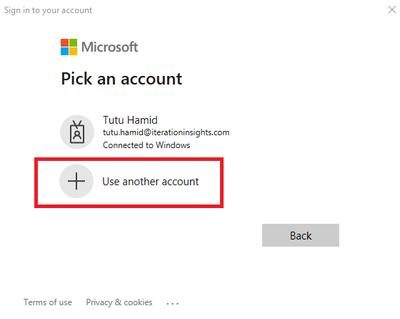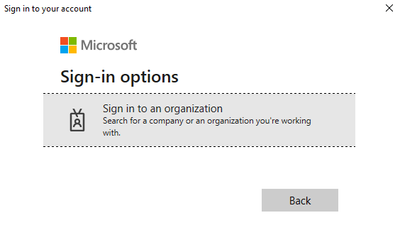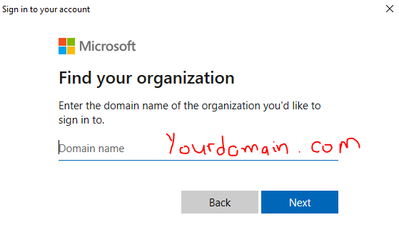- Power BI forums
- Updates
- News & Announcements
- Get Help with Power BI
- Desktop
- Service
- Report Server
- Power Query
- Mobile Apps
- Developer
- DAX Commands and Tips
- Custom Visuals Development Discussion
- Health and Life Sciences
- Power BI Spanish forums
- Translated Spanish Desktop
- Power Platform Integration - Better Together!
- Power Platform Integrations (Read-only)
- Power Platform and Dynamics 365 Integrations (Read-only)
- Training and Consulting
- Instructor Led Training
- Dashboard in a Day for Women, by Women
- Galleries
- Community Connections & How-To Videos
- COVID-19 Data Stories Gallery
- Themes Gallery
- Data Stories Gallery
- R Script Showcase
- Webinars and Video Gallery
- Quick Measures Gallery
- 2021 MSBizAppsSummit Gallery
- 2020 MSBizAppsSummit Gallery
- 2019 MSBizAppsSummit Gallery
- Events
- Ideas
- Custom Visuals Ideas
- Issues
- Issues
- Events
- Upcoming Events
- Community Blog
- Power BI Community Blog
- Custom Visuals Community Blog
- Community Support
- Community Accounts & Registration
- Using the Community
- Community Feedback
Register now to learn Fabric in free live sessions led by the best Microsoft experts. From Apr 16 to May 9, in English and Spanish.
- Power BI forums
- Forums
- Get Help with Power BI
- Service
- Report Share With External
- Subscribe to RSS Feed
- Mark Topic as New
- Mark Topic as Read
- Float this Topic for Current User
- Bookmark
- Subscribe
- Printer Friendly Page
- Mark as New
- Bookmark
- Subscribe
- Mute
- Subscribe to RSS Feed
- Permalink
- Report Inappropriate Content
Report Share With External
Hey guys,
I know there are many messages about this topic in the forum, but I'm trying to understand my specific situation here.
Maybe you could try to figure it out. Thank you.
First of all, general information:
Regarding licenses: I have a pro license, my company does not have premium. The external does have a free license.
Regarding guest access: The external company is registered as Azure B2B guest account and the external is invited in the "planned" way (according to docs).
Regarding the workspace of the reports: The external and me are configured as "Admin".
Now, the two scenarios:
1. I shared a report in that workspace (report incorporates the dataset) via direct link. So, the external is admin of the workspace, has a direct link to the report and ... has access to the report via the link. Additionally, he has access to the downloaded PBIX file which opens and loads the data.
2. I shared another report in that workspace (report is connected to a live dataset in the same workspace) via direct link. So, the external is admin of the workspace, has a direct link to the report and I gave him explicilty the (owner) permission on the underlying dataset.
Using the link, he has access to the report in the Service as in the first scenario. But if the external downloads the file to PBIX, when opening the file it does not load because "we were unable to access the dataset. Please contact the owner."
So is decoupling the report from the dataset really the issue? How to solve it? There are no more permissions to grant ...
Thank you very much and if you need any further information, please let me know.
Solved! Go to Solution.
- Mark as New
- Bookmark
- Subscribe
- Mute
- Subscribe to RSS Feed
- Permalink
- Report Inappropriate Content
Hi SeekingHelp,
Scenario 1:
You said the external user only have Free license, but the external user can access the workspace as Admin. That is an indication that the external user is using a Trial license, and this will expire. Ask you user to confirm this in Poewr BI service ( refer snapshot )
Scenario 2:
The external user has to log into your domain (e.g yourdomain.com) when opening up the pbix, but still sign in with the external users email (e.g email@externalusersdomain.com). This way the proper connection to the right domain (yourdomain.com) can be established. Try the following steps:
Step 1:
Step 2:
Step 3:
Step 4:
Step 5:
Step 6:
External user sign in with his/her email e.g email@externalusersdomain.com
- Mark as New
- Bookmark
- Subscribe
- Mute
- Subscribe to RSS Feed
- Permalink
- Report Inappropriate Content
@Tutu_in_YYC Thank you for your help.
It's working now - but it's kind of an ugly workaround as the external user must sign in the same way you described every time he opens a new PBIX file.
Anyways, if there's no way to store that sign-in information, we will work with that.
- Mark as New
- Bookmark
- Subscribe
- Mute
- Subscribe to RSS Feed
- Permalink
- Report Inappropriate Content
Hi SeekingHelp,
Scenario 1:
You said the external user only have Free license, but the external user can access the workspace as Admin. That is an indication that the external user is using a Trial license, and this will expire. Ask you user to confirm this in Poewr BI service ( refer snapshot )
Scenario 2:
The external user has to log into your domain (e.g yourdomain.com) when opening up the pbix, but still sign in with the external users email (e.g email@externalusersdomain.com). This way the proper connection to the right domain (yourdomain.com) can be established. Try the following steps:
Step 1:
Step 2:
Step 3:
Step 4:
Step 5:
Step 6:
External user sign in with his/her email e.g email@externalusersdomain.com
Helpful resources

Microsoft Fabric Learn Together
Covering the world! 9:00-10:30 AM Sydney, 4:00-5:30 PM CET (Paris/Berlin), 7:00-8:30 PM Mexico City

Power BI Monthly Update - April 2024
Check out the April 2024 Power BI update to learn about new features.