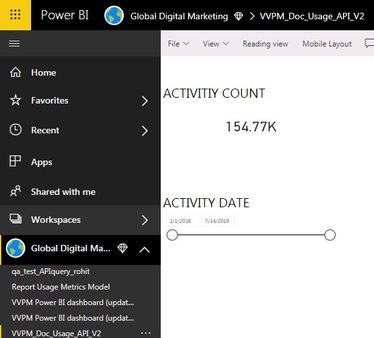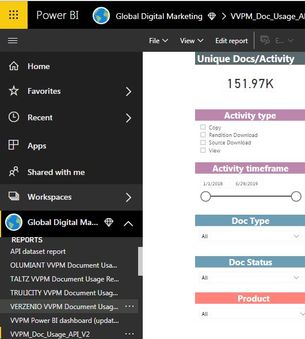- Power BI forums
- Updates
- News & Announcements
- Get Help with Power BI
- Desktop
- Service
- Report Server
- Power Query
- Mobile Apps
- Developer
- DAX Commands and Tips
- Custom Visuals Development Discussion
- Health and Life Sciences
- Power BI Spanish forums
- Translated Spanish Desktop
- Power Platform Integration - Better Together!
- Power Platform Integrations (Read-only)
- Power Platform and Dynamics 365 Integrations (Read-only)
- Training and Consulting
- Instructor Led Training
- Dashboard in a Day for Women, by Women
- Galleries
- Community Connections & How-To Videos
- COVID-19 Data Stories Gallery
- Themes Gallery
- Data Stories Gallery
- R Script Showcase
- Webinars and Video Gallery
- Quick Measures Gallery
- 2021 MSBizAppsSummit Gallery
- 2020 MSBizAppsSummit Gallery
- 2019 MSBizAppsSummit Gallery
- Events
- Ideas
- Custom Visuals Ideas
- Issues
- Issues
- Events
- Upcoming Events
- Community Blog
- Power BI Community Blog
- Custom Visuals Community Blog
- Community Support
- Community Accounts & Registration
- Using the Community
- Community Feedback
Register now to learn Fabric in free live sessions led by the best Microsoft experts. From Apr 16 to May 9, in English and Spanish.
- Power BI forums
- Forums
- Get Help with Power BI
- Service
- Re: Report Pages not refreshing automatically
- Subscribe to RSS Feed
- Mark Topic as New
- Mark Topic as Read
- Float this Topic for Current User
- Bookmark
- Subscribe
- Printer Friendly Page
- Mark as New
- Bookmark
- Subscribe
- Mute
- Subscribe to RSS Feed
- Permalink
- Report Inappropriate Content
Report Pages not refreshing automatically
Hi all - i am a beginner with the Power BI service. I just setup a dataset and report from my enterprise engagement on the Power BI service and finally got my multiple data sources up and running so they can be refreshed automatically from on-premises data sources. However, whehn i got to the actual reports, the data does not look refreshed and i have to hit the "Refresh" button in order for the actual page to get refreshed and show real-time data.
Is this expected? Should the report pages not refresh automatically once the underlying dataset has been refreshed? It kind of defeats the purpose of an automatic refresh if the actual dashboard page visual does not refresh itself automatically. Please let me know how this works!
Thanks.
Solved! Go to Solution.
- Mark as New
- Bookmark
- Subscribe
- Mute
- Subscribe to RSS Feed
- Permalink
- Report Inappropriate Content
Yes that is correct the reports will not AUTO REFRESH.
You either have to click on the refresh button or interact with the report to get the changes.
This is currently by design.
With that being said the Dashboards will auto update when the underlying data is updated.
- Mark as New
- Bookmark
- Subscribe
- Mute
- Subscribe to RSS Feed
- Permalink
- Report Inappropriate Content
Hi @GilbertQ ,looking to same scenario - we want the reports to run on TV screens on manufacturing sites and without auto refresh we cannot do that - Please suggenst any solution to handle these kind of scenarios.
Note - I created an html page to handle to auto refresh however then the problem of asking for login option every 1 hour.feels like so close to the solution but so far 😞
- Mark as New
- Bookmark
- Subscribe
- Mute
- Subscribe to RSS Feed
- Permalink
- Report Inappropriate Content
Hey @GilbertQ , I have similar question...
My daily incremental refresh successfully updates DATASET (see screenshot1)... However, the data within the REPORT I created/saved (based off the dataset) in Power BI online does not update (see screenshot2)... even when I click refresh on the report it does not update the data
How can the REPORT get auto-refreshed/updated after a successful DATASET incremental refresh in Power BI online?
SCREENSHOT1 (dataset) SCREENSHOT2 (report)
(updated timeframe: 1/1/18 - 7/15/19) (outdated timeframe: 1/1/18 - 6/29/19)
(updated unique record count: 154.77K) (outdated unique record count: 151.97K)
- Mark as New
- Bookmark
- Subscribe
- Mute
- Subscribe to RSS Feed
- Permalink
- Report Inappropriate Content
As mentioned before it currently does not refresh automatically.
The certain way to get it to refresh is to reload the URL which can be done with a CTRL + F5
- Mark as New
- Bookmark
- Subscribe
- Mute
- Subscribe to RSS Feed
- Permalink
- Report Inappropriate Content
Same issue here. I watch the dataset refresh on schedule, but then sometimes I have to wait 10-15 minutes for the report to be refreshed, and just now I waited more than 30 mins and it didn't refresh. Feeling like this is a trouble ticket, so I'll go submit one.
- Mark as New
- Bookmark
- Subscribe
- Mute
- Subscribe to RSS Feed
- Permalink
- Report Inappropriate Content
Thanks for the feedback. So does the report refresh dynamically (when you have the page open), or do you actually have to refresh the page in the browser for the report to update itself?
As long as the data flows automatically it's not a big issue, but it always seems like it takes 15-30 minutes and is not an immediate refresh?
- Mark as New
- Bookmark
- Subscribe
- Mute
- Subscribe to RSS Feed
- Permalink
- Report Inappropriate Content
The dashboard tiles should always refresh automatically.
The data will always be updated.
Sometimes the actual data refreshing can take some time, but once it is complete you should be able to click the Refresh button and see the updated data
- Mark as New
- Bookmark
- Subscribe
- Mute
- Subscribe to RSS Feed
- Permalink
- Report Inappropriate Content
Yes that is correct the reports will not AUTO REFRESH.
You either have to click on the refresh button or interact with the report to get the changes.
This is currently by design.
With that being said the Dashboards will auto update when the underlying data is updated.
- Mark as New
- Bookmark
- Subscribe
- Mute
- Subscribe to RSS Feed
- Permalink
- Report Inappropriate Content
Hi Gilbert -
thanks for the response. When i refreshed the underlying data today, neither the report or the dashboard tile refreshed automatically. Is there some schedule on which it refreshes the tiles? or is there something we have to set up? I do not want the end user to have to manually click refresh on each page of the report to pull new data, that completely defeats the purpose of a scheduled refresh!!!
thanks,
srini
Helpful resources

Microsoft Fabric Learn Together
Covering the world! 9:00-10:30 AM Sydney, 4:00-5:30 PM CET (Paris/Berlin), 7:00-8:30 PM Mexico City

Power BI Monthly Update - April 2024
Check out the April 2024 Power BI update to learn about new features.