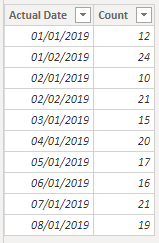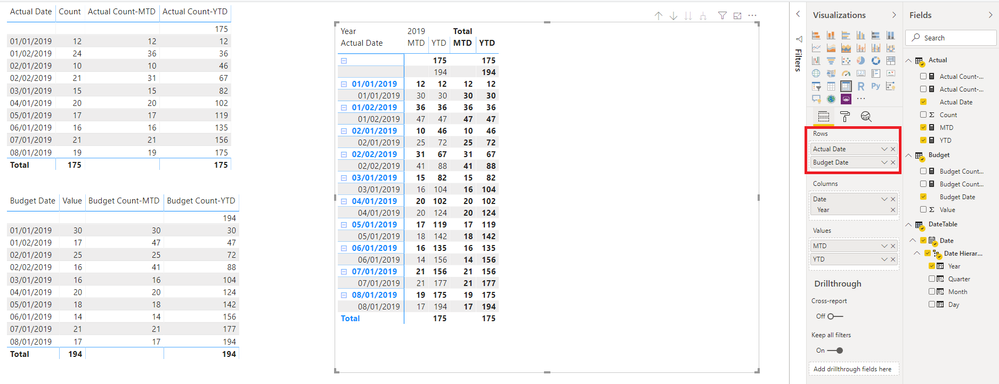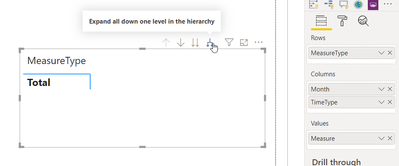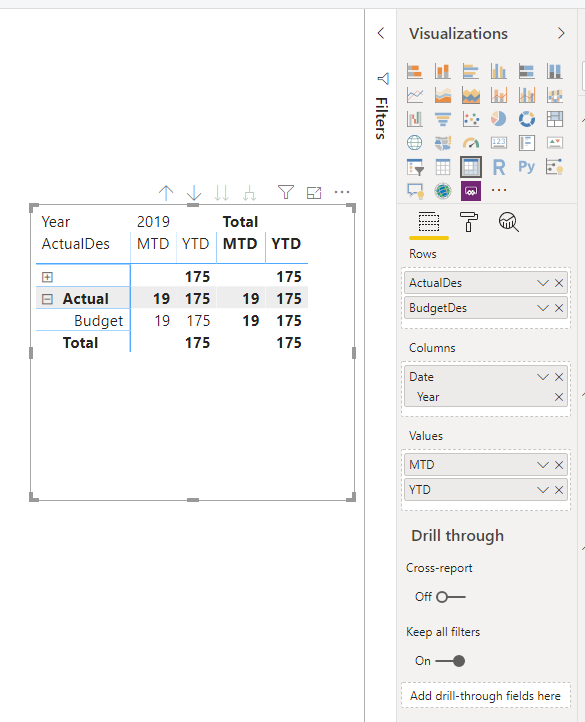- Power BI forums
- Updates
- News & Announcements
- Get Help with Power BI
- Desktop
- Service
- Report Server
- Power Query
- Mobile Apps
- Developer
- DAX Commands and Tips
- Custom Visuals Development Discussion
- Health and Life Sciences
- Power BI Spanish forums
- Translated Spanish Desktop
- Power Platform Integration - Better Together!
- Power Platform Integrations (Read-only)
- Power Platform and Dynamics 365 Integrations (Read-only)
- Training and Consulting
- Instructor Led Training
- Dashboard in a Day for Women, by Women
- Galleries
- Community Connections & How-To Videos
- COVID-19 Data Stories Gallery
- Themes Gallery
- Data Stories Gallery
- R Script Showcase
- Webinars and Video Gallery
- Quick Measures Gallery
- 2021 MSBizAppsSummit Gallery
- 2020 MSBizAppsSummit Gallery
- 2019 MSBizAppsSummit Gallery
- Events
- Ideas
- Custom Visuals Ideas
- Issues
- Issues
- Events
- Upcoming Events
- Community Blog
- Power BI Community Blog
- Custom Visuals Community Blog
- Community Support
- Community Accounts & Registration
- Using the Community
- Community Feedback
Register now to learn Fabric in free live sessions led by the best Microsoft experts. From Apr 16 to May 9, in English and Spanish.
- Power BI forums
- Forums
- Get Help with Power BI
- Service
- Re: Report Format Help
- Subscribe to RSS Feed
- Mark Topic as New
- Mark Topic as Read
- Float this Topic for Current User
- Bookmark
- Subscribe
- Printer Friendly Page
- Mark as New
- Bookmark
- Subscribe
- Mute
- Subscribe to RSS Feed
- Permalink
- Report Inappropriate Content
Report Format Help
Hi ,
I have 4 measures
Actual Count-MTD -- From one fact table
Actual Count-YTD
Budget Count _MTD -- From other fact table
Budget Count-YTD
Need the report in below format
2019
Actual Count-MTD Budget Count - YTD
Actual
Budgeted
where Actual Count MTD should show values for Actual Count-MTD and Budget Count _MTD in one column only
and Budget Count - YTD should show values for Actual Count-YTD and Budget Count-YTD in one column only
and "Actual" and "Budgeted" should be hardcoded values which is present at Left hand Side
and 2019 comes from Fiscal Year column of Date Table
Not able to achieve the report format as shown above
Any ideas please?
Solved! Go to Solution.
- Mark as New
- Bookmark
- Subscribe
- Mute
- Subscribe to RSS Feed
- Permalink
- Report Inappropriate Content
For sure.
- Mark as New
- Bookmark
- Subscribe
- Mute
- Subscribe to RSS Feed
- Permalink
- Report Inappropriate Content
Hi, @GuestUser
Based on your description, I created data to reproduce your scenario.
Actual:
Budget:
DateTable(a calculated table):
DateTable = CALENDARAUTO()
You may create measures as follows.
Actual Count-MTD =
TOTALMTD(
SUM(Actual[Count]),
DateTable[Date]
)
Actual Count-YTD =
TOTALYTD(
SUM(Actual[Count]),
DateTable[Date]
)
Budget Count-MTD =
TOTALMTD(
SUM(Budget[Value]),
DateTable[Date]
)
Budget Count-YTD =
TOTALYTD(
SUM(Budget[Value]),
DateTable[Date]
)
MTD =
IF(
ISINSCOPE(Budget[Budget Date]),
Budget[Budget Count-MTD],
Actual[Actual Count-MTD]
)
YTD =
IF(
ISINSCOPE(Budget[Budget Date]),
Budget[Budget Count-YTD],
Actual[Actual Count-YTD]
)
Then you can create a matrix visual as below. The first level(the blue one) on the row is Actual Date and the second level(the black one) is Budget Date.
Best Regards
Allan
If this post helps, then please consider Accept it as the solution to help the other members find it more quickly.
- Mark as New
- Bookmark
- Subscribe
- Mute
- Subscribe to RSS Feed
- Permalink
- Report Inappropriate Content
Thanks @v-alq-msft for your reply
But in the report format, on left hand side - i do not need the dates , I need a hardcoded Value (which does not come from any table) -- "Actual" and "Budget"
like
2019
MTD YTD
Actual
Budget
Can you pls suggest
- Mark as New
- Bookmark
- Subscribe
- Mute
- Subscribe to RSS Feed
- Permalink
- Report Inappropriate Content
- Mark as New
- Bookmark
- Subscribe
- Mute
- Subscribe to RSS Feed
- Permalink
- Report Inappropriate Content
But since I am using connect live (ssas tabular) I am not able to use selected value function
Is there any other formula which can help?
- Mark as New
- Bookmark
- Subscribe
- Mute
- Subscribe to RSS Feed
- Permalink
- Report Inappropriate Content
Hi @mwegener ,
Tried this by replacing it with hasonevalue and somewhat working
Measure1 =
SWITCH (
IF ( HASONEVALUE ( MeasureType[MeasureType] ), VALUES ( MeasureType[MeasureType] ) ),
"Actual", SWITCH (
IF ( HASONEVALUE ( TimeType[TimeType] ), VALUES (TimeType[TimeType] ) ),
"MTD", [Actual Count-MTD],
"YTD", [Actual Count-YTD],
BLANK ()
),
"Budget", SWITCH (
IF ( HASONEVALUE ( TimeType[TimeType] ), VALUES (TimeType[TimeType] ) ),
"MTD", [Budget Count-MTD],
"YTD", [Budget Count-YTD],
BLANK ()
),
BLANK ()
)
But when I drag the fiscal year and month on top of TimeType in Column Section (Matrix View) , the report becomes blank.
Any suggestions pls?
- Mark as New
- Bookmark
- Subscribe
- Mute
- Subscribe to RSS Feed
- Permalink
- Report Inappropriate Content
Hi @GuestUser ,
try this.
Measure =
IF (
HASONEVALUE ( MeasureType[MeasureType] ) && HASONEVALUE ( TimeType[TimeType] ),
SWITCH (
VALUES ( MeasureType[MeasureType] ),
"Actual", SWITCH (
VALUES ( TimeType[TimeType] ),
"MTD", [Actual Count-MTD],
"YTD", [Actual Count-YTD],
BLANK ()
),
"Budget", SWITCH (
VALUES ( TimeType[TimeType] ),
"MTD", [Budget Count-MTD],
"YTD", [Budget Count-YTD],
BLANK ()
),
BLANK ()
),
BLANK ()
)
- Mark as New
- Bookmark
- Subscribe
- Mute
- Subscribe to RSS Feed
- Permalink
- Report Inappropriate Content
Hi @mwegener
Thanks!!
But when I drag the column fiscal year and fiscal month from Date Dimension on top of Time Type Column, the report becomes blank
Since i need the report in below format
2019-Jan 2019-Feb
MTD YTD MTD YTD
Actual
Budget
Why is it so? Any suggestions pls
- Mark as New
- Bookmark
- Subscribe
- Mute
- Subscribe to RSS Feed
- Permalink
- Report Inappropriate Content
- Mark as New
- Bookmark
- Subscribe
- Mute
- Subscribe to RSS Feed
- Permalink
- Report Inappropriate Content
Yes..I did....the report does not show any data
If I drag fiscal month columnn from date dimension on top of time type column...the report does not show data
But if I drag fiscal month column below timetype in column section of matrix view..I am able to see data
Any help on this pls...since i need to achieve the same format of the report stated above
- Mark as New
- Bookmark
- Subscribe
- Mute
- Subscribe to RSS Feed
- Permalink
- Report Inappropriate Content
Hi @GuestUser ,
it doesn't sound like you're "Expand all down one level in the hierachy"
If the measure is not filtered by TimeType, it returns Blank().
- Mark as New
- Bookmark
- Subscribe
- Mute
- Subscribe to RSS Feed
- Permalink
- Report Inappropriate Content
Ya..I m getting the first screenshot which u have posted..
Though I clicked on drill down icon as well...it still shows blank...will check once more..may be i m going wrong somewhere..
Also if u can share the pbix file pls..(second screenshot in which the correct output is coming )
- Mark as New
- Bookmark
- Subscribe
- Mute
- Subscribe to RSS Feed
- Permalink
- Report Inappropriate Content
For sure.
- Mark as New
- Bookmark
- Subscribe
- Mute
- Subscribe to RSS Feed
- Permalink
- Report Inappropriate Content
Many thanks !!
- Mark as New
- Bookmark
- Subscribe
- Mute
- Subscribe to RSS Feed
- Permalink
- Report Inappropriate Content
Hi, @GuestUser
You may create two calculated columns in two tables to achieve you requirement.
ActualDes = "Actual"
BudgetDes = "Budget"
However, if you don;t have dates to filter the result, the YTD will calculate the total value and the MTD will calculate the value of max month. YTD and MTD need to change with dates.
Best Regards
Allan
Helpful resources

Microsoft Fabric Learn Together
Covering the world! 9:00-10:30 AM Sydney, 4:00-5:30 PM CET (Paris/Berlin), 7:00-8:30 PM Mexico City

Power BI Monthly Update - April 2024
Check out the April 2024 Power BI update to learn about new features.