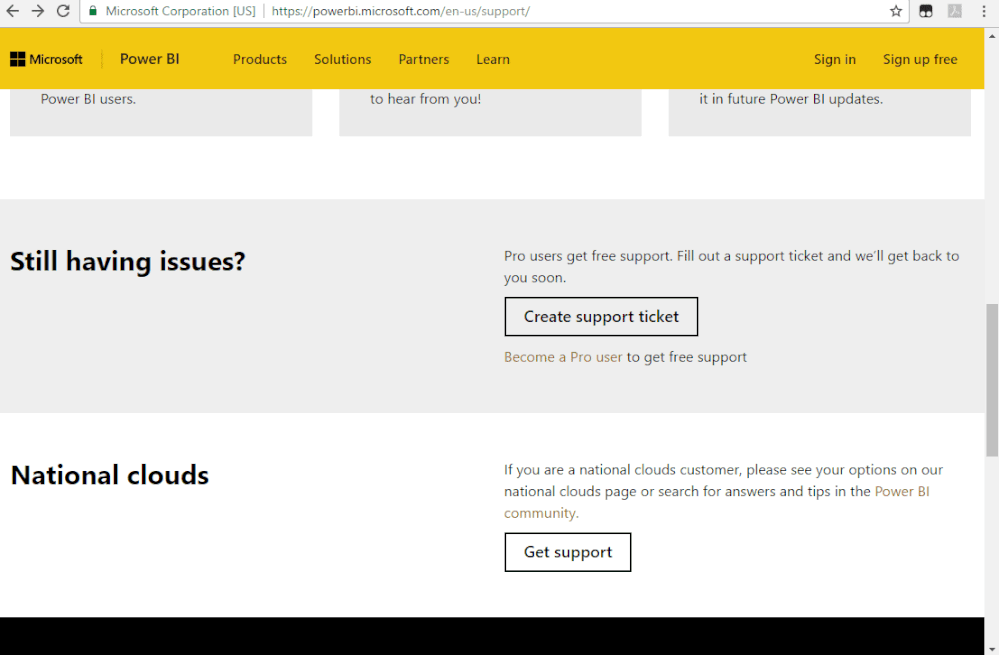- Power BI forums
- Updates
- News & Announcements
- Get Help with Power BI
- Desktop
- Service
- Report Server
- Power Query
- Mobile Apps
- Developer
- DAX Commands and Tips
- Custom Visuals Development Discussion
- Health and Life Sciences
- Power BI Spanish forums
- Translated Spanish Desktop
- Power Platform Integration - Better Together!
- Power Platform Integrations (Read-only)
- Power Platform and Dynamics 365 Integrations (Read-only)
- Training and Consulting
- Instructor Led Training
- Dashboard in a Day for Women, by Women
- Galleries
- Community Connections & How-To Videos
- COVID-19 Data Stories Gallery
- Themes Gallery
- Data Stories Gallery
- R Script Showcase
- Webinars and Video Gallery
- Quick Measures Gallery
- 2021 MSBizAppsSummit Gallery
- 2020 MSBizAppsSummit Gallery
- 2019 MSBizAppsSummit Gallery
- Events
- Ideas
- Custom Visuals Ideas
- Issues
- Issues
- Events
- Upcoming Events
- Community Blog
- Power BI Community Blog
- Custom Visuals Community Blog
- Community Support
- Community Accounts & Registration
- Using the Community
- Community Feedback
Register now to learn Fabric in free live sessions led by the best Microsoft experts. From Apr 16 to May 9, in English and Spanish.
- Power BI forums
- Forums
- Get Help with Power BI
- Service
- Re: Report Data not working in TEST Pipeline Works...
- Subscribe to RSS Feed
- Mark Topic as New
- Mark Topic as Read
- Float this Topic for Current User
- Bookmark
- Subscribe
- Printer Friendly Page
- Mark as New
- Bookmark
- Subscribe
- Mute
- Subscribe to RSS Feed
- Permalink
- Report Inappropriate Content
Report Data not working in TEST Pipeline Workspace
Hello,
We have started using pipelines for the first time, and managed to deploy the report and dataset to TEST. The report works perfectly in the normal workspace (DEV), but from the TEST workspace i am getting errors such as:
"Couldn't load data for this visual, the query referenced calculated table 'Date Table' which does not hold any data because it needs to be recalculated or refreshed."
A lot of visual display this and a load of other ones are just blank with no "see details" link to see what's wrong.
Any idea why after pushing a dataset / report to TEST it wont work?
Thanks
- Mark as New
- Bookmark
- Subscribe
- Mute
- Subscribe to RSS Feed
- Permalink
- Report Inappropriate Content
Hi All,
I have literally been experiencing the same issue. I published a report, deployed it from the dev workspace to test and production. The dataset in test and production is showing as blank which is strange. I posted the full question here:
https://community.powerbi.com/t5/Service/Why-are-my-reports-not-showing-in-the-Test-and-Production/m...
Any help would be greatly appreciated.
@Nimrod_Shalit , @v-diye-msft , @rogerdea , @lbendlin
- Mark as New
- Bookmark
- Subscribe
- Mute
- Subscribe to RSS Feed
- Permalink
- Report Inappropriate Content
I found setting up a data gateway solved my issue.
- Mark as New
- Bookmark
- Subscribe
- Mute
- Subscribe to RSS Feed
- Permalink
- Report Inappropriate Content
Make sure you have refreshed the dataset the report is connected to.
pipelines don't copy the data across deployments, so any time a new dataset is deployed and creates a new instance in test/prod, it will be created empty.
In future deployments, data is retained unless the user made breaking changes to the model.
- Mark as New
- Bookmark
- Subscribe
- Mute
- Subscribe to RSS Feed
- Permalink
- Report Inappropriate Content
Hi @rogerdea
I tested it but can't reproduce it.
Note that
1. When working in a deployment pipeline, different stages may have different configurations. For example, each stage can have different databases or different query parameters. The development stage might query sample data from the database, while the test and production stages query the entire database.
2. If you manage the dataset rules, please make sure the datasource is still available. If the data source or parameters defined in a rule are changed or removed from the source dataset, the rule will not be valid and the deployment will fail.
You might consider:
1. create a new pipeline using the republished content?
2. if still not help, I would suggest you file a support ticket here.
If this post helps, then please consider Accept it as the solution to help the other members find it more
quickly.
- Mark as New
- Bookmark
- Subscribe
- Mute
- Subscribe to RSS Feed
- Permalink
- Report Inappropriate Content
do you have different connection parameters in TEST that potentially prevent data from being loaded?
Helpful resources

Microsoft Fabric Learn Together
Covering the world! 9:00-10:30 AM Sydney, 4:00-5:30 PM CET (Paris/Berlin), 7:00-8:30 PM Mexico City

Power BI Monthly Update - April 2024
Check out the April 2024 Power BI update to learn about new features.