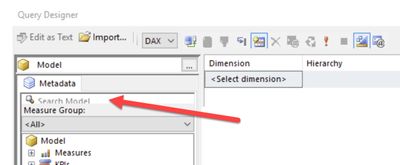- Power BI forums
- Updates
- News & Announcements
- Get Help with Power BI
- Desktop
- Service
- Report Server
- Power Query
- Mobile Apps
- Developer
- DAX Commands and Tips
- Custom Visuals Development Discussion
- Health and Life Sciences
- Power BI Spanish forums
- Translated Spanish Desktop
- Power Platform Integration - Better Together!
- Power Platform Integrations (Read-only)
- Power Platform and Dynamics 365 Integrations (Read-only)
- Training and Consulting
- Instructor Led Training
- Dashboard in a Day for Women, by Women
- Galleries
- Community Connections & How-To Videos
- COVID-19 Data Stories Gallery
- Themes Gallery
- Data Stories Gallery
- R Script Showcase
- Webinars and Video Gallery
- Quick Measures Gallery
- 2021 MSBizAppsSummit Gallery
- 2020 MSBizAppsSummit Gallery
- 2019 MSBizAppsSummit Gallery
- Events
- Ideas
- Custom Visuals Ideas
- Issues
- Issues
- Events
- Upcoming Events
- Community Blog
- Power BI Community Blog
- Custom Visuals Community Blog
- Community Support
- Community Accounts & Registration
- Using the Community
- Community Feedback
Register now to learn Fabric in free live sessions led by the best Microsoft experts. From Apr 16 to May 9, in English and Spanish.
- Power BI forums
- Forums
- Get Help with Power BI
- Service
- Re: Report Builder - how to find a report item by ...
- Subscribe to RSS Feed
- Mark Topic as New
- Mark Topic as Read
- Float this Topic for Current User
- Bookmark
- Subscribe
- Printer Friendly Page
- Mark as New
- Bookmark
- Subscribe
- Mute
- Subscribe to RSS Feed
- Permalink
- Report Inappropriate Content
Report Builder - how to find a report item by name (label)
When I receive an error message it often refers to a specific report field or other entity.
I cannot find an easy way to locate specific items in a complex report, there are hundreds of named items.
I do not find a search capability in the Properties panel.
Guessing on a good starting point and tabbing through seems to be the only available option.
Note that naming each of a thousand individual items might be considered a way to avoid this issue, but that "cure" would be extremely laborious for any complex Tablix, let alone the complete report.
Looking for tips, workarounds or "...join the club....deal with it..." advice
Solved! Go to Solution.
- Mark as New
- Bookmark
- Subscribe
- Mute
- Subscribe to RSS Feed
- Permalink
- Report Inappropriate Content
Hi, @tommy_g
Unfortunately, the report builder does not have as many report development functions as the desktop, and some options are indeed only available on the desktop. I suggest you to go to the Idea forum to post your new idea or @ some experts in Power BI (those who receive many Kudos and solutions) to help you with problems of Power BI report builder in advance.
Best Regards,
Community Support Team _Robert Qin
If this post helps, then please consider Accept it as the solution to help the other members find it more quickly.
- Mark as New
- Bookmark
- Subscribe
- Mute
- Subscribe to RSS Feed
- Permalink
- Report Inappropriate Content
OMG... I realize this is 2 YEARS LATER... I had this same issue and had to move everything away from my screen and found the culprit sitting in the center of the page where new items go when you copy and paste. it was one I had not utilized that was giving me an error
- Mark as New
- Bookmark
- Subscribe
- Mute
- Subscribe to RSS Feed
- Permalink
- Report Inappropriate Content
Hi, @tommy_g
Unfortunately, the report builder does not have as many report development functions as the desktop, and some options are indeed only available on the desktop. I suggest you to go to the Idea forum to post your new idea or @ some experts in Power BI (those who receive many Kudos and solutions) to help you with problems of Power BI report builder in advance.
Best Regards,
Community Support Team _Robert Qin
If this post helps, then please consider Accept it as the solution to help the other members find it more quickly.
- Mark as New
- Bookmark
- Subscribe
- Mute
- Subscribe to RSS Feed
- Permalink
- Report Inappropriate Content
HI @tommy_g ,
When you are on the visuals/report page there is a search box for field names on the top right - at the top of the "Fields" section. Enter the name of the field there and then you will see every table that a field with that name is in.
If you are looking for the column name in the Query Editor, select the table that you want to search within and then select "Choose Columns" and then "Go To Column" and enter the name of the field in the search box. Then select that field that you want to go to.
I would appreciate Kudos if my response was helpful. I would also appreciate it if you would Mark this As a Solution if it solved the problem. Thanks!
Did I answer your question? Mark my post as a solution!
Proud to be a Datanaut!
Private message me for consulting or training needs.
- Mark as New
- Bookmark
- Subscribe
- Mute
- Subscribe to RSS Feed
- Permalink
- Report Inappropriate Content
I don't think we are looking in the same place. I'm am looking here and would search on a name such which might be "GaugePanel3". (i.e. not explictly named like this example for "Header". I'm looking for report content, not dataset fields. I don't see a search box.
- Mark as New
- Bookmark
- Subscribe
- Mute
- Subscribe to RSS Feed
- Permalink
- Report Inappropriate Content
HI @tommy_g ,
You are correct, I was thinking strictly of field names and not field items. If you go to Query Designer, you can search the model, I am wondering if that gets you what you need.
Is that helpful?
I would appreciate Kudos if my response was helpful. I would also appreciate it if you would Mark this As a Solution if it solved the problem. Thanks!
Did I answer your question? Mark my post as a solution!
Proud to be a Datanaut!
Private message me for consulting or training needs.
- Mark as New
- Bookmark
- Subscribe
- Mute
- Subscribe to RSS Feed
- Permalink
- Report Inappropriate Content
Still an open issue. It is possible to obscure a visualization or control in just about any tool which lays them out on a canvass. Power BI Desktop handles this by use of a VIEW + LAYOUT option, which lists every item on the report page, also allowing you to adjust the stacking order and visibility. Other tools provide a hierarchy tree showing containment. Both options appear to be sadly lacking in Report Builder. However the must be there for any complex report, so there must be a viable workaround. I'm going to leave this issue OPEN / UNRESOLVED in hopes for greater visibility.
Helpful resources

Microsoft Fabric Learn Together
Covering the world! 9:00-10:30 AM Sydney, 4:00-5:30 PM CET (Paris/Berlin), 7:00-8:30 PM Mexico City

Power BI Monthly Update - April 2024
Check out the April 2024 Power BI update to learn about new features.