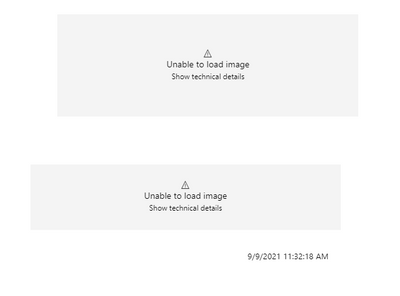- Power BI forums
- Updates
- News & Announcements
- Get Help with Power BI
- Desktop
- Service
- Report Server
- Power Query
- Mobile Apps
- Developer
- DAX Commands and Tips
- Custom Visuals Development Discussion
- Health and Life Sciences
- Power BI Spanish forums
- Translated Spanish Desktop
- Power Platform Integration - Better Together!
- Power Platform Integrations (Read-only)
- Power Platform and Dynamics 365 Integrations (Read-only)
- Training and Consulting
- Instructor Led Training
- Dashboard in a Day for Women, by Women
- Galleries
- Community Connections & How-To Videos
- COVID-19 Data Stories Gallery
- Themes Gallery
- Data Stories Gallery
- R Script Showcase
- Webinars and Video Gallery
- Quick Measures Gallery
- 2021 MSBizAppsSummit Gallery
- 2020 MSBizAppsSummit Gallery
- 2019 MSBizAppsSummit Gallery
- Events
- Ideas
- Custom Visuals Ideas
- Issues
- Issues
- Events
- Upcoming Events
- Community Blog
- Power BI Community Blog
- Custom Visuals Community Blog
- Community Support
- Community Accounts & Registration
- Using the Community
- Community Feedback
Register now to learn Fabric in free live sessions led by the best Microsoft experts. From Apr 16 to May 9, in English and Spanish.
- Power BI forums
- Forums
- Get Help with Power BI
- Service
- Re: Rendering external images in Paginated reports...
- Subscribe to RSS Feed
- Mark Topic as New
- Mark Topic as Read
- Float this Topic for Current User
- Bookmark
- Subscribe
- Printer Friendly Page
- Mark as New
- Bookmark
- Subscribe
- Mute
- Subscribe to RSS Feed
- Permalink
- Report Inappropriate Content
Rendering external images in Paginated reports published to the Power BI service
Hello,
It is possible to have external images render in a paginated report in a premium workspace in the Power BI service using a URL to the image? The images in question are stored in a SharePoint Online site collection. The data in the report is from an Azure SQL database, the Image field in the dataset in Power BI Report Builder just contains the URL to the image stored in SharePoint Online. I can get images stored in a public website to render fine in the report, just not SharePoint Online. The user running the report in the Power BI Service has access to SharePoint Online, in the same browser session (different browser tab) the image URLs render from SharePoint Online but when running the report it just shows "Unable to load image". Click the "Show technical details" does not do anything:
Any suggestions?
Many thanks
Paul
- Mark as New
- Bookmark
- Subscribe
- Mute
- Subscribe to RSS Feed
- Permalink
- Report Inappropriate Content
Oh, okay, I have a problem because I can't set content-type in Azure Blob Storage, so I've looked for another idea.
- Mark as New
- Bookmark
- Subscribe
- Mute
- Subscribe to RSS Feed
- Permalink
- Report Inappropriate Content
After some digging and trying few things, setting the image content type seemed to fix the issue. In my case I had to manually set content type of JPEG image to "image/jpeg". In my case images were saved to Azure blob storage without proper content type.
- Mark as New
- Bookmark
- Subscribe
- Mute
- Subscribe to RSS Feed
- Permalink
- Report Inappropriate Content
Hi, was there any resolution on this? I am able to load an image in regular power bi report but not in the power bi paginated one. Our image urls come from azure blob storage with an access token. Strange...
- Mark as New
- Bookmark
- Subscribe
- Mute
- Subscribe to RSS Feed
- Permalink
- Report Inappropriate Content
Hi, @pwmather
You need to ensure that the url of the picture doesn't require access to log in. It is not recommended to use SharePoint, because in some cases it seems that even an anonymous connection can't be opened.
Did I answer your question ? Please mark my reply as solution. Thank you very much.
If not, please feel free to ask me.
Best Regards,
Community Support Team _ Janey
- Mark as New
- Bookmark
- Subscribe
- Mute
- Subscribe to RSS Feed
- Permalink
- Report Inappropriate Content
HI @pwmather ,
Does the image itself have a required permission on it? if you go to SharePoint online, confirm that the image is shared with "no sign-in required" and/or that Power BI account has permissions (which I think you indicated that you do in your question - but perhaps you are using the Service account for refreshing and that does not have permissions?).
I have also seen this issue resolved for folks when they change the to "url" instead of "link" to the image location. (Changing the Data Category on the field from Web URL to Image URL and vice-versa.)
There could also be an issue with the age of the SharePoint site - see this thread: Solved: URL Images Won't Display in PowerBI Online - Microsoft Power BI Community Personally, I have never had to convert anything to Base64 but this is an idea....
Did I answer your question? Mark my post as a solution!
Proud to be a Datanaut!
Private message me for consulting or training needs.
- Mark as New
- Bookmark
- Subscribe
- Mute
- Subscribe to RSS Feed
- Permalink
- Report Inappropriate Content
Hi @collinq,
Thank you for the reply, I think you might be referring to normal Power BI Desktop reports?
This is for a Power BI Report Builder paginated report, not a Power BI Desktop report. I can get the Images loading fine in normal Power BI Desktop reports - the non pagingated (SSRS) type reports.
Many thanks
Paul
- Mark as New
- Bookmark
- Subscribe
- Mute
- Subscribe to RSS Feed
- Permalink
- Report Inappropriate Content
Hi Paul,
did you ever get to the bottom of this? i have the same issue with a paginated report.
Wes
- Mark as New
- Bookmark
- Subscribe
- Mute
- Subscribe to RSS Feed
- Permalink
- Report Inappropriate Content
- Mark as New
- Bookmark
- Subscribe
- Mute
- Subscribe to RSS Feed
- Permalink
- Report Inappropriate Content
After some digging and trying few things, setting the image content type seemed to fix the issue. In my case I had to manually set content type of JPEG image to "image/jpeg". In my case images were saved to Azure blob storage without proper content type.
- Mark as New
- Bookmark
- Subscribe
- Mute
- Subscribe to RSS Feed
- Permalink
- Report Inappropriate Content
So your data type was set to Azure Blob Storgae as application/octet-stream? And you were helped by manually changing the type to image/jpeg? Unfortunately with me it does not work, the images still not working.
- Mark as New
- Bookmark
- Subscribe
- Mute
- Subscribe to RSS Feed
- Permalink
- Report Inappropriate Content
Hi, please see blob type and image type settings. Also, make sure the URL to the image works in the browser and auth token must be valid.
Helpful resources

Microsoft Fabric Learn Together
Covering the world! 9:00-10:30 AM Sydney, 4:00-5:30 PM CET (Paris/Berlin), 7:00-8:30 PM Mexico City

Power BI Monthly Update - April 2024
Check out the April 2024 Power BI update to learn about new features.