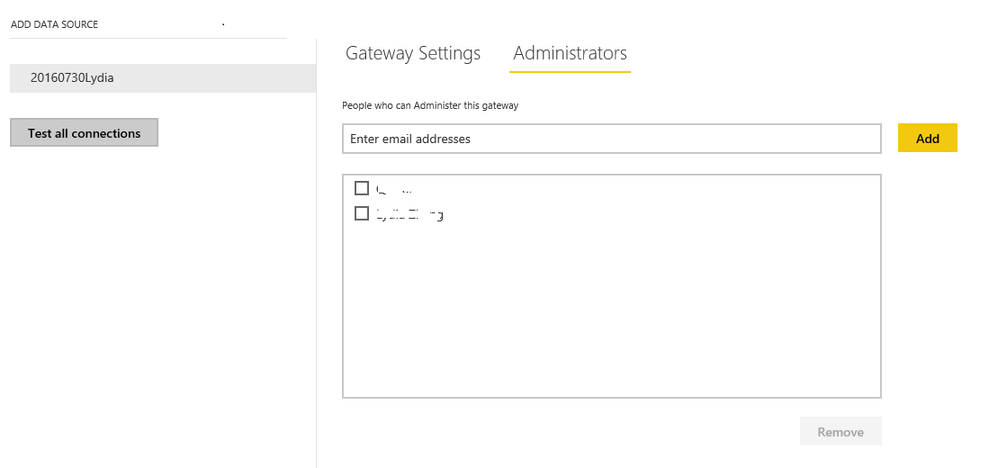- Power BI forums
- Updates
- News & Announcements
- Get Help with Power BI
- Desktop
- Service
- Report Server
- Power Query
- Mobile Apps
- Developer
- DAX Commands and Tips
- Custom Visuals Development Discussion
- Health and Life Sciences
- Power BI Spanish forums
- Translated Spanish Desktop
- Power Platform Integration - Better Together!
- Power Platform Integrations (Read-only)
- Power Platform and Dynamics 365 Integrations (Read-only)
- Training and Consulting
- Instructor Led Training
- Dashboard in a Day for Women, by Women
- Galleries
- Community Connections & How-To Videos
- COVID-19 Data Stories Gallery
- Themes Gallery
- Data Stories Gallery
- R Script Showcase
- Webinars and Video Gallery
- Quick Measures Gallery
- 2021 MSBizAppsSummit Gallery
- 2020 MSBizAppsSummit Gallery
- 2019 MSBizAppsSummit Gallery
- Events
- Ideas
- Custom Visuals Ideas
- Issues
- Issues
- Events
- Upcoming Events
- Community Blog
- Power BI Community Blog
- Custom Visuals Community Blog
- Community Support
- Community Accounts & Registration
- Using the Community
- Community Feedback
Register now to learn Fabric in free live sessions led by the best Microsoft experts. From Apr 16 to May 9, in English and Spanish.
- Power BI forums
- Forums
- Get Help with Power BI
- Service
- Re: Remove Gateway Name
- Subscribe to RSS Feed
- Mark Topic as New
- Mark Topic as Read
- Float this Topic for Current User
- Bookmark
- Subscribe
- Printer Friendly Page
- Mark as New
- Bookmark
- Subscribe
- Mute
- Subscribe to RSS Feed
- Permalink
- Report Inappropriate Content
Remove Gateway Name
I installed the On-premesis data gateway on a server and ran through the configuration and created a gateway and recovery key. The problem is that I was logged on with my O365 admin account and I meant to create the gateway with my O365 user account. Of course if I now try to create the gateway logged on with the correct account I get the error that a gateway with that name already exists.
Because I want to re-use the name again is there a way of removing the named gateway I created using my admin account? I'm assuming the name gets registered in a config file or similar somewhere?
Solved! Go to Solution.
- Mark as New
- Bookmark
- Subscribe
- Mute
- Subscribe to RSS Feed
- Permalink
- Report Inappropriate Content
Hi @ptr,
In your scenario, you can't change ownership of the gateway. You can use the admin account to sign up a Power BI pro trial account, then use my steps to share the gateway to your user account.
Alternatively, when you log in the server with user account, create gateway using a different name.
Thanks,
Lydia Zhang
If this post helps, then please consider Accept it as the solution to help the other members find it more quickly.
- Mark as New
- Bookmark
- Subscribe
- Mute
- Subscribe to RSS Feed
- Permalink
- Report Inappropriate Content
Thanks for your suggestions.
As my admin account doesn't actually have access to Power BI I cannot assign another administrator to share it with hence why I need to kill that gateway name and reuse it.
- Mark as New
- Bookmark
- Subscribe
- Mute
- Subscribe to RSS Feed
- Permalink
- Report Inappropriate Content
Hi @ptr,
If you want to use the existing gateway with a different account, why not sharing it to your O365 user account? On the Administrators tab in the following screenshot, for the gateway, add the O365 user account so that the account can administer the gateway.
Thanks,
Lydia Zhang
If this post helps, then please consider Accept it as the solution to help the other members find it more quickly.
- Mark as New
- Bookmark
- Subscribe
- Mute
- Subscribe to RSS Feed
- Permalink
- Report Inappropriate Content
@ptr I haven't done this step by step yet, but you should be able to use the recovery key to change the ownership of the existing gateway to the user account you intended.
Looking for more Power BI tips, tricks & tools? Check out PowerBI.tips the site I co-own with Mike Carlo. Also, if you are near SE WI? Join our PUG Milwaukee Brew City PUG
- Mark as New
- Bookmark
- Subscribe
- Mute
- Subscribe to RSS Feed
- Permalink
- Report Inappropriate Content
Where would I carry out the process to change the ownership? I've started the gateway application on the server it was installed but cannot see any options to perform actions with it.
- Mark as New
- Bookmark
- Subscribe
- Mute
- Subscribe to RSS Feed
- Permalink
- Report Inappropriate Content
@ptr I just tested this scenerio. Here are the steps I took, and it worked.
(Leave the Gateway in the Power BI Service alone)
On the server - un-install the current on-premises data gateway.
- Programs and Features
- Right click - "On-premises data gateway"
- Uninstall -> Gateway uninstall will pop up -> Next -> should uninstall successfully.
Re-install the Gateway
Sign in with the account you want to run the gateway
Then select the "Migrate, restore, or takeover an existing gateway
Select the Gateway (It should be in the dropdown list because you didn't remove it from the Service)
Input the Recovery Key from the initial gateway
Configure
You should get a "Connected: <Gateway Name> is good to go.
Looking for more Power BI tips, tricks & tools? Check out PowerBI.tips the site I co-own with Mike Carlo. Also, if you are near SE WI? Join our PUG Milwaukee Brew City PUG
- Mark as New
- Bookmark
- Subscribe
- Mute
- Subscribe to RSS Feed
- Permalink
- Report Inappropriate Content
That doesn't quite work due to the two different accounts. My standard account can't take ownership of the gateway because it can't see it when choosing the takeover option.
I did get around the issue by granting my admin account a Power BI license then adding my standard user admin privs.
- Mark as New
- Bookmark
- Subscribe
- Mute
- Subscribe to RSS Feed
- Permalink
- Report Inappropriate Content
Hi @ptr,
In your scenario, you can't change ownership of the gateway. You can use the admin account to sign up a Power BI pro trial account, then use my steps to share the gateway to your user account.
Alternatively, when you log in the server with user account, create gateway using a different name.
Thanks,
Lydia Zhang
If this post helps, then please consider Accept it as the solution to help the other members find it more quickly.
Helpful resources

Microsoft Fabric Learn Together
Covering the world! 9:00-10:30 AM Sydney, 4:00-5:30 PM CET (Paris/Berlin), 7:00-8:30 PM Mexico City

Power BI Monthly Update - April 2024
Check out the April 2024 Power BI update to learn about new features.