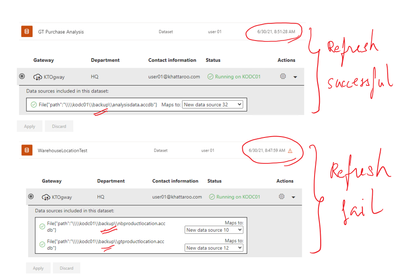- Power BI forums
- Updates
- News & Announcements
- Get Help with Power BI
- Desktop
- Service
- Report Server
- Power Query
- Mobile Apps
- Developer
- DAX Commands and Tips
- Custom Visuals Development Discussion
- Health and Life Sciences
- Power BI Spanish forums
- Translated Spanish Desktop
- Power Platform Integration - Better Together!
- Power Platform Integrations (Read-only)
- Power Platform and Dynamics 365 Integrations (Read-only)
- Training and Consulting
- Instructor Led Training
- Dashboard in a Day for Women, by Women
- Galleries
- Community Connections & How-To Videos
- COVID-19 Data Stories Gallery
- Themes Gallery
- Data Stories Gallery
- R Script Showcase
- Webinars and Video Gallery
- Quick Measures Gallery
- 2021 MSBizAppsSummit Gallery
- 2020 MSBizAppsSummit Gallery
- 2019 MSBizAppsSummit Gallery
- Events
- Ideas
- Custom Visuals Ideas
- Issues
- Issues
- Events
- Upcoming Events
- Community Blog
- Power BI Community Blog
- Custom Visuals Community Blog
- Community Support
- Community Accounts & Registration
- Using the Community
- Community Feedback
Register now to learn Fabric in free live sessions led by the best Microsoft experts. From Apr 16 to May 9, in English and Spanish.
- Power BI forums
- Forums
- Get Help with Power BI
- Service
- Re: Refreshing some datasets works from Desktop ve...
- Subscribe to RSS Feed
- Mark Topic as New
- Mark Topic as Read
- Float this Topic for Current User
- Bookmark
- Subscribe
- Printer Friendly Page
- Mark as New
- Bookmark
- Subscribe
- Mute
- Subscribe to RSS Feed
- Permalink
- Report Inappropriate Content
Refreshing some datasets works from Desktop version, but not on the online service
I have error message as following when I refreshed some datasets (not all) from Power bi service.
Underlying error code: -2147467259
Underlying error message: The key didn't match any rows in the table.
D7wXshLYyvetxV7vyRrKDpwz44YnUkyRdWJsFMLz: -2147467259
Microsoft.Data.Mashup.ValueError.Key: [Schema = "", Item = "GTSTockCashFlowD"]
Microsoft.Data.Mashup.ValueError.Reason: Expression.Error
Microsoft.Data.Mashup.ValueError.Table: #table({"Name", "Data", "Schema", "Item", "Kind"}, {})
Cluster URI: WABI-SOUTH-EAST-ASIA-redirect.analysis.windows.net
Activity ID: ce19a72b-47c7-4a83-9fe0-36b083538351
Request ID: 73630e97-418c-572c-6dcd-ddc0beadf407
Time: 2021-06-29 01:57:04Z
My original data source is MS Access file stored in my hard drive.
Any advice might be most appreciated.
- Mark as New
- Bookmark
- Subscribe
- Mute
- Subscribe to RSS Feed
- Permalink
- Report Inappropriate Content
Hi,
Keep the data file in shared location.
Thanks,
Shanthakumar.
- Mark as New
- Bookmark
- Subscribe
- Mute
- Subscribe to RSS Feed
- Permalink
- Report Inappropriate Content
Thanks for your advice. I had tried to follow but the problem persisted. Keeping datasource in the same location, one dataset could not be refreshed.
I have been got stuck for almost 2 weeks and could not go further.
Helpful resources

Microsoft Fabric Learn Together
Covering the world! 9:00-10:30 AM Sydney, 4:00-5:30 PM CET (Paris/Berlin), 7:00-8:30 PM Mexico City

Power BI Monthly Update - April 2024
Check out the April 2024 Power BI update to learn about new features.