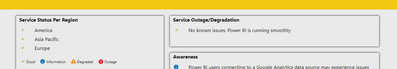- Power BI forums
- Updates
- News & Announcements
- Get Help with Power BI
- Desktop
- Service
- Report Server
- Power Query
- Mobile Apps
- Developer
- DAX Commands and Tips
- Custom Visuals Development Discussion
- Health and Life Sciences
- Power BI Spanish forums
- Translated Spanish Desktop
- Power Platform Integration - Better Together!
- Power Platform Integrations (Read-only)
- Power Platform and Dynamics 365 Integrations (Read-only)
- Training and Consulting
- Instructor Led Training
- Dashboard in a Day for Women, by Women
- Galleries
- Community Connections & How-To Videos
- COVID-19 Data Stories Gallery
- Themes Gallery
- Data Stories Gallery
- R Script Showcase
- Webinars and Video Gallery
- Quick Measures Gallery
- 2021 MSBizAppsSummit Gallery
- 2020 MSBizAppsSummit Gallery
- 2019 MSBizAppsSummit Gallery
- Events
- Ideas
- Custom Visuals Ideas
- Issues
- Issues
- Events
- Upcoming Events
- Community Blog
- Power BI Community Blog
- Custom Visuals Community Blog
- Community Support
- Community Accounts & Registration
- Using the Community
- Community Feedback
Register now to learn Fabric in free live sessions led by the best Microsoft experts. From Apr 16 to May 9, in English and Spanish.
- Power BI forums
- Forums
- Get Help with Power BI
- Service
- Re: Refreshes failing. Unable to initiate on deman...
- Subscribe to RSS Feed
- Mark Topic as New
- Mark Topic as Read
- Float this Topic for Current User
- Bookmark
- Subscribe
- Printer Friendly Page
- Mark as New
- Bookmark
- Subscribe
- Mute
- Subscribe to RSS Feed
- Permalink
- Report Inappropriate Content
Refreshes failing. Unable to initiate on demand refresh. Some refreshes skipped.
Is anyone else having issues with scheduled refreshes? This morning I came in to all of the my company's reports failing starting with the ones beginning at 4:30 am CST (US).
They are all giving the same error message:
The last refresh attempt failed because of an internal service error. This is usually a transient issue. If you try again later and still see this message, contact support.
Please try again later or contact support. If you contact support, please provide these details.
Cluster URIWABI-US-NORTH-CENTRAL-redirect.analysis.windows.net
I get this occasionally and can just initiate an on demand refresh. However, now when I hit the refresh button in the service, the box in the upper right of the screen pops up, says "Preparing to refresh..." and then disappears without the warning icon next to the data set changing to a loading symbol. If I check the refresh history, it does not show a refresh present either.
In addition, several of the refreshes that should have occurred are not giving errors, but simply never started their scheduled refresh at all.
I've looked at the support page and am not seeing any reported issues, but given this is affecting all of our workspaces and data sets, it sure seems like it's a problem on Microsoft's side as I'm able to connect to all the data sources fine through other methods.
Any word or ideas?
- Mark as New
- Bookmark
- Subscribe
- Mute
- Subscribe to RSS Feed
- Permalink
- Report Inappropriate Content
9:17am US Central Time. Dallas area. Still cannot refresh any data sets.
- Mark as New
- Bookmark
- Subscribe
- Mute
- Subscribe to RSS Feed
- Permalink
- Report Inappropriate Content
My reports are now loading. Everyone else coming back up? However, I'm not sure the reports are refreshing.
- Mark as New
- Bookmark
- Subscribe
- Mute
- Subscribe to RSS Feed
- Permalink
- Report Inappropriate Content
@aeddinger I've been having problems connecting to some reports. But those that use a live connection were unable to load at all.
- Mark as New
- Bookmark
- Subscribe
- Mute
- Subscribe to RSS Feed
- Permalink
- Report Inappropriate Content
My pages are loading but have not been able to refresh any of the datasets. I've opened a support ticket to find out more information and inquire as to why they are not updating the Support Page that there is a know issue. It's terrible support/service to not have any acknowledgement or information from Microsoft.
- Mark as New
- Bookmark
- Subscribe
- Mute
- Subscribe to RSS Feed
- Permalink
- Report Inappropriate Content
Agree. The Powerbi Service status page has never been helpful. This is an important area Microsoft should improve to provide regional service status.
- Mark as New
- Bookmark
- Subscribe
- Mute
- Subscribe to RSS Feed
- Permalink
- Report Inappropriate Content
It looks like our ability to refresh data sets is coming back online and they're refreshing successfully.
- Mark as New
- Bookmark
- Subscribe
- Mute
- Subscribe to RSS Feed
- Permalink
- Report Inappropriate Content
All of my reports have successfully refreshed. I opened a support ticket and spoke with a Microsoft rep. There was an outage and I informed them that I checked the https://powerbi.microsoft.com/en-us/support/ page and did not see any information about Service Outage/Degradation. The wasting internal resources chasing their known issue is very frustrating.
- Mark as New
- Bookmark
- Subscribe
- Mute
- Subscribe to RSS Feed
- Permalink
- Report Inappropriate Content
Just got a response to my ticket:
"Power BI users in North Central US, using non Premium capacity based workspaces, may have experienced issues while trying to view or publish content, Engineers have applied a mitigation and service has been restored"
There's still a few reports that I'm not able to refresh.
- Mark as New
- Bookmark
- Subscribe
- Mute
- Subscribe to RSS Feed
- Permalink
- Report Inappropriate Content
Yes, we are in that data center and we are back up -- and datasets are all automatically kicking off to refresh. Wish we could control that, as many datasets are all refreshing at same time.
- Mark as New
- Bookmark
- Subscribe
- Mute
- Subscribe to RSS Feed
- Permalink
- Report Inappropriate Content
Has MS acknowledged this outage yet? We cant access anything on the service or refresh any datasets.
- Mark as New
- Bookmark
- Subscribe
- Mute
- Subscribe to RSS Feed
- Permalink
- Report Inappropriate Content
Same issue here in Houston, TX. The last successful refresh was at 4:15 am (CST) for us.
- Mark as New
- Bookmark
- Subscribe
- Mute
- Subscribe to RSS Feed
- Permalink
- Report Inappropriate Content
Same issue,
Already refreshed reports just spin trying to open too saying Almost Done... the Server status page says no problem but clearly there is.
- Mark as New
- Bookmark
- Subscribe
- Mute
- Subscribe to RSS Feed
- Permalink
- Report Inappropriate Content
Same thing here. All scheduled refreshes have failed, and no users can access reports. When I try to publish from desktop, I get: "The remote server returned an error: (500) Internal Server Error."
- Mark as New
- Bookmark
- Subscribe
- Mute
- Subscribe to RSS Feed
- Permalink
- Report Inappropriate Content
I'm having the same issue with all reports. There must be an issue even thought he status page says all regions are operational with no known issues.
- Mark as New
- Bookmark
- Subscribe
- Mute
- Subscribe to RSS Feed
- Permalink
- Report Inappropriate Content
Having the same issue here. 30 + failures this morning.
- Mark as New
- Bookmark
- Subscribe
- Mute
- Subscribe to RSS Feed
- Permalink
- Report Inappropriate Content
@TheNov3mberist If you look in the error messages are you on the same server cluster: URIWABI-US-NORTH-CENTRAL-redirect.analysis.windows.net
I'm located in the midwest US.
- Mark as New
- Bookmark
- Subscribe
- Mute
- Subscribe to RSS Feed
- Permalink
- Report Inappropriate Content
I'm located in the midwest US as well.
The last refresh attempt failed because of an internal service error. This is usually a transient issue. If you try again later and still see this message, contact support.
Please try again later or contact support. If you contact support, please provide these details.
- Cluster URIWABI-US-NORTH-CENTRAL-redirect.analysis.windows.net
- Mark as New
- Bookmark
- Subscribe
- Mute
- Subscribe to RSS Feed
- Permalink
- Report Inappropriate Content
Same exact issue here -- US-NORTH-CENTRAL
- Mark as New
- Bookmark
- Subscribe
- Mute
- Subscribe to RSS Feed
- Permalink
- Report Inappropriate Content
Reports and refreshes down here too. Midwest US as well.
- Mark as New
- Bookmark
- Subscribe
- Mute
- Subscribe to RSS Feed
- Permalink
- Report Inappropriate Content
I'm located in North Carolina-
Last refresh failed: Thu Dec 05 2019 07:33:17 GMT-0500 (Eastern Standard Time)
The last refresh attempt failed because of an internal service error. This is usually a transient issue. If you try again later and still see this message, contact support.
| Cluster URI: | WABI-US-NORTH-CENTRAL-redirect.analysis.windows.net |
Helpful resources

Microsoft Fabric Learn Together
Covering the world! 9:00-10:30 AM Sydney, 4:00-5:30 PM CET (Paris/Berlin), 7:00-8:30 PM Mexico City

Power BI Monthly Update - April 2024
Check out the April 2024 Power BI update to learn about new features.