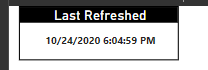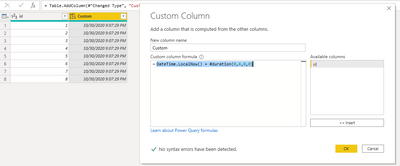- Power BI forums
- Updates
- News & Announcements
- Get Help with Power BI
- Desktop
- Service
- Report Server
- Power Query
- Mobile Apps
- Developer
- DAX Commands and Tips
- Custom Visuals Development Discussion
- Health and Life Sciences
- Power BI Spanish forums
- Translated Spanish Desktop
- Power Platform Integration - Better Together!
- Power Platform Integrations (Read-only)
- Power Platform and Dynamics 365 Integrations (Read-only)
- Training and Consulting
- Instructor Led Training
- Dashboard in a Day for Women, by Women
- Galleries
- Community Connections & How-To Videos
- COVID-19 Data Stories Gallery
- Themes Gallery
- Data Stories Gallery
- R Script Showcase
- Webinars and Video Gallery
- Quick Measures Gallery
- 2021 MSBizAppsSummit Gallery
- 2020 MSBizAppsSummit Gallery
- 2019 MSBizAppsSummit Gallery
- Events
- Ideas
- Custom Visuals Ideas
- Issues
- Issues
- Events
- Upcoming Events
- Community Blog
- Power BI Community Blog
- Custom Visuals Community Blog
- Community Support
- Community Accounts & Registration
- Using the Community
- Community Feedback
Register now to learn Fabric in free live sessions led by the best Microsoft experts. From Apr 16 to May 9, in English and Spanish.
- Power BI forums
- Forums
- Get Help with Power BI
- Service
- Re: Refresh time on visual
- Subscribe to RSS Feed
- Mark Topic as New
- Mark Topic as Read
- Float this Topic for Current User
- Bookmark
- Subscribe
- Printer Friendly Page
- Mark as New
- Bookmark
- Subscribe
- Mute
- Subscribe to RSS Feed
- Permalink
- Report Inappropriate Content
Refresh time on visual
I want to show Estern time on my visual. I have schedule for every 2 hours to refresh my data. what I did on measure
It is showing fine but it should stay same time until next refresh is done. Below pic shows it refreshed at 6pm eastern time. If user goes to on 6:45pm and try to refreh from menue as show in pic should not change it.
Solved! Go to Solution.
- Mark as New
- Bookmark
- Subscribe
- Mute
- Subscribe to RSS Feed
- Permalink
- Report Inappropriate Content
Hi @adnankabina ,
In your scenario, you should use Calculated Column or M Query instead of Measure.
The former will refresh time after the dataset was refreshed, the latter will refresh time after the page was refreshed.
For calculated column, right click on the table and create a new column using your formula.
For M Query, open query editor and add custom column with below formula.
DateTime.LocalNow() + #duration(0,4,0,0)
Best Regards,
Jay
If this post helps, then please consider Accept it as the solution to help the other members find it.
- Mark as New
- Bookmark
- Subscribe
- Mute
- Subscribe to RSS Feed
- Permalink
- Report Inappropriate Content
I appreciate this entire thread of discussion, but it seems to be taking the System date (LocalNow) and adding it to the report. My question is this: I want the report to show the last date/time the report was refreshed, and “date/time” refers to the Refresh time set in the Gateway settings for refresh. I know when that is supposed to be, because the report generating person, I set that date and time. However, the consumer of the report does not necessarily know that and then it would be convenient to have a measure (or calculated column or…) that automatically shows when the actual last refresh date/time was so that the consumer is reassured that they are looking at “current” data. I was looking at wrong a measure, but how do I access that date/time, set up in the Gateway settings, and integrate that with the report.??
- Mark as New
- Bookmark
- Subscribe
- Mute
- Subscribe to RSS Feed
- Permalink
- Report Inappropriate Content
Hi @adnankabina ,
In your scenario, you should use Calculated Column or M Query instead of Measure.
The former will refresh time after the dataset was refreshed, the latter will refresh time after the page was refreshed.
For calculated column, right click on the table and create a new column using your formula.
For M Query, open query editor and add custom column with below formula.
DateTime.LocalNow() + #duration(0,4,0,0)
Best Regards,
Jay
If this post helps, then please consider Accept it as the solution to help the other members find it.
- Mark as New
- Bookmark
- Subscribe
- Mute
- Subscribe to RSS Feed
- Permalink
- Report Inappropriate Content
Hi @adnankabina
I believe you're on the right track, but would you mind creating the same in Query Editor.
Please use Blank query and write = DateTime.LocalNow().
Please refer to the below link for reference. it works fine for me and time only changes when I refresh the model or it's on schedule refresh.
https://www.youtube.com/watch?v=oN6mOmEruOQ
Hope it helps.
Thanks,
Ankit Kukreja
www.linkedin.com/in/ankit-kukreja1904
Thanks,
Ankit Kukreja
www.linkedin.com/in/ankit-kukreja1904
- Mark as New
- Bookmark
- Subscribe
- Mute
- Subscribe to RSS Feed
- Permalink
- Report Inappropriate Content
Thanks for help. After publishing it is showing me UTC time , how can i subtract 4 hours? any idea
- Mark as New
- Bookmark
- Subscribe
- Mute
- Subscribe to RSS Feed
- Permalink
- Report Inappropriate Content
Hi @adnankabina
Yes, please use DateTime.From ( [DateTime] ) + #duration(0, +5,0,0)
Note : +5 is utc to my time zone (so change as per your need). And [DateTime] is my date time column already availbale.
Thanks,
Ankit
Thanks,
Ankit Kukreja
www.linkedin.com/in/ankit-kukreja1904
- Mark as New
- Bookmark
- Subscribe
- Mute
- Subscribe to RSS Feed
- Permalink
- Report Inappropriate Content
Hi AnkitKukreja,
Should I do in blank query or create a measure. I didnt get you.
This is what I did in blank query but go error.
= DateTime.From ( [DateTime] ) + #duration(0, +5,0,0)
Expression.Error: There is an unknown identifier. Did you use the [field] shorthand for a _[field] outside of an 'each' expression?
- Mark as New
- Bookmark
- Subscribe
- Mute
- Subscribe to RSS Feed
- Permalink
- Report Inappropriate Content
Hi @adnankabina
As you would have created your timestamp column by using blank query earlier, where you were getting time which was off by 4 hours. In the same table use this query by adding custom column.
Or in the same query use the below code, by deleting your full code in advance editor of this table and replace it by below code.
let
Source = DateTime.LocalNow(),
#"Converted to Table" = #table(1, {{Source}}),
#"Inserted Date" = Table.AddColumn(#"Converted to Table", "Date", each DateTime.Date([Column1]), type date),
#"Inserted Time" = Table.AddColumn(#"Inserted Date", "Time", each DateTime.Time([Column1]), type time),
#"Renamed Columns" = Table.RenameColumns(#"Inserted Time",{{"Column1", "DateTime"}}),
#"Added Custom" = Table.AddColumn(#"Renamed Columns", "DateTime MyZone", each DateTime.From ( [DateTime] ) + #duration(0, +5,0,0))
in
#"Added Custom"
Or you can just add custom column in your current table and use my last m code that I shared.
Thanks,
Ankit
Thanks,
Ankit Kukreja
www.linkedin.com/in/ankit-kukreja1904
Helpful resources

Microsoft Fabric Learn Together
Covering the world! 9:00-10:30 AM Sydney, 4:00-5:30 PM CET (Paris/Berlin), 7:00-8:30 PM Mexico City

Power BI Monthly Update - April 2024
Check out the April 2024 Power BI update to learn about new features.