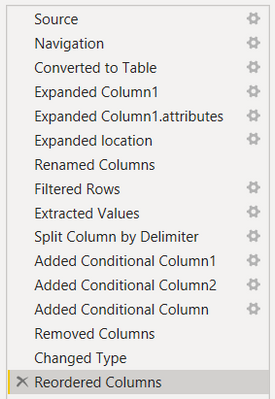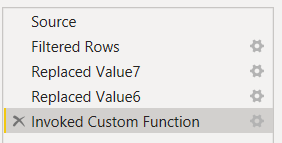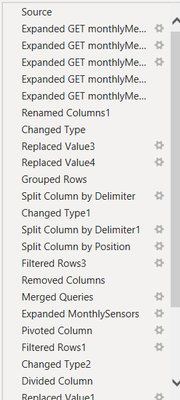- Power BI forums
- Updates
- News & Announcements
- Get Help with Power BI
- Desktop
- Service
- Report Server
- Power Query
- Mobile Apps
- Developer
- DAX Commands and Tips
- Custom Visuals Development Discussion
- Health and Life Sciences
- Power BI Spanish forums
- Translated Spanish Desktop
- Power Platform Integration - Better Together!
- Power Platform Integrations (Read-only)
- Power Platform and Dynamics 365 Integrations (Read-only)
- Training and Consulting
- Instructor Led Training
- Dashboard in a Day for Women, by Women
- Galleries
- Community Connections & How-To Videos
- COVID-19 Data Stories Gallery
- Themes Gallery
- Data Stories Gallery
- R Script Showcase
- Webinars and Video Gallery
- Quick Measures Gallery
- 2021 MSBizAppsSummit Gallery
- 2020 MSBizAppsSummit Gallery
- 2019 MSBizAppsSummit Gallery
- Events
- Ideas
- Custom Visuals Ideas
- Issues
- Issues
- Events
- Upcoming Events
- Community Blog
- Power BI Community Blog
- Custom Visuals Community Blog
- Community Support
- Community Accounts & Registration
- Using the Community
- Community Feedback
Register now to learn Fabric in free live sessions led by the best Microsoft experts. From Apr 16 to May 9, in English and Spanish.
- Power BI forums
- Forums
- Get Help with Power BI
- Service
- Refresh problem - Unable to combine data
- Subscribe to RSS Feed
- Mark Topic as New
- Mark Topic as Read
- Float this Topic for Current User
- Bookmark
- Subscribe
- Printer Friendly Page
- Mark as New
- Bookmark
- Subscribe
- Mute
- Subscribe to RSS Feed
- Permalink
- Report Inappropriate Content
Refresh problem - Unable to combine data
Hi all,
I know there are already many topics regarding this issue but the common solution doesn't work in my case and I can't explain the reason.
When refreshing on Power BI Desktop everything is fine, when doing it on Power BI Service refresh fails and return the following error :
- [Unable to combine data] Section1/[Query]/[Last step of the query] references other queries or steps, so it may not directly access a data source. Please rebuild this data combination.
To work around this problem, I followed the following Ken Puls blog : https://www.excelguru.ca/blog/2015/03/11/power-query-errors-please-rebuild-this-data-combination/
However, even after staging queries as recommended the error is still present !
Here are my queries (Query 1's refresh is okay but the second and third queries's refresh give the error) :
Query1 Query2 Query3
The "Source" step of Query3 is Query2 and the "Source" of Query2 is Query1
A few details :
- The Query1 datasource is a web API GET request
- The "Invoked Custom Function" step in Query2 apply a web API GET request on each ID of the column resulting from Query1
- The "Merged Queries" step in Query3 merge with an other table which is also built on a web API GET request
- Every data in the final result comes from the same API
Where did I miss something during my rebuild operations ?
Thanks in advance !
Best regards,
Cado
Solved! Go to Solution.
- Mark as New
- Bookmark
- Subscribe
- Mute
- Subscribe to RSS Feed
- Permalink
- Report Inappropriate Content
Hi @v-jingzhang
Thank you for the suggestion link,
the solution was to put every stages used for the query in a single BIG query.
Not elegant but it works.
Thanks !
Cado
- Mark as New
- Bookmark
- Subscribe
- Mute
- Subscribe to RSS Feed
- Permalink
- Report Inappropriate Content
Hi @Cado_one
Maybe you can refer to this topic: https://community.powerbi.com/t5/Desktop/unable-to-combine-data-Please-rebuild-this-data-combination...
- Mark as New
- Bookmark
- Subscribe
- Mute
- Subscribe to RSS Feed
- Permalink
- Report Inappropriate Content
Hi @v-jingzhang
Thank you for the suggestion link,
the solution was to put every stages used for the query in a single BIG query.
Not elegant but it works.
Thanks !
Cado
Helpful resources

Microsoft Fabric Learn Together
Covering the world! 9:00-10:30 AM Sydney, 4:00-5:30 PM CET (Paris/Berlin), 7:00-8:30 PM Mexico City

Power BI Monthly Update - April 2024
Check out the April 2024 Power BI update to learn about new features.