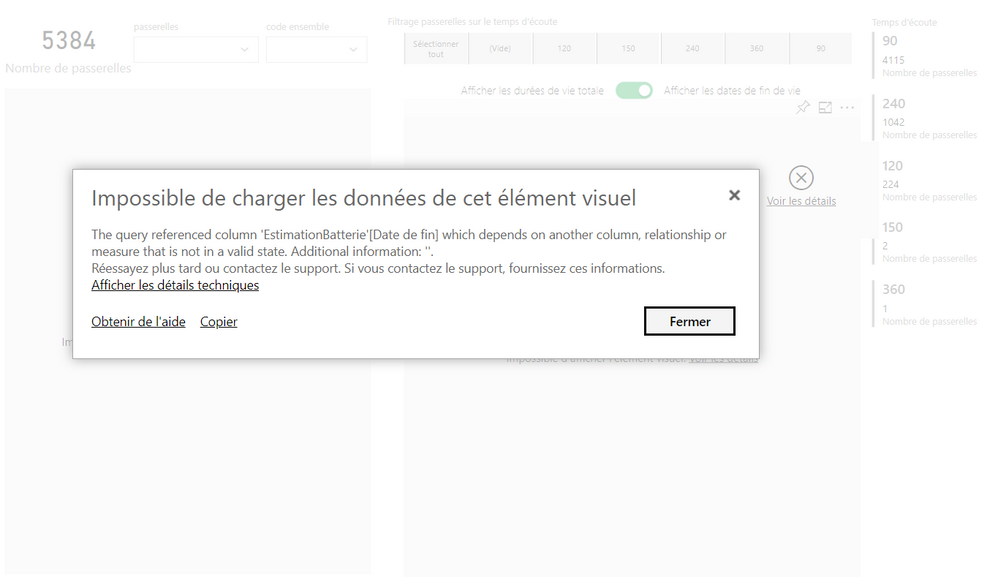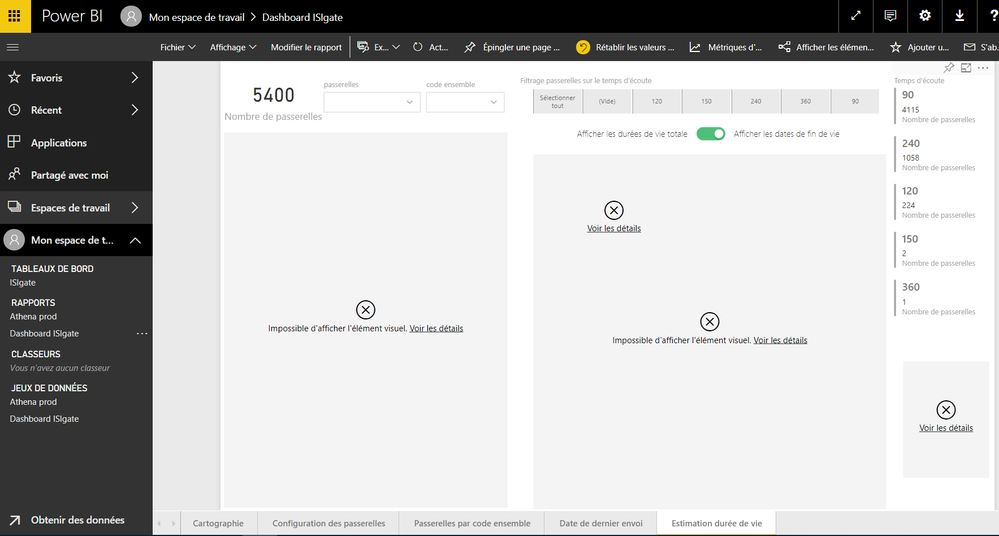- Power BI forums
- Updates
- News & Announcements
- Get Help with Power BI
- Desktop
- Service
- Report Server
- Power Query
- Mobile Apps
- Developer
- DAX Commands and Tips
- Custom Visuals Development Discussion
- Health and Life Sciences
- Power BI Spanish forums
- Translated Spanish Desktop
- Power Platform Integration - Better Together!
- Power Platform Integrations (Read-only)
- Power Platform and Dynamics 365 Integrations (Read-only)
- Training and Consulting
- Instructor Led Training
- Dashboard in a Day for Women, by Women
- Galleries
- Community Connections & How-To Videos
- COVID-19 Data Stories Gallery
- Themes Gallery
- Data Stories Gallery
- R Script Showcase
- Webinars and Video Gallery
- Quick Measures Gallery
- 2021 MSBizAppsSummit Gallery
- 2020 MSBizAppsSummit Gallery
- 2019 MSBizAppsSummit Gallery
- Events
- Ideas
- Custom Visuals Ideas
- Issues
- Issues
- Events
- Upcoming Events
- Community Blog
- Power BI Community Blog
- Custom Visuals Community Blog
- Community Support
- Community Accounts & Registration
- Using the Community
- Community Feedback
Register now to learn Fabric in free live sessions led by the best Microsoft experts. From Apr 16 to May 9, in English and Spanish.
- Power BI forums
- Forums
- Get Help with Power BI
- Service
- Refresh on app.powerbi.com break some visuals
- Subscribe to RSS Feed
- Mark Topic as New
- Mark Topic as Read
- Float this Topic for Current User
- Bookmark
- Subscribe
- Printer Friendly Page
- Mark as New
- Bookmark
- Subscribe
- Mute
- Subscribe to RSS Feed
- Permalink
- Report Inappropriate Content
Refresh on app.powerbi.com break some visuals
Hi,
I made a report with Power BI desktop that works well but if I publish it in the web app, some visuals won't load (It works few times actually) and send the following error :
The query referenced column 'EstimationBatterie'[Date de fin] which depends on another column, relationship or measure that is not in a valid state. Additional information: ''.
I saw that I'm not the only one with this message and it seems it's a bug. I don't use RELATED(), I use LOOKUPVALUE() if that help.
Data in this table are Date, text and number types.
The table where problems are is a table created with DAX expression like this :
EstimationBatterie =
SUMMARIZE (
ReleveEtatPasserelle;
ReleveEtatPasserelle[Document.etatPasserelle.identifiantPasserelle.numeroSerie];
"Last Date"; MAX ( ReleveEtatPasserelle[Document.etatPasserelle.dateDeLInformation.1] );
"Previous Date"; MAX ( ReleveEtatPasserelle[Document.etatPasserelle.dateDeLInformation.1] ) -6;
"Nombre de compteurs"; MAX( ReleveEtatPasserelle[Document.etatPasserelle.nombreDeCompteursAvecIdentifiantFabricantAttendu]);
"Last Product"; CALCULATE (
FIRSTNONBLANK ( ReleveEtatPasserelle[Document.etatPasserelle.identifiantPasserelle.numeroSerie]; 1 );
FILTER ( ReleveEtatPasserelle; ReleveEtatPasserelle[Document.etatPasserelle.dateDeLInformation.1] = MAX ( ReleveEtatPasserelle[Document.etatPasserelle.dateDeLInformation.1] ) )
)
)EstimationBatterie'[Date de fin] shown in the error message is created like this :
Date de fin = IFERROR(IF(EstimationBatterie[Jours restants]>0 && EstimationBatterie[Jours restants]<100000;TODAY()+EstimationBatterie[Jours restants];BLANK());BLANK())
EstimationBatterie[Jours restants] :
Jours restants = IFERROR(IF(EstimationBatterie[Conso precedente]>0;IFERROR(ROUND(((46800000000-EstimationBatterie[Conso actuelle])/(EstimationBatterie[Conso actuelle]-EstimationBatterie[Conso precedente])*6);0);BLANK());BLANK());BLANK())
EstimationBatterie[Conso actuelle] :
Conso actuelle = IFERROR(LOOKUPVALUE(ReleveEtatPasserelle[Document.etatPasserelle.consommationDepuisInsertionBatterie.valeur];
ReleveEtatPasserelle[Document.etatPasserelle.dateDeLInformation.1];
EstimationBatterie[Last Date];
ReleveEtatPasserelle[Document.etatPasserelle.identifiantPasserelle.numeroSerie];
EstimationBatterie[Document.etatPasserelle.identifiantPasserelle.numeroSerie]);BLANK())EstimationBatterie[Conso precedente] is the same DAX expression than [Conso actuelle] with a different date in parameter.
The visuals I should see :
What I have on the web app :
I try IFERROR() to prevent wrong format but I'm not even sure it does something.
If it's hard to understand, I can provide .pbix file (I don't know if it is useful without access to database).
Regards,
Dylan
- Mark as New
- Bookmark
- Subscribe
- Mute
- Subscribe to RSS Feed
- Permalink
- Report Inappropriate Content
Hi Dylan_Lemasson,
You may refer to this similar case: https://community.powerbi.com/t5/Service/The-query-referenced-column-which-depends-on-another-column....
Regards,
Jimmy Tao
- Mark as New
- Bookmark
- Subscribe
- Mute
- Subscribe to RSS Feed
- Permalink
- Report Inappropriate Content
Hi Jimmy,
Thanks for the answer.
I thought about that, I have a value in table equals to 3 082 680 000 000 000 000.
In the doc, it's written :
Whole Number – Represents a 64 bit (eight-byte) integer value. Because it’s an integer, it has no digits to the right of the decimal place. It allows for 19 digits; positive or negative whole numbers between -9,223,372,036,854,775,808 (-2^63) and 9,223,372,036,854,775,807 (2^63-1).
Is this OK ?
Regards,
Dylan
- Mark as New
- Bookmark
- Subscribe
- Mute
- Subscribe to RSS Feed
- Permalink
- Report Inappropriate Content
I tried the different types, whole number, decimal number and fixed decimal number.
I also filtered high value to not have 19 digit numbers.
It didn't work.
I have an other visual which don't depend on the same columns with the same bug. It also use LOOKUPVALUE().
I think the issue came from this DAX function but I don't know how to replace it...
Regards,
Dylan
- Mark as New
- Bookmark
- Subscribe
- Mute
- Subscribe to RSS Feed
- Permalink
- Report Inappropriate Content
I just figured out when I publish the report, it works fine :
But when the first refresh ends :
I'm started to think it's not my function but a bug in power bi web ?
Regards,
Dylan
Helpful resources

Microsoft Fabric Learn Together
Covering the world! 9:00-10:30 AM Sydney, 4:00-5:30 PM CET (Paris/Berlin), 7:00-8:30 PM Mexico City

Power BI Monthly Update - April 2024
Check out the April 2024 Power BI update to learn about new features.