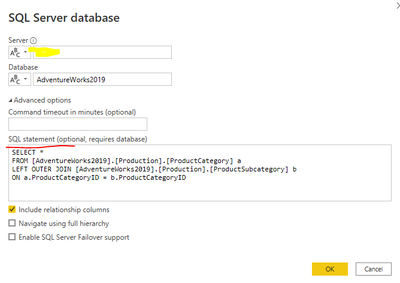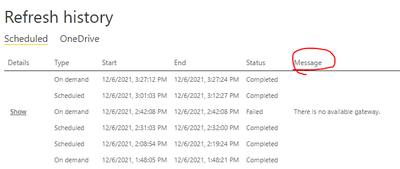- Power BI forums
- Updates
- News & Announcements
- Get Help with Power BI
- Desktop
- Service
- Report Server
- Power Query
- Mobile Apps
- Developer
- DAX Commands and Tips
- Custom Visuals Development Discussion
- Health and Life Sciences
- Power BI Spanish forums
- Translated Spanish Desktop
- Power Platform Integration - Better Together!
- Power Platform Integrations (Read-only)
- Power Platform and Dynamics 365 Integrations (Read-only)
- Training and Consulting
- Instructor Led Training
- Dashboard in a Day for Women, by Women
- Galleries
- Community Connections & How-To Videos
- COVID-19 Data Stories Gallery
- Themes Gallery
- Data Stories Gallery
- R Script Showcase
- Webinars and Video Gallery
- Quick Measures Gallery
- 2021 MSBizAppsSummit Gallery
- 2020 MSBizAppsSummit Gallery
- 2019 MSBizAppsSummit Gallery
- Events
- Ideas
- Custom Visuals Ideas
- Issues
- Issues
- Events
- Upcoming Events
- Community Blog
- Power BI Community Blog
- Custom Visuals Community Blog
- Community Support
- Community Accounts & Registration
- Using the Community
- Community Feedback
Register now to learn Fabric in free live sessions led by the best Microsoft experts. From Apr 16 to May 9, in English and Spanish.
- Power BI forums
- Forums
- Get Help with Power BI
- Service
- Refresh not working - no error message (Native DB ...
- Subscribe to RSS Feed
- Mark Topic as New
- Mark Topic as Read
- Float this Topic for Current User
- Bookmark
- Subscribe
- Printer Friendly Page
- Mark as New
- Bookmark
- Subscribe
- Mute
- Subscribe to RSS Feed
- Permalink
- Report Inappropriate Content
Refresh not working - no error message (Native DB Query)
Hi everyone!
I have a report which uses SQL Server Import. The report refreshes fine in the Desktop, but when I publish it to Power BI service it runs a refresh for about 45 minutes then fails with no error message. I am not using incremental refresh or mixed mode. We have an on premise gateway that is running and online and other reports are refreshing without issue agains the same SQL server and gateway.
One unique thing about this report is that I am leveraging a native database query performs a left outer join with another table and selects specific fields. There are no errors with this, but perhaps it's causing the refresh to fail in the service? The join is a bit complicated and I couldn't replicate it in Power Query/Data Model. Anyone have experience in this area or suggestions for troubleshooting?
Thanks!
- Mark as New
- Bookmark
- Subscribe
- Mute
- Subscribe to RSS Feed
- Permalink
- Report Inappropriate Content
A manual refresh in the service does not work. I've updated the Gateway to the latest version, it is working to refresh my other reports.
My workspace is not PPU, but I created a new Pro workspace anyway and uploaded a new version of the dataset, still no luck. I wonder if the SQL server has some type of security with the native DB query through the Gateway.
- Mark as New
- Bookmark
- Subscribe
- Mute
- Subscribe to RSS Feed
- Permalink
- Report Inappropriate Content
Hi @Haleakala ,
Has your problem been solved? If it is solved, please mark a reply which is helpful to you.
If the problem is still not resolved, please provide detailed error information or the expected result you expect. Let me know immediately, looking forward to your reply.
Best Regards,
Winniz
- Mark as New
- Bookmark
- Subscribe
- Mute
- Subscribe to RSS Feed
- Permalink
- Report Inappropriate Content
Hi @Haleakala ,
Do you have any of the messages shown below in your failed refresh history? Could you please share them? I will try to see if I can use this information to find the specific error message.
If you use a personal gateway, can the dataset refresh successfully?
Best Regards,
Winniz
- Mark as New
- Bookmark
- Subscribe
- Mute
- Subscribe to RSS Feed
- Permalink
- Report Inappropriate Content
Is the gateway datasource using the same credentials as power bi desktop? Eg if you're using windows authentication it might not be.
If it's not try running the query in SSMS with the same login (can wrap query in EXECUTE AS LOGIN = 'DOMAIN\Account'; <Your Query>; Revert;
Another thing to try is loading SQL Server Profiler, starting a trace and then refreshing your dataset in the service. It might let you see if it's a sql server issue or not.
- Mark as New
- Bookmark
- Subscribe
- Mute
- Subscribe to RSS Feed
- Permalink
- Report Inappropriate Content
Something else to try. Oddly I've just had a very similar sounding issue this morning.
Nothing was even reaching the SQL server when watching profiler so concluded it was service side.
Workspace was in PPU but dataflows were simple loads on prem DW eg no need for compute. I dropped the workspace out of premium and everything has refreshed. I've now restored it to being a PPU workspace and everything is now working again.
Can't even start to explain it - will put my own post in on forum.
- Mark as New
- Bookmark
- Subscribe
- Mute
- Subscribe to RSS Feed
- Permalink
- Report Inappropriate Content
Hi! Thank you for the reply. We just updated to the latest gateway and it works to refresh our other reports.
Unfortunately the error message is empty and the refresh takes a long time before it fails. Both manual and scheduled refreshes fail in the service. But a manual refresh on Desktop works without issues.
For the SQL query, I entered it using the method you descibed, and in Power Query editor it shows as the below format (but contains the actual real query)
let
Source = Sql.Database("Server-Name", "DatabaseName", [Query="select * from Table"])
in
Source
- Mark as New
- Bookmark
- Subscribe
- Mute
- Subscribe to RSS Feed
- Permalink
- Report Inappropriate Content
Hi @Haleakala ,
Are you using the following native queries?
What is your gateway version? Could you please manually refresh successfully in the service? Are there any error messages associated in the refresh history of this dataset?
Best Regards,
Winniz
Helpful resources

Microsoft Fabric Learn Together
Covering the world! 9:00-10:30 AM Sydney, 4:00-5:30 PM CET (Paris/Berlin), 7:00-8:30 PM Mexico City

Power BI Monthly Update - April 2024
Check out the April 2024 Power BI update to learn about new features.