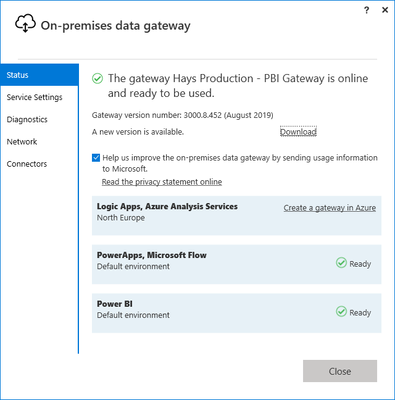- Power BI forums
- Updates
- News & Announcements
- Get Help with Power BI
- Desktop
- Service
- Report Server
- Power Query
- Mobile Apps
- Developer
- DAX Commands and Tips
- Custom Visuals Development Discussion
- Health and Life Sciences
- Power BI Spanish forums
- Translated Spanish Desktop
- Power Platform Integration - Better Together!
- Power Platform Integrations (Read-only)
- Power Platform and Dynamics 365 Integrations (Read-only)
- Training and Consulting
- Instructor Led Training
- Dashboard in a Day for Women, by Women
- Galleries
- Community Connections & How-To Videos
- COVID-19 Data Stories Gallery
- Themes Gallery
- Data Stories Gallery
- R Script Showcase
- Webinars and Video Gallery
- Quick Measures Gallery
- 2021 MSBizAppsSummit Gallery
- 2020 MSBizAppsSummit Gallery
- 2019 MSBizAppsSummit Gallery
- Events
- Ideas
- Custom Visuals Ideas
- Issues
- Issues
- Events
- Upcoming Events
- Community Blog
- Power BI Community Blog
- Custom Visuals Community Blog
- Community Support
- Community Accounts & Registration
- Using the Community
- Community Feedback
Register now to learn Fabric in free live sessions led by the best Microsoft experts. From Apr 16 to May 9, in English and Spanish.
- Power BI forums
- Forums
- Get Help with Power BI
- Service
- Refresh issues via Gateway
- Subscribe to RSS Feed
- Mark Topic as New
- Mark Topic as Read
- Float this Topic for Current User
- Bookmark
- Subscribe
- Printer Friendly Page
- Mark as New
- Bookmark
- Subscribe
- Mute
- Subscribe to RSS Feed
- Permalink
- Report Inappropriate Content
Refresh issues via Gateway
Hi,
Various refreshes failing various times on various days, i.e. no consistency in refreshes. Some of these can take a while due to complex queries but they shouldnt be just dropping out. Gateway is confirmed as online, additional logging is enabled, no error logs shown on export of logs, connectivity tests all working ok and server has been up for 230 days so no down time recorded. Data source side has also been checked for completeness but dont think it is even getting that far on some of these errors, i.e. cant contact gateway 😞
today's issues are:
- BCC (6:11 AM) - Your data gateway is offline or couldn't be reached.
- NHS Digital (7:17 AM) - Before the data import for projects_suppliers_metrics finished, its data source timed out. Double-check whether that data source can process import queries, and if it can, try again.
- LBH (7:19 AM) - Before the data import for dates finished, its data source timed out. Double-check whether that data source can process import queries, and if it can, try again.
- LFC (7:44 AM) - Your data gateway is offline or couldn't be reached.
- DLG (7:44 AM) - Before the data import for dates finished, its data source timed out. Double-check whether that data source can process import queries, and if it can, try again.
- Tebodin (9:11 AM) - Your data gateway is offline or couldn't be reached. (Operational)
- 7. Tebodin (9:14 AM) - Your data gateway is offline or couldn't be reached. (Client Specific)
- 8. Devolksbank (9:14 AM) - Your data gateway is offline or couldn't be reached.
Running August 2019 version:
My questions are:
is there any further logging I can do to trap any issues?
what has additional logging done for me?
what are the mashup files, do they show me the individual report refresh requests?
Any other reasoning I am getting inconsistent refresh results?
- Mark as New
- Bookmark
- Subscribe
- Mute
- Subscribe to RSS Feed
- Permalink
- Report Inappropriate Content
Hi @ScottDunk ,
Does that make sense? If so, kindly mark the proper reply as a solution to help others having the similar issue and close the case. If not, let me know and I'll try to help you further.
Best regards
Amy
- Mark as New
- Bookmark
- Subscribe
- Mute
- Subscribe to RSS Feed
- Permalink
- Report Inappropriate Content
hi Amy,
apologies been out.
i am making the change to gateway settings now. Will get back to you and accept solution if it works.
i have read through th etrouble shooting refreshes pages and they are not helping.
- Mark as New
- Bookmark
- Subscribe
- Mute
- Subscribe to RSS Feed
- Permalink
- Report Inappropriate Content
just checked and it was set anyway:
- Mark as New
- Bookmark
- Subscribe
- Mute
- Subscribe to RSS Feed
- Permalink
- Report Inappropriate Content
Hi @ScottDunk ,
For the dataset that contains on premise and cloud data source, you also need to select Allow user's cloud data sources to refresh through this gateway cluster option Under Gateway Cluster Settings. See: Merge or append on-premises and cloud data sources.
You may resolve the issue via troubleshooting links:https://docs.microsoft.com/en-us/power-bi/refresh-troubleshooting-refresh-scenarios .
Best Regards,
Amy
If this post helps, then please consider Accept it as the solution to help the other members find it more quickly.
- Mark as New
- Bookmark
- Subscribe
- Mute
- Subscribe to RSS Feed
- Permalink
- Report Inappropriate Content
adding this to show e do not use personal gateway:
Helpful resources

Microsoft Fabric Learn Together
Covering the world! 9:00-10:30 AM Sydney, 4:00-5:30 PM CET (Paris/Berlin), 7:00-8:30 PM Mexico City

Power BI Monthly Update - April 2024
Check out the April 2024 Power BI update to learn about new features.