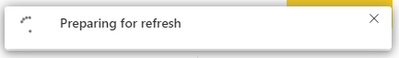- Power BI forums
- Updates
- News & Announcements
- Get Help with Power BI
- Desktop
- Service
- Report Server
- Power Query
- Mobile Apps
- Developer
- DAX Commands and Tips
- Custom Visuals Development Discussion
- Health and Life Sciences
- Power BI Spanish forums
- Translated Spanish Desktop
- Power Platform Integration - Better Together!
- Power Platform Integrations (Read-only)
- Power Platform and Dynamics 365 Integrations (Read-only)
- Training and Consulting
- Instructor Led Training
- Dashboard in a Day for Women, by Women
- Galleries
- Community Connections & How-To Videos
- COVID-19 Data Stories Gallery
- Themes Gallery
- Data Stories Gallery
- R Script Showcase
- Webinars and Video Gallery
- Quick Measures Gallery
- 2021 MSBizAppsSummit Gallery
- 2020 MSBizAppsSummit Gallery
- 2019 MSBizAppsSummit Gallery
- Events
- Ideas
- Custom Visuals Ideas
- Issues
- Issues
- Events
- Upcoming Events
- Community Blog
- Power BI Community Blog
- Custom Visuals Community Blog
- Community Support
- Community Accounts & Registration
- Using the Community
- Community Feedback
Register now to learn Fabric in free live sessions led by the best Microsoft experts. From Apr 16 to May 9, in English and Spanish.
- Power BI forums
- Forums
- Get Help with Power BI
- Service
- Re: Refresh does nothing after Preparing to refres...
- Subscribe to RSS Feed
- Mark Topic as New
- Mark Topic as Read
- Float this Topic for Current User
- Bookmark
- Subscribe
- Printer Friendly Page
- Mark as New
- Bookmark
- Subscribe
- Mute
- Subscribe to RSS Feed
- Permalink
- Report Inappropriate Content
Refresh does nothing after Preparing to refresh
Hello,
We've been having a frequent issue lately (around 2-3 times per week), where we try to refresh the report manually from the Power BI Service and we get the typical message: "Preparing to refresh...":
Generally, after some seconds the dataset starts refreshing. Nevertheless, the issue that we've been facing is that it just doesn't start and does absolutely nothing. The gateway is online and works perfectly fine. Other reports refresh without any issues, but it's just that one that doesn't start. This situation usually fixes itself in around 30-90 minutes, but this report needs to be refreshed every 5-20 minutes depending on the data.
We don't know what it is and it's hard to pin-point the issue if we get no output whatsoever. We've tried changing the name to the report, restarting the gateway server, publishing the report again, but none has seemed to fix the issue. The only "solution" is waiting and it starts refreshing on itself (as it had delayed the refresh somehow) and it then refreshes 2 consecutive times on its own.
The report queries 4 tables, which in total it accounts for 670k rows, but less than 25 columns in total. It generally loads in 5-7 minutes.
Has anyone faced a similar issue and know of a possible solution?
Thanks in advance for any help.
- Mark as New
- Bookmark
- Subscribe
- Mute
- Subscribe to RSS Feed
- Permalink
- Report Inappropriate Content
Hi , @Anonymous ;
You could try to reduce the size of the data source and then refresh to test whether it is related to the size of the data source. Secondly, you can refer to the following two articles.
https://medium.datadriveninvestor.com/my-dataset-is-taking-too-long-to-refresh-843fd8fd4a51
Best Regards,
Community Support Team_ Yalan Wu
If this post helps, then please consider Accept it as the solution to help the other members find it more quickly.
- Mark as New
- Bookmark
- Subscribe
- Mute
- Subscribe to RSS Feed
- Permalink
- Report Inappropriate Content
Yalan,
I am facung this same issue now. I have tried this at least five times, and each time it shows the "Preparing for refresh" message pop-up for 5-6 seconds. I don't see this pop-up in my other work where we have successful refreshes. The dataset itself never shows the busy circle cursor that we normally see for good datasets. After all of these attempts, the Refresh History > Scheduled tab is still empty - no indication of an attempt.
My dataset is very small. PBIX is 57K, one table, 4 rows - all set up for testing. I just published this report and configured it to use ODBC through our Enterprise gateway to connect to Azure HDInsight. We are trying other connections for future use, but for the short term, we need to have this working with ODBC.
My main concern overall is that, regardless of whatever problems there might be with the data source and the connector... why doesn't Power BI log an attempt to refresh? I would consider this a bug, and would ask that each time a refresh request is registered, an audit entry should be logged, and an error message of some sort should be recorded when failing.
Regards,
Tom
- Mark as New
- Bookmark
- Subscribe
- Mute
- Subscribe to RSS Feed
- Permalink
- Report Inappropriate Content
Hi Tom,
With your comment, I realized I didn't post what helped for us. After some careful debugging and some tests, we realized that the issue happened when multiple people tried to refresh at the same time (this wasn't easy to replicate and didn't happen all the time that we tried, so I couldn't tell for sure if this was the only reason for this to happen). For some reason that concurrent refresh attempts created a backlog of 2-3 refreshes one right after the next and blocked any further refreshing with the behavior mentioned in my original question.
What we did to numb the issue, was to ask the team to be more conscious about the refreshing and to communicate between themselves when they were going to try and refresh (sometimes they did it in less than 30 seconds after the refresh finshed).
I do agree that that is a bug and some kind of error message or failed attempt should be logged somewhere.
Hope this helps,
Jose.
Helpful resources

Microsoft Fabric Learn Together
Covering the world! 9:00-10:30 AM Sydney, 4:00-5:30 PM CET (Paris/Berlin), 7:00-8:30 PM Mexico City

Power BI Monthly Update - April 2024
Check out the April 2024 Power BI update to learn about new features.