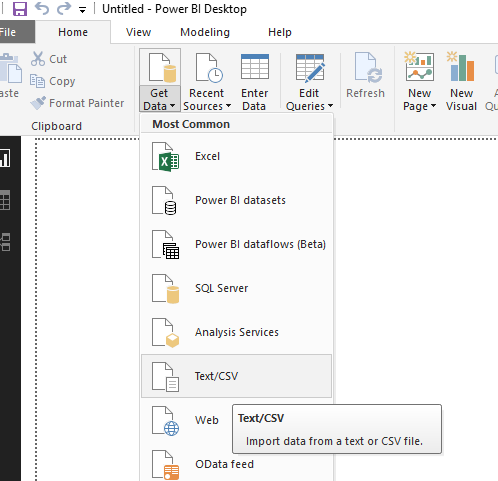- Power BI forums
- Updates
- News & Announcements
- Get Help with Power BI
- Desktop
- Service
- Report Server
- Power Query
- Mobile Apps
- Developer
- DAX Commands and Tips
- Custom Visuals Development Discussion
- Health and Life Sciences
- Power BI Spanish forums
- Translated Spanish Desktop
- Power Platform Integration - Better Together!
- Power Platform Integrations (Read-only)
- Power Platform and Dynamics 365 Integrations (Read-only)
- Training and Consulting
- Instructor Led Training
- Dashboard in a Day for Women, by Women
- Galleries
- Community Connections & How-To Videos
- COVID-19 Data Stories Gallery
- Themes Gallery
- Data Stories Gallery
- R Script Showcase
- Webinars and Video Gallery
- Quick Measures Gallery
- 2021 MSBizAppsSummit Gallery
- 2020 MSBizAppsSummit Gallery
- 2019 MSBizAppsSummit Gallery
- Events
- Ideas
- Custom Visuals Ideas
- Issues
- Issues
- Events
- Upcoming Events
- Community Blog
- Power BI Community Blog
- Custom Visuals Community Blog
- Community Support
- Community Accounts & Registration
- Using the Community
- Community Feedback
Register now to learn Fabric in free live sessions led by the best Microsoft experts. From Apr 16 to May 9, in English and Spanish.
- Power BI forums
- Forums
- Get Help with Power BI
- Service
- Refresh causes unknown error
- Subscribe to RSS Feed
- Mark Topic as New
- Mark Topic as Read
- Float this Topic for Current User
- Bookmark
- Subscribe
- Printer Friendly Page
- Mark as New
- Bookmark
- Subscribe
- Mute
- Subscribe to RSS Feed
- Permalink
- Report Inappropriate Content
Refresh causes unknown error
Hi all,
I need some help, because the refresh of one of our datasets permanently leads to an unknown error.
The dataset can be processed and refreshed in PBI Desktop without any problems. How can go on with finding out what causes the error?
| Bei Bedarf | 18.11.2018, 09:58:59 | 18.11.2018, 10:30:37 | Fehler | |||||
|
- Mark as New
- Bookmark
- Subscribe
- Mute
- Subscribe to RSS Feed
- Permalink
- Report Inappropriate Content
Hi @fbackes
Please give detailed information for analysis,
As Ross73312 suggested, give the more detailed error information.
Which is the dataset? excel file? SQL server database? online or on-premises?
How does it connect to power bi? import ? direct query?
Do you add this datasource to the on-premise gateway? give the correct credential?
You could read through this following link to check which scenario you met.
https://docs.microsoft.com/en-us/power-bi/refresh-troubleshooting-refresh-scenarios
Best Regards
Maggie
- Mark as New
- Bookmark
- Subscribe
- Mute
- Subscribe to RSS Feed
- Permalink
- Report Inappropriate Content
Many thanks for your answer, Maggie.
Here is some for info:
The data source is a text file coming from a POS system. The structure of the file is quite complex, as it is not entity related and I have to refer to different data rows to collect all information of an entity. This is done by using calculated columns. The size of the main data file is 150MB and the size of the dataset is 24MB.
The application uses the PBI service and is not on-premise. All the data sources have been given valid credentials. So far, the personal gateway is used.
- Mark as New
- Bookmark
- Subscribe
- Mute
- Subscribe to RSS Feed
- Permalink
- Report Inappropriate Content
Hi @fbackes
I'm still confuzed.
Steps below are what i assume you have done, if i'm wrong, please correct me.
1. connect to the data source (text file) with Power BI Desktop (Get Date->Text
2. publish from desktop to Service
3. add data source to the personal gateway, and configure credentials and schedule refresh setting as below.
https://docs.microsoft.com/en-us/power-bi/refresh-scheduled-refresh
Additionally, please check if you use the lastest version gateway,alse since personal gateway needs to run as a application, please confirm it runs when refresh is going on.
Best Regards
maggie
- Mark as New
- Bookmark
- Subscribe
- Mute
- Subscribe to RSS Feed
- Permalink
- Report Inappropriate Content
Hi @v-juanli-msft,
yes, I've done exactly what you have outlined.
However, there is one slight difference: The data source is not a dedicated text file, but a directory. The file name can change, so I set up a directory as the data source. It is guaranteed by the overall processing (power shell scrips) that this directory contains only a single file. I think this setup wouldn't make any difference compared to having a dedicated file as the data source.
I've published the dataset from PBI desktop, added the data source and configured credentials and scheduled refresh. I also tried a manual refresh. I even updated to the newest version of the gateway last week. The user under which the personal gateway is running is always logged in and there are no problems with refreshing other datasets using the same gateway.
The refresh starts and after some time (ca. 30 minutes) the error occurs.
- Mark as New
- Bookmark
- Subscribe
- Mute
- Subscribe to RSS Feed
- Permalink
- Report Inappropriate Content
Hi @fbackes
It seems you connect to Active Directory with Power BI Desktop.
Active Directory is not a supported data source for refresh.
Reference:
https://powerbi.microsoft.com/en-us/documentation/powerbi-admin-troubleshoot-unsupported-data-source...
Best Regards
Maggie
- Mark as New
- Bookmark
- Subscribe
- Mute
- Subscribe to RSS Feed
- Permalink
- Report Inappropriate Content
Hi @v-juanli-msft,
thanks a lot for your message.
I'm definitely not accessing any AD. The only two data sources are a flat file and an Excel file.
I'm getting more and more refresh errors with other data sets now too. We even upgraded the VM (10 kernels and 48GB RAM now).
The logic of the processes is quite complex, but all data sets can be successfully processed with PBI Desktop.
- Mark as New
- Bookmark
- Subscribe
- Mute
- Subscribe to RSS Feed
- Permalink
- Report Inappropriate Content
Have a look in the 'Refresh History' for the dataset, generally in there there is a "Show More" option which will give you the details.
- Mark as New
- Bookmark
- Subscribe
- Mute
- Subscribe to RSS Feed
- Permalink
- Report Inappropriate Content
Many thanks for your reply, Ross73312.
My original post contains the output of the "Show more" option, Unfortunately, there isn't any more info about the error.
Helpful resources

Microsoft Fabric Learn Together
Covering the world! 9:00-10:30 AM Sydney, 4:00-5:30 PM CET (Paris/Berlin), 7:00-8:30 PM Mexico City

Power BI Monthly Update - April 2024
Check out the April 2024 Power BI update to learn about new features.