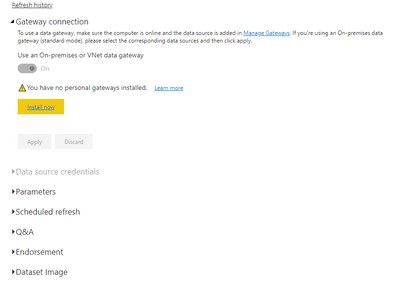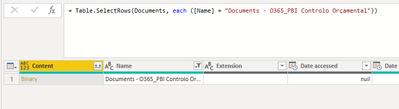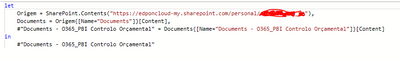- Power BI forums
- Updates
- News & Announcements
- Get Help with Power BI
- Desktop
- Service
- Report Server
- Power Query
- Mobile Apps
- Developer
- DAX Commands and Tips
- Custom Visuals Development Discussion
- Health and Life Sciences
- Power BI Spanish forums
- Translated Spanish Desktop
- Power Platform Integration - Better Together!
- Power Platform Integrations (Read-only)
- Power Platform and Dynamics 365 Integrations (Read-only)
- Training and Consulting
- Instructor Led Training
- Dashboard in a Day for Women, by Women
- Galleries
- Community Connections & How-To Videos
- COVID-19 Data Stories Gallery
- Themes Gallery
- Data Stories Gallery
- R Script Showcase
- Webinars and Video Gallery
- Quick Measures Gallery
- 2021 MSBizAppsSummit Gallery
- 2020 MSBizAppsSummit Gallery
- 2019 MSBizAppsSummit Gallery
- Events
- Ideas
- Custom Visuals Ideas
- Issues
- Issues
- Events
- Upcoming Events
- Community Blog
- Power BI Community Blog
- Custom Visuals Community Blog
- Community Support
- Community Accounts & Registration
- Using the Community
- Community Feedback
Register now to learn Fabric in free live sessions led by the best Microsoft experts. From Apr 16 to May 9, in English and Spanish.
- Power BI forums
- Forums
- Get Help with Power BI
- Service
- Re: Refresh PowerBI Report based on Excel local fi...
- Subscribe to RSS Feed
- Mark Topic as New
- Mark Topic as Read
- Float this Topic for Current User
- Bookmark
- Subscribe
- Printer Friendly Page
- Mark as New
- Bookmark
- Subscribe
- Mute
- Subscribe to RSS Feed
- Permalink
- Report Inappropriate Content
Refresh PowerBI Report based on Excel local files without gateway
Hi all,
As the title suggests, i'd like to know if its possible to refresh a report connected to local data (Excel) on PowerBI service without actually having to enter on PowerBI Desktop, update it and save it to the many workplaces i have.
I already asked my organization and im not able to use a gateway so im wondering if there's another option.
Thanks in advance.
Solved! Go to Solution.
- Mark as New
- Bookmark
- Subscribe
- Mute
- Subscribe to RSS Feed
- Permalink
- Report Inappropriate Content
So i managed to make it work. While i was reading some posts i noticed someone said that i was using one drive folder links. Instead i logged directly on SharePoint and copied the link, which turned the code to this:
= SharePoint.Contents("https://XXXXXX.sharepoint.com/teams/O365_PBIControloOramental/", [ApiVersion = 15])
When i tried it on PowerBI i was able to navigate the folders and finally combine the files i wanted.
Thank you for your help @_sfrost
- Mark as New
- Bookmark
- Subscribe
- Mute
- Subscribe to RSS Feed
- Permalink
- Report Inappropriate Content
So i managed to make it work. While i was reading some posts i noticed someone said that i was using one drive folder links. Instead i logged directly on SharePoint and copied the link, which turned the code to this:
= SharePoint.Contents("https://XXXXXX.sharepoint.com/teams/O365_PBIControloOramental/", [ApiVersion = 15])
When i tried it on PowerBI i was able to navigate the folders and finally combine the files i wanted.
Thank you for your help @_sfrost
- Mark as New
- Bookmark
- Subscribe
- Mute
- Subscribe to RSS Feed
- Permalink
- Report Inappropriate Content
If you are using simply an Excel file, you can definitely update the data without using the gateway by following the instructions in below documentation.
https://docs.microsoft.com/en-us/power-bi/connect-data/desktop-use-onedrive-business-links
Make sure you are not using the local path for the excel file. It should be One Drive path.
Did I answer your questions? Give a thumbs up and accept this post as solution!
- Mark as New
- Bookmark
- Subscribe
- Mute
- Subscribe to RSS Feed
- Permalink
- Report Inappropriate Content
I was able to test it out and it worked quite well for standalone excel files. The problem Im facing now is that when i connect a sharepoint folder (that contais 5 excel files) and make the Navegation step i end up facing this:
This is the shared folder. The content should be "Table" and not "Binary". With this happening i cannot navegate nor combine the files inside that folder and i can't understand why it does this. I watched videos, searched everywhere and can't understand why. When i click and open the Binary on the Content column it gives back a "Data.Format.Error: the URL is invalid" and if i try to combine the content it just doesn't do anything.
Thank you
- Mark as New
- Bookmark
- Subscribe
- Mute
- Subscribe to RSS Feed
- Permalink
- Report Inappropriate Content
- Mark as New
- Bookmark
- Subscribe
- Mute
- Subscribe to RSS Feed
- Permalink
- Report Inappropriate Content
After this path it gives back this error:
"Details: The input URL is invalid. Please provide the URL to the root of a Sharepoint site, or to the service document or entity of its OData Feed (with no query of fragment part)"
- Mark as New
- Bookmark
- Subscribe
- Mute
- Subscribe to RSS Feed
- Permalink
- Report Inappropriate Content
Thank you for the quick reply. I will read, test it and put out an answer after. Thank you @_sfrost
Helpful resources

Microsoft Fabric Learn Together
Covering the world! 9:00-10:30 AM Sydney, 4:00-5:30 PM CET (Paris/Berlin), 7:00-8:30 PM Mexico City

Power BI Monthly Update - April 2024
Check out the April 2024 Power BI update to learn about new features.