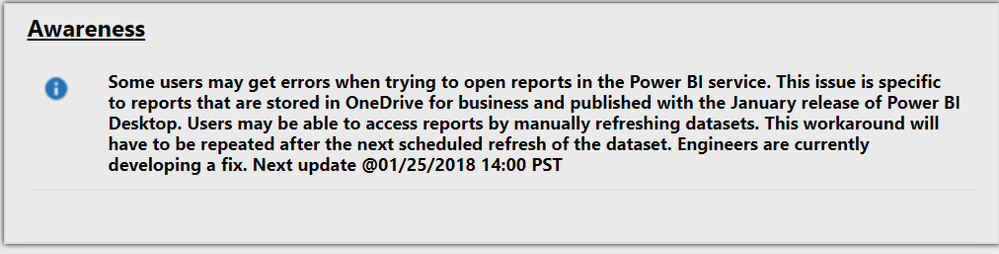- Power BI forums
- Updates
- News & Announcements
- Get Help with Power BI
- Desktop
- Service
- Report Server
- Power Query
- Mobile Apps
- Developer
- DAX Commands and Tips
- Custom Visuals Development Discussion
- Health and Life Sciences
- Power BI Spanish forums
- Translated Spanish Desktop
- Power Platform Integration - Better Together!
- Power Platform Integrations (Read-only)
- Power Platform and Dynamics 365 Integrations (Read-only)
- Training and Consulting
- Instructor Led Training
- Dashboard in a Day for Women, by Women
- Galleries
- Community Connections & How-To Videos
- COVID-19 Data Stories Gallery
- Themes Gallery
- Data Stories Gallery
- R Script Showcase
- Webinars and Video Gallery
- Quick Measures Gallery
- 2021 MSBizAppsSummit Gallery
- 2020 MSBizAppsSummit Gallery
- 2019 MSBizAppsSummit Gallery
- Events
- Ideas
- Custom Visuals Ideas
- Issues
- Issues
- Events
- Upcoming Events
- Community Blog
- Power BI Community Blog
- Custom Visuals Community Blog
- Community Support
- Community Accounts & Registration
- Using the Community
- Community Feedback
Register now to learn Fabric in free live sessions led by the best Microsoft experts. From Apr 16 to May 9, in English and Spanish.
- Power BI forums
- Forums
- Get Help with Power BI
- Service
- Re: Refresh .PBIX file on Sharepoint kills the Pow...
- Subscribe to RSS Feed
- Mark Topic as New
- Mark Topic as Read
- Float this Topic for Current User
- Bookmark
- Subscribe
- Printer Friendly Page
- Mark as New
- Bookmark
- Subscribe
- Mute
- Subscribe to RSS Feed
- Permalink
- Report Inappropriate Content
Refresh .PBIX file on Sharepoint kills the Power BI Online Report
Hello,
We are running a setup where the .PBIX files are stored in Sharepoint and we then connect to the .PBIX files from Power BI Online using the "Get Data -> Sharepoint -> etc."
Previously we have then been able to open the .PBIX files in Sharepoint and click Refresh in Power BI Desktop followed by Save and Exit (without clicking Publish) and the changes would appear within the hour in Power BI Online.
Suddenly this method isn't working anymore. The moment we open the .PBIX file and Refresh (even without any changes to Data) and then Save and Exit the .PBIX file, the Report will stop working in Power BI Online.
I have tried to replicate the error with a very basic .PBIX file that connects to one Excel file in Sharepoint, and even without changes to the Excel file the Report in Power BI Online will stop working if I open the .PBIX file on Sharepoint and click Refresh and save.
The .PBIX File name is unchanged, the only change is the "Refresh click". It saved/overwrites the same .PBIX file (you can even see the versioning in SharePoint online).
OneDrive Refresh setting is enabled on the Dataset in Power BI Online.
And everything has worked since last summer, and only suddenly stopped working last week.
Can anyone please advise if there has been any changes to thet Power BI Online to Sharepoint connection?
We have built quite a large setup around this solution so this suddenly not working is extremely critical.
Best regards,
Martin
Solved! Go to Solution.
- Mark as New
- Bookmark
- Subscribe
- Mute
- Subscribe to RSS Feed
- Permalink
- Report Inappropriate Content
@Mardin Not the best news I'm afraid. Looks like a larger issue - this is on the support site.
Looking for more Power BI tips, tricks & tools? Check out PowerBI.tips the site I co-own with Mike Carlo. Also, if you are near SE WI? Join our PUG Milwaukee Brew City PUG
- Mark as New
- Bookmark
- Subscribe
- Mute
- Subscribe to RSS Feed
- Permalink
- Report Inappropriate Content
I just posted my own version of this problem before noticing your post...glad I found it.
MSFT: Having to wait until the 25th is outrageous. I've been fighting with this for days an only recently was the 'Awareness" issue posted on your support page. I thought I had screwed something up when I switched from the downloaded Power BI to the Store version. Anyways, this is particularly unaccpetable for those of us who use this for client facing dashboards - had I known you were going to change you embedded pricing model to Premium last year, which prices out all small businesses, I would have developed with another BI service.
- Mark as New
- Bookmark
- Subscribe
- Mute
- Subscribe to RSS Feed
- Permalink
- Report Inappropriate Content
@Mardin Not the best news I'm afraid. Looks like a larger issue - this is on the support site.
Looking for more Power BI tips, tricks & tools? Check out PowerBI.tips the site I co-own with Mike Carlo. Also, if you are near SE WI? Join our PUG Milwaukee Brew City PUG
- Mark as New
- Bookmark
- Subscribe
- Mute
- Subscribe to RSS Feed
- Permalink
- Report Inappropriate Content
Hi Eno,
Thanks. I just realised this myself an hour ago, after I actually also created a support ticket at Microsoft.
I find this extremely dissapointing since we have built quite a comprehensive setup based on recommendations and guides from Microsoft specifically for this setup.
Having to wait until 25th January for a fix for such a bug in a production environment with hundreds of Reports is extremely critical, and it it not realistically possible to use the "workaround" with mannually updating the data sources for every report refresh.
I know we could have tested the release before rolling out January to everyone but it is not possible to test everything. Once again we see the downside of the quick monthly releases for Power BI.
Not too long ago there was a bug in a previous Desktop release with users not being able to use the "Publish" button at all, which then made us decide to go "all in" on the Sharepoint "publishing" setup we have now.
Helpful resources

Microsoft Fabric Learn Together
Covering the world! 9:00-10:30 AM Sydney, 4:00-5:30 PM CET (Paris/Berlin), 7:00-8:30 PM Mexico City

Power BI Monthly Update - April 2024
Check out the April 2024 Power BI update to learn about new features.