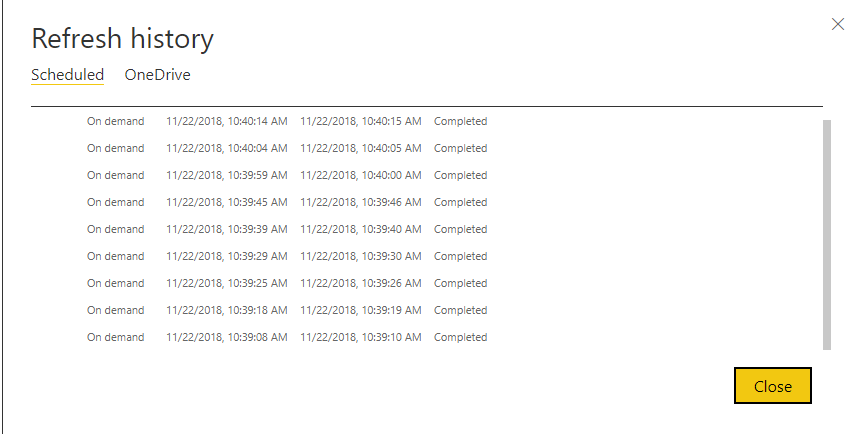- Power BI forums
- Updates
- News & Announcements
- Get Help with Power BI
- Desktop
- Service
- Report Server
- Power Query
- Mobile Apps
- Developer
- DAX Commands and Tips
- Custom Visuals Development Discussion
- Health and Life Sciences
- Power BI Spanish forums
- Translated Spanish Desktop
- Power Platform Integration - Better Together!
- Power Platform Integrations (Read-only)
- Power Platform and Dynamics 365 Integrations (Read-only)
- Training and Consulting
- Instructor Led Training
- Dashboard in a Day for Women, by Women
- Galleries
- Community Connections & How-To Videos
- COVID-19 Data Stories Gallery
- Themes Gallery
- Data Stories Gallery
- R Script Showcase
- Webinars and Video Gallery
- Quick Measures Gallery
- 2021 MSBizAppsSummit Gallery
- 2020 MSBizAppsSummit Gallery
- 2019 MSBizAppsSummit Gallery
- Events
- Ideas
- Custom Visuals Ideas
- Issues
- Issues
- Events
- Upcoming Events
- Community Blog
- Power BI Community Blog
- Custom Visuals Community Blog
- Community Support
- Community Accounts & Registration
- Using the Community
- Community Feedback
Register now to learn Fabric in free live sessions led by the best Microsoft experts. From Apr 16 to May 9, in English and Spanish.
- Power BI forums
- Forums
- Get Help with Power BI
- Service
- Re: Refresh Now in Power BI Service
- Subscribe to RSS Feed
- Mark Topic as New
- Mark Topic as Read
- Float this Topic for Current User
- Bookmark
- Subscribe
- Printer Friendly Page
- Mark as New
- Bookmark
- Subscribe
- Mute
- Subscribe to RSS Feed
- Permalink
- Report Inappropriate Content
Refresh Now in Power BI Service
Hi community,
This one got me thinking and afterwards got me jumping once i read a little more into it.
So i am trying to undertand, which of our users are able to select the 'Refresh Now' button in PBI Service under the tab 'Datasets'? I initally thought they would need to be configured as a user in the data source of the Gateway, but i was wrong as i tested with a user who wasnt added in the Gateway data source user panel and was able to click 'Refresh Now'.
Does anyone have an article that explain any of this in more detail?
Also, i know with Power BI Pro license, we are limited to 8 refreshes per day when importing data. The key questions (concern) i have is... If users click 'Refresh Now', does this use up the available 8 refreshes per day?
Thank you All,
Laz
Solved! Go to Solution.
- Mark as New
- Bookmark
- Subscribe
- Mute
- Subscribe to RSS Feed
- Permalink
- Report Inappropriate Content
Hi @Anonymous,
Whenever you refresh data in a dataset, whether by using Refresh Now or by setting up a refresh schedule, Power BI uses information in the dataset to connect to the data sources defined for it, query for updated data, and then loads the updated data into the dataset. You can refer to the online document.
What's more, you can use refreh now to refresh the datset more that 8 times per day. In othe word, that will not consume the times limit.
Regards,
Frank
If this post helps, then please consider Accept it as the solution to help the others find it more quickly.
- Mark as New
- Bookmark
- Subscribe
- Mute
- Subscribe to RSS Feed
- Permalink
- Report Inappropriate Content
@Anonymous@v-frfei-msft
Thank you both for your reply!
After some more research and testing i also answered the below.
Anyone in the Workpsace only has access to the Datasets, hence the Refresh Now button, if this is enable in the 'Edit Workspace' tab. you need to ensure: Memebers can only view Power BI Content. This will automatically disable users from being able to click the Refresh Now button. However, i will explore the Apps more.
In regards to the 'Refresh Now' button consuming the datasets 8 refreses per day. This is not the case, as i have a dataset scheduled to be refreshed 8 times a day, within that i also refreshed multiple times and they all completed successfully:
| Scheduled | 21/11/2018, 20:30:03 | 21/11/2018, 20:40:39 | Completed | ||
| Scheduled | 21/11/2018, 18:30:03 | 21/11/2018, 18:37:45 | Completed | ||
| Scheduled | 21/11/2018, 17:30:04 | 21/11/2018, 17:36:50 | Completed | ||
| Scheduled | 21/11/2018, 16:30:06 | 21/11/2018, 16:37:12 | Completed | ||
| On demand | 21/11/2018, 16:27:47 | 21/11/2018, 16:29:04 | Completed | ||
| On demand | 21/11/2018, 15:31:34 | 21/11/2018, 15:33:16 | Completed | ||
| Scheduled | 21/11/2018, 14:30:06 | 21/11/2018, 14:36:48 | Completed | ||
| On demand | 21/11/2018, 14:16:50 | 21/11/2018, 14:18:55 | Completed | ||
| Scheduled | 21/11/2018, 13:30:11 | 21/11/2018, 13:41:16 | Completed | ||
| On demand | 21/11/2018, 13:27:02 | 21/11/2018, 13:28:17 | Completed | ||
| On demand | 21/11/2018, 13:21:32 | 21/11/2018, 13:22:50 | Completed | ||
| Scheduled | 21/11/2018, 12:30:12 | 21/11/2018, 12:40:19 | Completed | ||
| On demand | 21/11/2018, 11:49:24 | 21/11/2018, 11:50:39 | Completed | ||
| On demand | 21/11/2018, 11:37:19 | 21/11/2018, 11:38:51 | Completed | ||
| Scheduled | 21/11/2018, 10:30:08 | 21/11/2018, 10:43:59 | Completed |
Thanks,
Laz
- Mark as New
- Bookmark
- Subscribe
- Mute
- Subscribe to RSS Feed
- Permalink
- Report Inappropriate Content
Hi @Anonymous,
Whenever you refresh data in a dataset, whether by using Refresh Now or by setting up a refresh schedule, Power BI uses information in the dataset to connect to the data sources defined for it, query for updated data, and then loads the updated data into the dataset. You can refer to the online document.
What's more, you can use refreh now to refresh the datset more that 8 times per day. In othe word, that will not consume the times limit.
Regards,
Frank
If this post helps, then please consider Accept it as the solution to help the others find it more quickly.
- Mark as New
- Bookmark
- Subscribe
- Mute
- Subscribe to RSS Feed
- Permalink
- Report Inappropriate Content
@Anonymous@v-frfei-msft
Thank you both for your reply!
After some more research and testing i also answered the below.
Anyone in the Workpsace only has access to the Datasets, hence the Refresh Now button, if this is enable in the 'Edit Workspace' tab. you need to ensure: Memebers can only view Power BI Content. This will automatically disable users from being able to click the Refresh Now button. However, i will explore the Apps more.
In regards to the 'Refresh Now' button consuming the datasets 8 refreses per day. This is not the case, as i have a dataset scheduled to be refreshed 8 times a day, within that i also refreshed multiple times and they all completed successfully:
| Scheduled | 21/11/2018, 20:30:03 | 21/11/2018, 20:40:39 | Completed | ||
| Scheduled | 21/11/2018, 18:30:03 | 21/11/2018, 18:37:45 | Completed | ||
| Scheduled | 21/11/2018, 17:30:04 | 21/11/2018, 17:36:50 | Completed | ||
| Scheduled | 21/11/2018, 16:30:06 | 21/11/2018, 16:37:12 | Completed | ||
| On demand | 21/11/2018, 16:27:47 | 21/11/2018, 16:29:04 | Completed | ||
| On demand | 21/11/2018, 15:31:34 | 21/11/2018, 15:33:16 | Completed | ||
| Scheduled | 21/11/2018, 14:30:06 | 21/11/2018, 14:36:48 | Completed | ||
| On demand | 21/11/2018, 14:16:50 | 21/11/2018, 14:18:55 | Completed | ||
| Scheduled | 21/11/2018, 13:30:11 | 21/11/2018, 13:41:16 | Completed | ||
| On demand | 21/11/2018, 13:27:02 | 21/11/2018, 13:28:17 | Completed | ||
| On demand | 21/11/2018, 13:21:32 | 21/11/2018, 13:22:50 | Completed | ||
| Scheduled | 21/11/2018, 12:30:12 | 21/11/2018, 12:40:19 | Completed | ||
| On demand | 21/11/2018, 11:49:24 | 21/11/2018, 11:50:39 | Completed | ||
| On demand | 21/11/2018, 11:37:19 | 21/11/2018, 11:38:51 | Completed | ||
| Scheduled | 21/11/2018, 10:30:08 | 21/11/2018, 10:43:59 | Completed |
Thanks,
Laz
- Mark as New
- Bookmark
- Subscribe
- Mute
- Subscribe to RSS Feed
- Permalink
- Report Inappropriate Content
Hi @Anonymous,
Did you have any other question? If no, kindly mark my answer as a solution to close the case please.
Regards,
Frank
If this post helps, then please consider Accept it as the solution to help the others find it more quickly.
- Mark as New
- Bookmark
- Subscribe
- Mute
- Subscribe to RSS Feed
- Permalink
- Report Inappropriate Content
Anyone who is a workspace member has access to the Refresh Now button. If you want people to only have consumer access to your reports, i'd suggest using the Publish App button and giving them access through that area only.
The refresh now button will consume that dataset's 8 per day limit. This limit is extended to 48 times per day with premium.
Helpful resources

Microsoft Fabric Learn Together
Covering the world! 9:00-10:30 AM Sydney, 4:00-5:30 PM CET (Paris/Berlin), 7:00-8:30 PM Mexico City

Power BI Monthly Update - April 2024
Check out the April 2024 Power BI update to learn about new features.