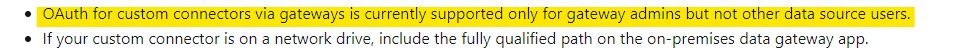- Power BI forums
- Updates
- News & Announcements
- Get Help with Power BI
- Desktop
- Service
- Report Server
- Power Query
- Mobile Apps
- Developer
- DAX Commands and Tips
- Custom Visuals Development Discussion
- Health and Life Sciences
- Power BI Spanish forums
- Translated Spanish Desktop
- Power Platform Integration - Better Together!
- Power Platform Integrations (Read-only)
- Power Platform and Dynamics 365 Integrations (Read-only)
- Training and Consulting
- Instructor Led Training
- Dashboard in a Day for Women, by Women
- Galleries
- Community Connections & How-To Videos
- COVID-19 Data Stories Gallery
- Themes Gallery
- Data Stories Gallery
- R Script Showcase
- Webinars and Video Gallery
- Quick Measures Gallery
- 2021 MSBizAppsSummit Gallery
- 2020 MSBizAppsSummit Gallery
- 2019 MSBizAppsSummit Gallery
- Events
- Ideas
- Custom Visuals Ideas
- Issues
- Issues
- Events
- Upcoming Events
- Community Blog
- Power BI Community Blog
- Custom Visuals Community Blog
- Community Support
- Community Accounts & Registration
- Using the Community
- Community Feedback
Register now to learn Fabric in free live sessions led by the best Microsoft experts. From Apr 16 to May 9, in English and Spanish.
- Power BI forums
- Forums
- Get Help with Power BI
- Service
- Refresh Issue in Power BI Service
- Subscribe to RSS Feed
- Mark Topic as New
- Mark Topic as Read
- Float this Topic for Current User
- Bookmark
- Subscribe
- Printer Friendly Page
- Mark as New
- Bookmark
- Subscribe
- Mute
- Subscribe to RSS Feed
- Permalink
- Report Inappropriate Content
Refresh Issue in Power BI Service
Hello,
I have a PBI report where in Azure Cost Management (ACM) and Web are the data sources in it. The ACM connector is configured with OAuth and Web Connector calls a Microservice API with OAuth type of authentication. And the Microservice API has a relative path with encoded URL in it. Now this power query is running fine and refresh is completing successfully in Power BI Desktop. But when I publish this report to PBI service and create a template app from it, the refreshes are failing with random errors in the installed template app.
Following are the details of how our power query looks with ACM an Web connector;
let
Source = AzureCostManagement.Tables(#"AgreementType", EnrollmentIDorBillingAccountID , 1, []),
condition = Source{[Key="balancesummary"]}[Data],
#"Added Custom" = Table.AddColumn(condition, "Approved", each if Text.Contains([name], EnrollmentIDorBillingAccountID) then "Approved" else "Stop"),
Custom1 = if List.Max(Table.Column(#"Added Custom","Approved")) = "Approved" then EnrollmentIDorBillingAccountID else "0" meta [IsParameterQuery=true, Type="Any", IsParameterQueryRequired=true],
FilePath = "abc%2FDataTable1",
PathEncode = Uri.EscapeDataString(FilePath) ,
RelPath = Custom1 & "/" & FilePath,
Custom2 = Csv.Document(Web.Contents("https://*******/***", [RelativePath=RelPath]),[Delimiter=",", Columns=12, Encoding=1252, QuoteStyle=QuoteStyle.None]),
in Custom2
This report is created as a template app and installed . After installation customer clicks on "Connect your data" option. Then template app will provide data source configuration screens. First screen for ACM configuration and the second for Web. Here even though I am giving the correct valid credentials, the refresh is failing with the reason " data source credentials are invalid". Then I am re-configuring the data sources and going for a manual refresh, but then it is again failing with the same error with ACM. Once I reconfigure the data source credentials and go for a manual refresh then it is failing with the same error with Web connection now. I couldn't identify what is actually contributing to this irregular and random refresh failures (once with ACM and once with Web) and sometimes surprisingly the refreshes are successfully completing.
Can anybody help me in this to identify the connectivity issue and if there could be anything going wrong in the PBI backend which is not storing / missing/ overlapping the configured credentials with both the data sources?
Thanks
Lakshmi K
- Mark as New
- Bookmark
- Subscribe
- Mute
- Subscribe to RSS Feed
- Permalink
- Report Inappropriate Content
Can you test if connecting to the data sources in separate queries (one query connects to one data source), can they always be refreshed successfully in the service?
Regards,
Community Support Team _ Jing
- Mark as New
- Bookmark
- Subscribe
- Mute
- Subscribe to RSS Feed
- Permalink
- Report Inappropriate Content
Hi,
If the query has one data source then it works fine. But earlier we had these two data sources in one query only and it worked fine both in Power BI Service and Power BI Template Apps as well. Now the only difference is - they are the same data sources in one query (both ACM and Web) but Web connector is calling a Microservice API with OAuth. Earlier we used to call a Logic App's http get request in Web connector with Anonymous.
- Mark as New
- Bookmark
- Subscribe
- Mute
- Subscribe to RSS Feed
- Permalink
- Report Inappropriate Content
The reason is probably related to the Microservice API with OAuth authentication. From this idea (Microsoft Idea · oauth), it seems OAuth authentication is currently not supported when refreshing Web API data sources in Power BI Service. It says OAuth is enabled via custom connector. However, in custom connector doc, it says OAuth for custom connectors via gateways is currently supported only for gateway admins. Since you are using the report as a template app, custom connector is probably not a good workaround.
I suggest that you can open a support ticket on https://support.powerbi.com. Scroll down and click "CREATE SUPPORT TICKET". The engineers there may help look into the issue from backend of the service.
Regards,
Community Support Team _ Jing
Helpful resources

Microsoft Fabric Learn Together
Covering the world! 9:00-10:30 AM Sydney, 4:00-5:30 PM CET (Paris/Berlin), 7:00-8:30 PM Mexico City

Power BI Monthly Update - April 2024
Check out the April 2024 Power BI update to learn about new features.