- Power BI forums
- Updates
- News & Announcements
- Get Help with Power BI
- Desktop
- Service
- Report Server
- Power Query
- Mobile Apps
- Developer
- DAX Commands and Tips
- Custom Visuals Development Discussion
- Health and Life Sciences
- Power BI Spanish forums
- Translated Spanish Desktop
- Power Platform Integration - Better Together!
- Power Platform Integrations (Read-only)
- Power Platform and Dynamics 365 Integrations (Read-only)
- Training and Consulting
- Instructor Led Training
- Dashboard in a Day for Women, by Women
- Galleries
- Community Connections & How-To Videos
- COVID-19 Data Stories Gallery
- Themes Gallery
- Data Stories Gallery
- R Script Showcase
- Webinars and Video Gallery
- Quick Measures Gallery
- 2021 MSBizAppsSummit Gallery
- 2020 MSBizAppsSummit Gallery
- 2019 MSBizAppsSummit Gallery
- Events
- Ideas
- Custom Visuals Ideas
- Issues
- Issues
- Events
- Upcoming Events
- Community Blog
- Power BI Community Blog
- Custom Visuals Community Blog
- Community Support
- Community Accounts & Registration
- Using the Community
- Community Feedback
Register now to learn Fabric in free live sessions led by the best Microsoft experts. From Apr 16 to May 9, in English and Spanish.
- Power BI forums
- Forums
- Get Help with Power BI
- Service
- Refresh Failed: Oracle: ORA-01013: user requested...
- Subscribe to RSS Feed
- Mark Topic as New
- Mark Topic as Read
- Float this Topic for Current User
- Bookmark
- Subscribe
- Printer Friendly Page
- Mark as New
- Bookmark
- Subscribe
- Mute
- Subscribe to RSS Feed
- Permalink
- Report Inappropriate Content
Refresh Failed: Oracle: ORA-01013: user requested cancel of current operation
Hello Power BI Community, I have trouble with my dataset on Power BI service. Everytime, I tried to refresh data, it showed the error below. I cant identify where this issue comes from. It happended because of oracle database, on-premise gateways, or server? I really dont what exactly issue is to troubleshoot this issue. Please help me! Thank you so much.
P.s All I know that this problem may be caused by database timeouts.
Last refresh failed: Sat Jun 03 2017 15:37:15 GMT+0700 (SE Asia Standard Time)
| Underlying error code: | -2147467259 |
| Underlying error message: | Oracle: ORA-01013: user requested cancel of current operation |
| DM_ErrorDetailNameCode_UnderlyingHResult: | -2147467259 |
| Microsoft.Data.Mashup.ValueError.DataSourceKind: | Oracle |
| Microsoft.Data.Mashup.ValueError.DataSourcePath: | 10.xxx.x.xx/pdbbiaprod.domain.vn |
| Microsoft.Data.Mashup.ValueError.ErrorCode: | -2147467259 |
| Microsoft.Data.Mashup.ValueError.Message: | ORA-01013: user requested cancel of current operation |
| Microsoft.Data.Mashup.ValueError.Reason: | DataSource.Error |
| Cluster URI: | WABI-SOUTH-EAST-ASIA-redirect.analysis.windows.net |
| Activity ID: | 937ac922-5292-9084-8b04-edfc1f7a440b |
| Request ID: | 43eee97a-af72-a18f-484d-24476110e7ca |
| Time: | 2017-06-03 08:37:15Z |
- Mark as New
- Bookmark
- Subscribe
- Mute
- Subscribe to RSS Feed
- Permalink
- Report Inappropriate Content
Hi Try this
If you are using open database connectivity (ODBC) in Oracle, you have the option of enabling timeouts so that you do not face this error message again. To enable timeouts, go to your Control Panel and click on Administrative Tools. In the Administrative Tools dialog box, clock data sources (ODBC). Select your ODBC connection. On the configuration page, look for the box next to “Enable ODBC Timeout” and make sure that is box is unchecked. This will prevent further timeouts from occurring.
- Mark as New
- Bookmark
- Subscribe
- Mute
- Subscribe to RSS Feed
- Permalink
- Report Inappropriate Content
The Oracle error message may be caused by timeouts.
To lengthen the timeout, simply enter the duration (e.g. 180) in the 'Command timeout in minutes (optional)' box, in 'Advanced options' of Data source settings :
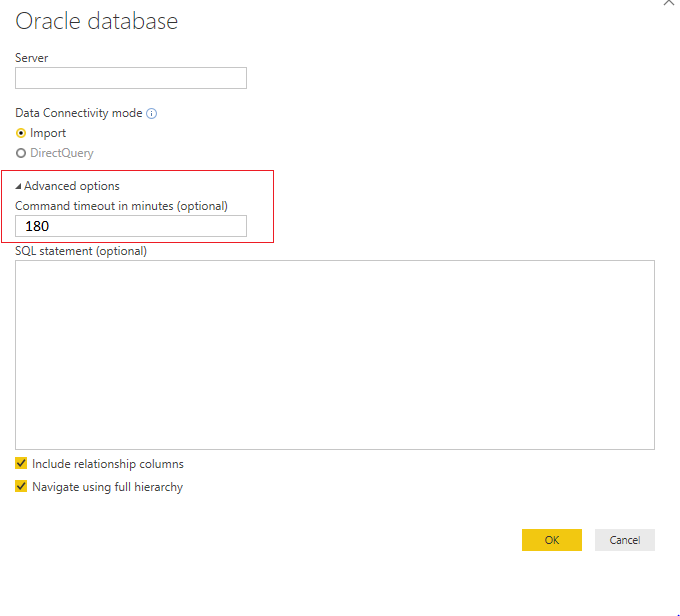
- Mark as New
- Bookmark
- Subscribe
- Mute
- Subscribe to RSS Feed
- Permalink
- Report Inappropriate Content
Funcionó para mi! Increíble!!!!, tanto renegar y era tan sencillo!
- Mark as New
- Bookmark
- Subscribe
- Mute
- Subscribe to RSS Feed
- Permalink
- Report Inappropriate Content
Hi @ptphuy,
Have you checked this article to troubleshoot this issue?
In addition, if the issue persists, I would suggest you create a support ticket on Power BI Support for better assistance on this issue. ![]()
Regards
- Mark as New
- Bookmark
- Subscribe
- Mute
- Subscribe to RSS Feed
- Permalink
- Report Inappropriate Content
- Mark as New
- Bookmark
- Subscribe
- Mute
- Subscribe to RSS Feed
- Permalink
- Report Inappropriate Content
Helpful resources

Microsoft Fabric Learn Together
Covering the world! 9:00-10:30 AM Sydney, 4:00-5:30 PM CET (Paris/Berlin), 7:00-8:30 PM Mexico City

Power BI Monthly Update - April 2024
Check out the April 2024 Power BI update to learn about new features.

