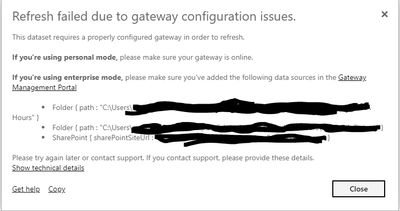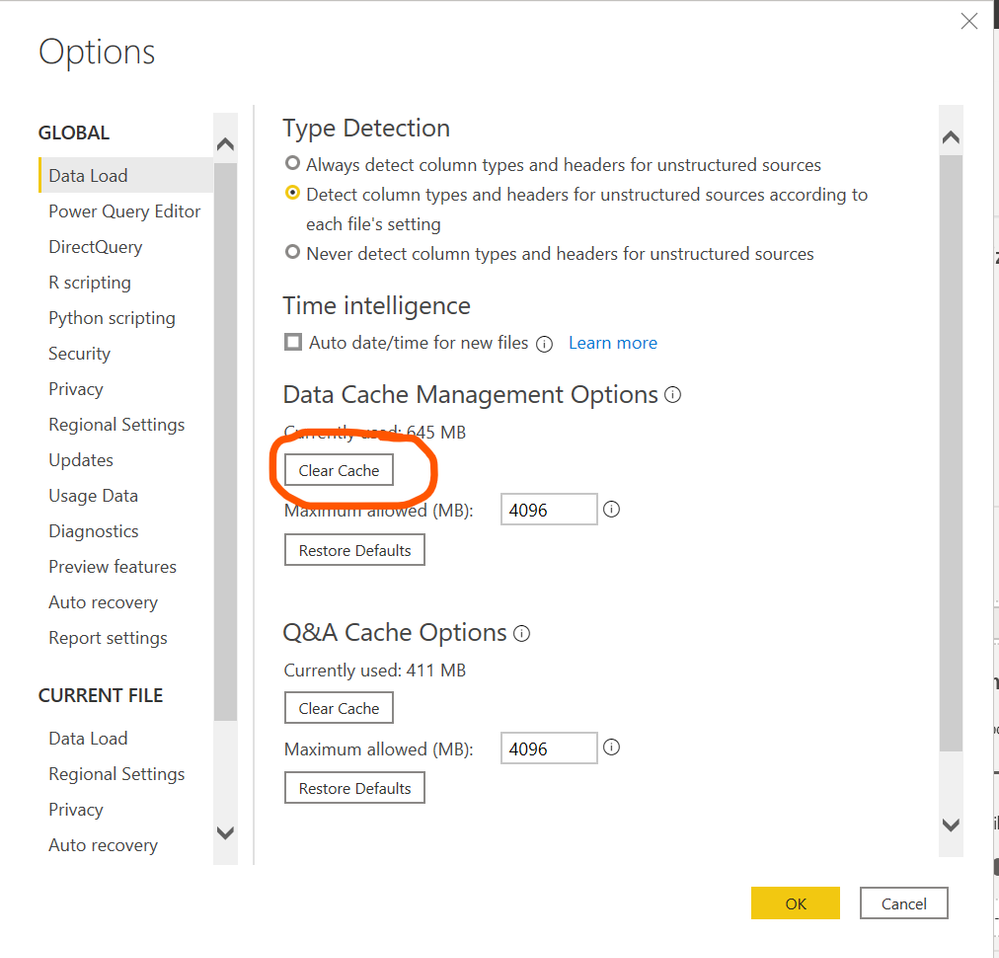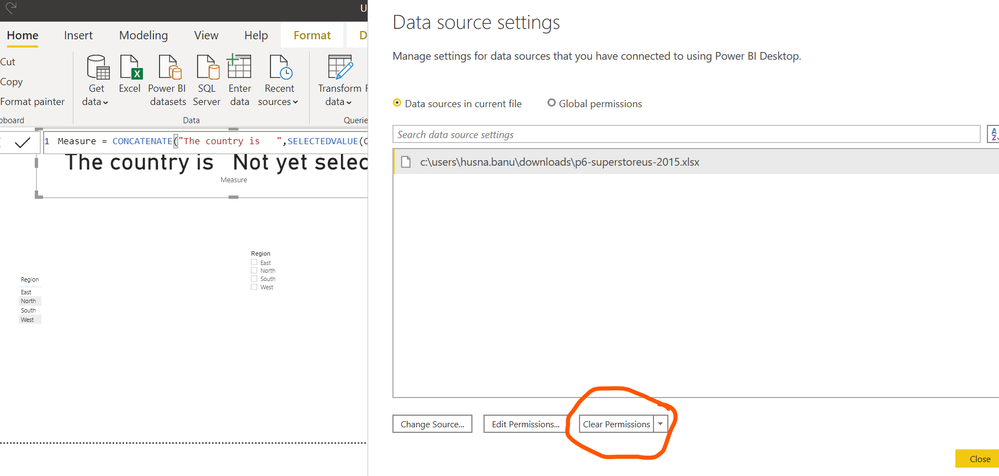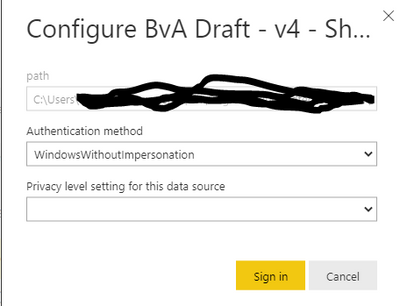- Power BI forums
- Updates
- News & Announcements
- Get Help with Power BI
- Desktop
- Service
- Report Server
- Power Query
- Mobile Apps
- Developer
- DAX Commands and Tips
- Custom Visuals Development Discussion
- Health and Life Sciences
- Power BI Spanish forums
- Translated Spanish Desktop
- Power Platform Integration - Better Together!
- Power Platform Integrations (Read-only)
- Power Platform and Dynamics 365 Integrations (Read-only)
- Training and Consulting
- Instructor Led Training
- Dashboard in a Day for Women, by Women
- Galleries
- Community Connections & How-To Videos
- COVID-19 Data Stories Gallery
- Themes Gallery
- Data Stories Gallery
- R Script Showcase
- Webinars and Video Gallery
- Quick Measures Gallery
- 2021 MSBizAppsSummit Gallery
- 2020 MSBizAppsSummit Gallery
- 2019 MSBizAppsSummit Gallery
- Events
- Ideas
- Custom Visuals Ideas
- Issues
- Issues
- Events
- Upcoming Events
- Community Blog
- Power BI Community Blog
- Custom Visuals Community Blog
- Community Support
- Community Accounts & Registration
- Using the Community
- Community Feedback
Register now to learn Fabric in free live sessions led by the best Microsoft experts. From Apr 16 to May 9, in English and Spanish.
- Power BI forums
- Forums
- Get Help with Power BI
- Service
- Re: Refresh Failed Due to Gateway Configuration - ...
- Subscribe to RSS Feed
- Mark Topic as New
- Mark Topic as Read
- Float this Topic for Current User
- Bookmark
- Subscribe
- Printer Friendly Page
- Mark as New
- Bookmark
- Subscribe
- Mute
- Subscribe to RSS Feed
- Permalink
- Report Inappropriate Content
Refresh Failed Due to Gateway Configuration - But All Source Files are on Sharepoint
I posted this to the Desktop forum but feel like it's more relevant here....
I created a Power BI report on desktop and have it published online. The report was built with the goal of giving someone else the PBIX file so that after the report was compelte, I would give them access so they can do their own updates/refreshes.
It was originally built with a couple of Excel files on my C: drive. I moved those files to Sharepoint and re-mapped my queries to pull from the organization's Sharepoint site.
When attempting to refresh the dataset in the O365 Power BI refresh in my workspace, I get the following error. It's my first time attempting to update something from here. The folders should all be pointing at Sharepoint, so I'm not sure why it wouldn't be able to update.
I deleted the dataset and the report and republished, but it still gives me this error. Any insight?
Solved! Go to Solution.
- Mark as New
- Bookmark
- Subscribe
- Mute
- Subscribe to RSS Feed
- Permalink
- Report Inappropriate Content
@Anonymous
Clear Cache-->File-->Option & Settings-->Options-->Global-->Dataload
To delete the old datasource Transform-->datasource setting-->clear permission on all the old data source
Hope it resolves your issue? Please consider accepting it as the solution to help the other members find it more quickly.
Appreciate your Kudos, Press the thumbs up button!!👍
- Mark as New
- Bookmark
- Subscribe
- Mute
- Subscribe to RSS Feed
- Permalink
- Report Inappropriate Content
Hi if your organisation Sharepoint is on-premise you need to get it setup in the gateway but if its sharepoint online then as the last poster said you can setup credentials in the online service. But the fact its telling you to setup a gateway makes me think its on-premise.
- Mark as New
- Bookmark
- Subscribe
- Mute
- Subscribe to RSS Feed
- Permalink
- Report Inappropriate Content
So I'm inclined to believe our sharepoint is on-premise, but don't have any validation of that. Just knowing our company, it's more likely than not.
I went ahead with a personal gateway setup, just to poke around. What is puzzling, when I ventured to Data Source credentials, it's sitll showing my path to my C: drive. Even though, as I said, I re-mapped everything to be on Sharepoint.
Why would this not change when I publish the updated report with the re-mapped sources?
- Mark as New
- Bookmark
- Subscribe
- Mute
- Subscribe to RSS Feed
- Permalink
- Report Inappropriate Content
@Anonymous did you delete the old source from data source settings and cleared cache?? if not kindly do that .
I hope you have changed the new data source to all the files from Power query ?
- Mark as New
- Bookmark
- Subscribe
- Mute
- Subscribe to RSS Feed
- Permalink
- Report Inappropriate Content
@Anonymous sounds like that's headed in the right direction, although admittedly I'm unfamiliar with that step 'delete the old source from data source settings and cleared cache'. Can you elaborate on where this is completed?
I did change the PQ data sources to be the sharepoint folders. That's what I have touched on in my post, but my lack of understanding of the service side of things has probably caused some confusion 🙂
- Mark as New
- Bookmark
- Subscribe
- Mute
- Subscribe to RSS Feed
- Permalink
- Report Inappropriate Content
@Anonymous
Clear Cache-->File-->Option & Settings-->Options-->Global-->Dataload
To delete the old datasource Transform-->datasource setting-->clear permission on all the old data source
Hope it resolves your issue? Please consider accepting it as the solution to help the other members find it more quickly.
Appreciate your Kudos, Press the thumbs up button!!👍
- Mark as New
- Bookmark
- Subscribe
- Mute
- Subscribe to RSS Feed
- Permalink
- Report Inappropriate Content
Following your instructions, I was able to find that my "helper queries" needed to have the URL path updated to Sharepoint.
Going to start looking into dynamic parameters to avoid this in the future, but thanks for your help!
- Mark as New
- Bookmark
- Subscribe
- Mute
- Subscribe to RSS Feed
- Permalink
- Report Inappropriate Content
@Anonymous you dont need gateway configuration for sharepoint or onedrive since the data is online but yes you have to update the source details in power bi service under the dataset click on setting -->enter the datasource credentials thats it you are done...
Helpful resources

Microsoft Fabric Learn Together
Covering the world! 9:00-10:30 AM Sydney, 4:00-5:30 PM CET (Paris/Berlin), 7:00-8:30 PM Mexico City

Power BI Monthly Update - April 2024
Check out the April 2024 Power BI update to learn about new features.