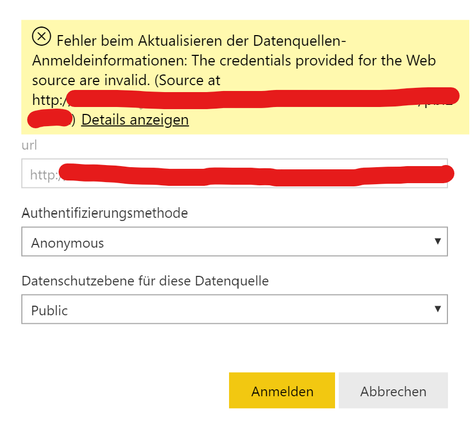- Power BI forums
- Updates
- News & Announcements
- Get Help with Power BI
- Desktop
- Service
- Report Server
- Power Query
- Mobile Apps
- Developer
- DAX Commands and Tips
- Custom Visuals Development Discussion
- Health and Life Sciences
- Power BI Spanish forums
- Translated Spanish Desktop
- Power Platform Integration - Better Together!
- Power Platform Integrations (Read-only)
- Power Platform and Dynamics 365 Integrations (Read-only)
- Training and Consulting
- Instructor Led Training
- Dashboard in a Day for Women, by Women
- Galleries
- Community Connections & How-To Videos
- COVID-19 Data Stories Gallery
- Themes Gallery
- Data Stories Gallery
- R Script Showcase
- Webinars and Video Gallery
- Quick Measures Gallery
- 2021 MSBizAppsSummit Gallery
- 2020 MSBizAppsSummit Gallery
- 2019 MSBizAppsSummit Gallery
- Events
- Ideas
- Custom Visuals Ideas
- Issues
- Issues
- Events
- Upcoming Events
- Community Blog
- Power BI Community Blog
- Custom Visuals Community Blog
- Community Support
- Community Accounts & Registration
- Using the Community
- Community Feedback
Register now to learn Fabric in free live sessions led by the best Microsoft experts. From Apr 16 to May 9, in English and Spanish.
- Power BI forums
- Forums
- Get Help with Power BI
- Service
- Refresh Dataset with Dynamic Web Query with API Ke...
- Subscribe to RSS Feed
- Mark Topic as New
- Mark Topic as Read
- Float this Topic for Current User
- Bookmark
- Subscribe
- Printer Friendly Page
- Mark as New
- Bookmark
- Subscribe
- Mute
- Subscribe to RSS Feed
- Permalink
- Report Inappropriate Content
Refresh Dataset with Dynamic Web Query with API Key and JW-Token in the Power BI Service
Hello,
i have the two following tables:
Table1:
let
Source = Json.Document(Web.Contents("http://my.url/", [Headers=[#"x-api-key"="XXXXXXXXXXXXXXXXXXXXX"], RelativePath="the/restofmyurl"])),
#"Converted to Table" = Record.ToTable(Source),
#"Removed Columns" = Table.RemoveColumns(#"Converted to Table",{"Name"})
in
#"Removed Columns"
Table2:
let
Source = Json.Document(Web.Contents("http://my.url/", [Headers=[#"x-api-key"="XXXXXXXXXXXXXXXXXXX", Authorization="Bearer "&Table.FirstValue(Table1)], RelativePath="another/partoftheurl12345"])),
#"Converted to Table" = Record.ToTable(Source),
#"Expanded {0}" = Table.ExpandListColumn(#"Converted to Table", "Value"),
#"Expanded {0}1" = Table.ExpandRecordColumn(#"Expanded {0}", "Value", {"nummer", "kennzeichen", "anschaffungsdatum", "vorname", "nachname", "einstellungsdatum"}, {"Value.nummer", "Value.kennzeichen", "Value.anschaffungsdatum", "Value.vorname", "Value.nachname", "Value.einstellungsdatum"})
in
#"Expanded {0}1"
the first Table is getting an JW-Token and the second Table is using that Token in its query as a dynamic field and an API-Key to get Data. This solution is working fine in Power BI Desktop but when I want to publish it to the service I am having trouble refreshing the data.
I tried to connect it by using Authentication Method: Anonymous like in the desktop and I tried to create an on-premise data gateway with a web data source with the same URL used in desktop, both didnt work.
Can you help tell me what I need to do in order to get my data to refresh or is my solution not going to work in the service? Thank You
Solved! Go to Solution.
- Mark as New
- Bookmark
- Subscribe
- Mute
- Subscribe to RSS Feed
- Permalink
- Report Inappropriate Content
The solution is to combine both tables into one query and the Base URL needs to return a HTTP 200 answer without an API Key provided. https://community.powerbi.com/t5/Service/Refreshing-a-web-source-with-an-API-Key-and-a-dynamic/m-p/9...
- Mark as New
- Bookmark
- Subscribe
- Mute
- Subscribe to RSS Feed
- Permalink
- Report Inappropriate Content
The solution is to combine both tables into one query and the Base URL needs to return a HTTP 200 answer without an API Key provided. https://community.powerbi.com/t5/Service/Refreshing-a-web-source-with-an-API-Key-and-a-dynamic/m-p/9...
- Mark as New
- Bookmark
- Subscribe
- Mute
- Subscribe to RSS Feed
- Permalink
- Report Inappropriate Content
Hi, @Anonymous
Is there any error message?
Best Regards
Allan
- Mark as New
- Bookmark
- Subscribe
- Mute
- Subscribe to RSS Feed
- Permalink
- Report Inappropriate Content
Hi @v-alq-msft,
i am getting following error when i try to connect:
it dosent matter if i set it to public, organisational or none.
I get the same error when i try to configure a on-premises web data gateway.
- Mark as New
- Bookmark
- Subscribe
- Mute
- Subscribe to RSS Feed
- Permalink
- Report Inappropriate Content
Hi, @Anonymous
You may refer to the following similar case. It may help.
https://community.powerbi.com/t5/Service/PowerBI-Web-Source-Data-Refresh/m-p/607720
Best Regards
Allan
Helpful resources

Microsoft Fabric Learn Together
Covering the world! 9:00-10:30 AM Sydney, 4:00-5:30 PM CET (Paris/Berlin), 7:00-8:30 PM Mexico City

Power BI Monthly Update - April 2024
Check out the April 2024 Power BI update to learn about new features.