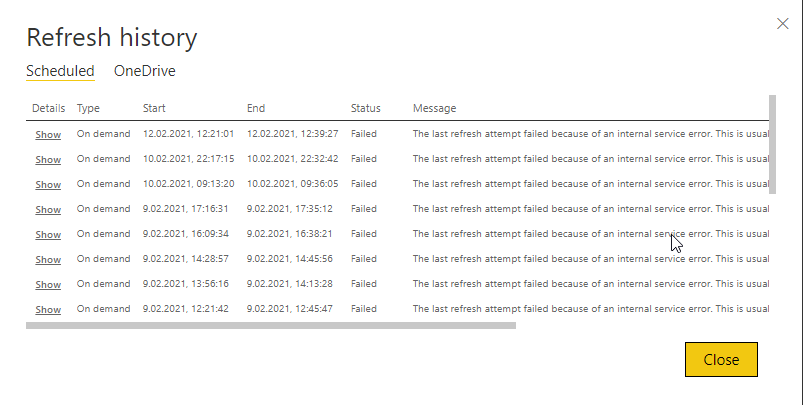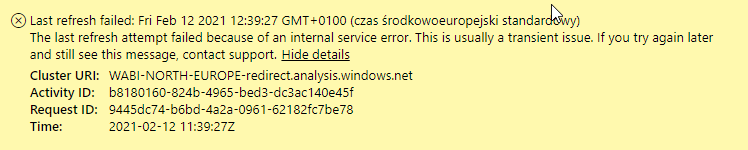- Power BI forums
- Updates
- News & Announcements
- Get Help with Power BI
- Desktop
- Service
- Report Server
- Power Query
- Mobile Apps
- Developer
- DAX Commands and Tips
- Custom Visuals Development Discussion
- Health and Life Sciences
- Power BI Spanish forums
- Translated Spanish Desktop
- Power Platform Integration - Better Together!
- Power Platform Integrations (Read-only)
- Power Platform and Dynamics 365 Integrations (Read-only)
- Training and Consulting
- Instructor Led Training
- Dashboard in a Day for Women, by Women
- Galleries
- Community Connections & How-To Videos
- COVID-19 Data Stories Gallery
- Themes Gallery
- Data Stories Gallery
- R Script Showcase
- Webinars and Video Gallery
- Quick Measures Gallery
- 2021 MSBizAppsSummit Gallery
- 2020 MSBizAppsSummit Gallery
- 2019 MSBizAppsSummit Gallery
- Events
- Ideas
- Custom Visuals Ideas
- Issues
- Issues
- Events
- Upcoming Events
- Community Blog
- Power BI Community Blog
- Custom Visuals Community Blog
- Community Support
- Community Accounts & Registration
- Using the Community
- Community Feedback
Register now to learn Fabric in free live sessions led by the best Microsoft experts. From Apr 16 to May 9, in English and Spanish.
- Power BI forums
- Forums
- Get Help with Power BI
- Service
- Recurring "internal service error" when refreshing...
- Subscribe to RSS Feed
- Mark Topic as New
- Mark Topic as Read
- Float this Topic for Current User
- Bookmark
- Subscribe
- Printer Friendly Page
- Mark as New
- Bookmark
- Subscribe
- Mute
- Subscribe to RSS Feed
- Permalink
- Report Inappropriate Content
Recurring "internal service error" when refreshing dataset
Hello,
For 4 days I have a problem when refreshing one dataset - it constantly returns "internal service error" after any try (scheduled, on-demand or OneDrive)
What's important to notice:
- when I download the pbix and refresh it locally, it finished without any problems
- when I published the pbix in another workspace, it also refreshes properly (both on demand and scheduled)
- other datasets in the same workspace also refresh properly
So looks that the problem occurs only for this single dataset in the specific workspace. I detected, that the first failure was after trying to refresh it 9th time during 24h (it's in a standard workspace, so has an 8 times limit). But then I waited full 24h without any refresh to clear the limit, but it didn't help.
PS: I'd like to avoid deleting the entire dataset and publishing it then from the beginning. There are multiple reports based on this dataset, a lot of users have their personal bookmarks saved etc. Would be great to just fix the refreshing disability
Regards!
Solved! Go to Solution.
- Mark as New
- Bookmark
- Subscribe
- Mute
- Subscribe to RSS Feed
- Permalink
- Report Inappropriate Content
Thank you for your answer. Today I finally found the reason on some another thread.
The problem was caused by one of the dashboards based on this dataset. I'm not sure what exactly was wrong, but some tiles were blurred/have some exclamation marks. Deleting them helped also with the dataset refresh 🙂
- Mark as New
- Bookmark
- Subscribe
- Mute
- Subscribe to RSS Feed
- Permalink
- Report Inappropriate Content
We see this issue a lot, and often it can be traced to the data source being overwhelmed. First you should try disabling parallel loading of tables. If that doesn't help (and if you have a PRO license) you will want to raise a ticket with Microsoft so they can check their logs and advise you on the actual root cause.
- Mark as New
- Bookmark
- Subscribe
- Mute
- Subscribe to RSS Feed
- Permalink
- Report Inappropriate Content
Thank you for your answer. Today I finally found the reason on some another thread.
The problem was caused by one of the dashboards based on this dataset. I'm not sure what exactly was wrong, but some tiles were blurred/have some exclamation marks. Deleting them helped also with the dataset refresh 🙂
- Mark as New
- Bookmark
- Subscribe
- Mute
- Subscribe to RSS Feed
- Permalink
- Report Inappropriate Content
That's a very interesting find. Can you provide more details on the type of error messages shown in the dashboard tiles?
Helpful resources

Microsoft Fabric Learn Together
Covering the world! 9:00-10:30 AM Sydney, 4:00-5:30 PM CET (Paris/Berlin), 7:00-8:30 PM Mexico City

Power BI Monthly Update - April 2024
Check out the April 2024 Power BI update to learn about new features.