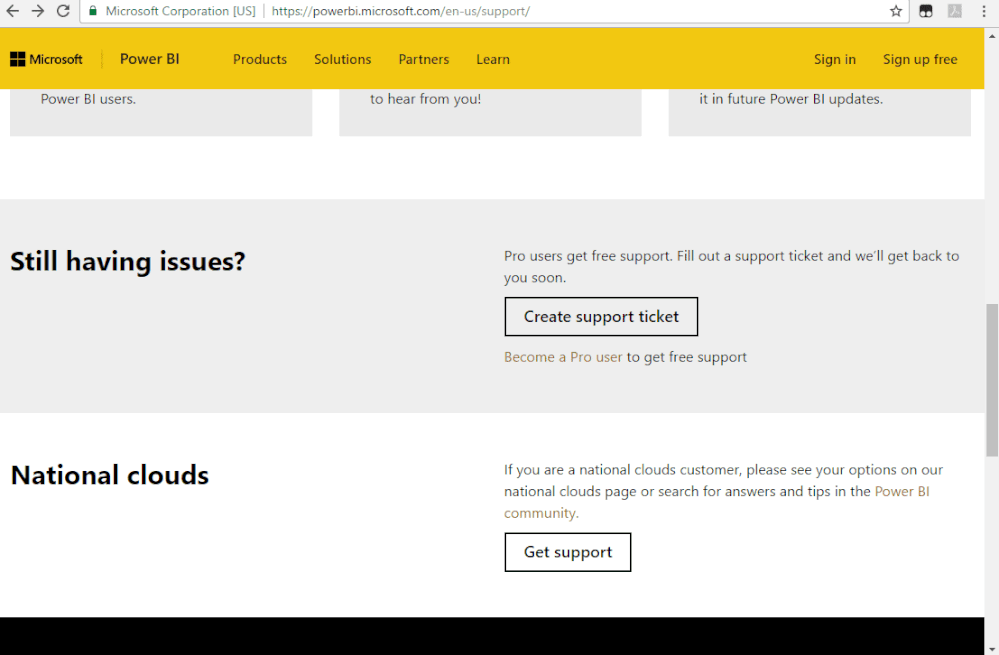- Power BI forums
- Updates
- News & Announcements
- Get Help with Power BI
- Desktop
- Service
- Report Server
- Power Query
- Mobile Apps
- Developer
- DAX Commands and Tips
- Custom Visuals Development Discussion
- Health and Life Sciences
- Power BI Spanish forums
- Translated Spanish Desktop
- Power Platform Integration - Better Together!
- Power Platform Integrations (Read-only)
- Power Platform and Dynamics 365 Integrations (Read-only)
- Training and Consulting
- Instructor Led Training
- Dashboard in a Day for Women, by Women
- Galleries
- Community Connections & How-To Videos
- COVID-19 Data Stories Gallery
- Themes Gallery
- Data Stories Gallery
- R Script Showcase
- Webinars and Video Gallery
- Quick Measures Gallery
- 2021 MSBizAppsSummit Gallery
- 2020 MSBizAppsSummit Gallery
- 2019 MSBizAppsSummit Gallery
- Events
- Ideas
- Custom Visuals Ideas
- Issues
- Issues
- Events
- Upcoming Events
- Community Blog
- Power BI Community Blog
- Custom Visuals Community Blog
- Community Support
- Community Accounts & Registration
- Using the Community
- Community Feedback
Register now to learn Fabric in free live sessions led by the best Microsoft experts. From Apr 16 to May 9, in English and Spanish.
- Power BI forums
- Forums
- Get Help with Power BI
- Service
- Rebind - Power BI Rest API clarification
- Subscribe to RSS Feed
- Mark Topic as New
- Mark Topic as Read
- Float this Topic for Current User
- Bookmark
- Subscribe
- Printer Friendly Page
- Mark as New
- Bookmark
- Subscribe
- Mute
- Subscribe to RSS Feed
- Permalink
- Report Inappropriate Content
Rebind - Power BI Rest API clarification
I have a report named report1 in workspace named workspace1 which is pointing to shared dataset named dataset1. Next, I am coping this report in workspace2 and then rebinding report1 to dataset2 which is also a shared dataset using Power BI REST API. Now, if I download this report (post rebinding) as .pbix it gets downloaded with dataset1. Please know that on Power BI service, it is still showing the data of dataset2 in workspace2 for this same report.
Is this something expected from "rebind through Rest API" or I am missing something?
Thank you!
- Mark as New
- Bookmark
- Subscribe
- Mute
- Subscribe to RSS Feed
- Permalink
- Report Inappropriate Content
As of 5/14/2020 this is still an issue. I opened a ticket and after some back and forth got this conclusion:
As we discussed over the Microsoft Teams, we also tried reproducing the issue from our end and we are also getting the same behavior which you are getting after downloading .pbix of the reminded dataset. We had escalated this issue to our PG Team and we got the infomation that this is a known bug.
Our PG team is aware of this behavior, and actually this limitation exists in rebind API since it was first published. They will work reagrding the issue and it will take some time to get it fix in future. Below are the steps we followed to reproduced the issue-
dataset 1 (analysis import test) and dataset2 (analysis import test 1) should be similar source and identical
Step1: create connection to dataset 1 and publish as report 1: done- connected to analysis import test
step 2: rebind the report1 to dataset 2: done - now its rebinded to dataset2 (analysis import test 1)
Step 3 : download the report1, the connection still shows to dataset 1(analysis import test) Which is not true in Power BI Service.
The dataset id changed but when we download it still points to dataset 1 (analysis import test)
- Mark as New
- Bookmark
- Subscribe
- Mute
- Subscribe to RSS Feed
- Permalink
- Report Inappropriate Content
We are facing the exact same issue with Rebind so thank you for the blog post and link to this forum @Anonymous !
For my clarity, after using Rebind API, does the report in the Power BI Service actually point to the correct dataset? And then only when downloading a copy of the report, revert back to the original/incorrect dataset?
- Mark as New
- Bookmark
- Subscribe
- Mute
- Subscribe to RSS Feed
- Permalink
- Report Inappropriate Content
Hello @Anonymous ,
Yes you are correct. I have observed this behavior while working on such a scenario where the report in the Power BI Service actually points to the correct dataset and then only when downloading a copy of the report, it reverts back to the original/incorrect dataset.
- Mark as New
- Bookmark
- Subscribe
- Mute
- Subscribe to RSS Feed
- Permalink
- Report Inappropriate Content
Hi @Anonymous ,
After researching, I think it might be a bug. You could create a support ticket to get a dedicated support. And please share the solution when you solve the issue. More people will benefit from here.
Best Regards,
Xue Ding
If this post helps, then please consider Accept it as the solution to help the other members find it more quickly. Kudos are nice too.
Xue Ding
If this post helps, then please consider Accept it as the solution to help the other members find it more quickly.
Helpful resources

Microsoft Fabric Learn Together
Covering the world! 9:00-10:30 AM Sydney, 4:00-5:30 PM CET (Paris/Berlin), 7:00-8:30 PM Mexico City

Power BI Monthly Update - April 2024
Check out the April 2024 Power BI update to learn about new features.