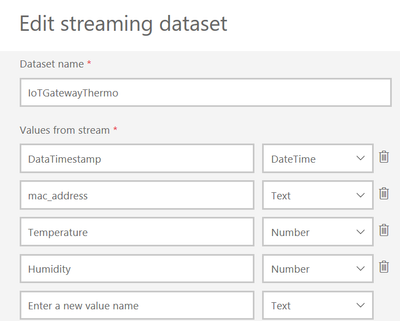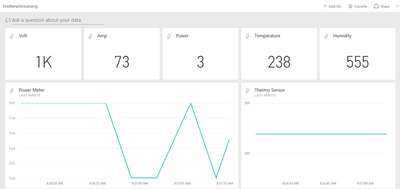- Power BI forums
- Updates
- News & Announcements
- Get Help with Power BI
- Desktop
- Service
- Report Server
- Power Query
- Mobile Apps
- Developer
- DAX Commands and Tips
- Custom Visuals Development Discussion
- Health and Life Sciences
- Power BI Spanish forums
- Translated Spanish Desktop
- Power Platform Integration - Better Together!
- Power Platform Integrations (Read-only)
- Power Platform and Dynamics 365 Integrations (Read-only)
- Training and Consulting
- Instructor Led Training
- Dashboard in a Day for Women, by Women
- Galleries
- Community Connections & How-To Videos
- COVID-19 Data Stories Gallery
- Themes Gallery
- Data Stories Gallery
- R Script Showcase
- Webinars and Video Gallery
- Quick Measures Gallery
- 2021 MSBizAppsSummit Gallery
- 2020 MSBizAppsSummit Gallery
- 2019 MSBizAppsSummit Gallery
- Events
- Ideas
- Custom Visuals Ideas
- Issues
- Issues
- Events
- Upcoming Events
- Community Blog
- Power BI Community Blog
- Custom Visuals Community Blog
- Community Support
- Community Accounts & Registration
- Using the Community
- Community Feedback
Register now to learn Fabric in free live sessions led by the best Microsoft experts. From Apr 16 to May 9, in English and Spanish.
- Power BI forums
- Forums
- Get Help with Power BI
- Service
- Re: Real-time streaming in Power BI (Preview) - ch...
- Subscribe to RSS Feed
- Mark Topic as New
- Mark Topic as Read
- Float this Topic for Current User
- Bookmark
- Subscribe
- Printer Friendly Page
- Mark as New
- Bookmark
- Subscribe
- Mute
- Subscribe to RSS Feed
- Permalink
- Report Inappropriate Content
Real-time streaming in Power BI (Preview) - charts not refreshing
Hi,
The newly released Real-time streaming in Power BI (Preview) is awesome.
The performace is better than stream analytics or the Restful API.
The cards are updated in no time. However I found the charts needs to be refresh by refreshing the page.
Is that a known issue? or am I missing a setting or something
Thanks
-Helen
Solved! Go to Solution.
- Mark as New
- Bookmark
- Subscribe
- Mute
- Subscribe to RSS Feed
- Permalink
- Report Inappropriate Content
Chatted privately with Helen - the solution in this case was to make sure that the DateTime value was sent in the proper former format: 2016-08-23T16:13:05.970Z. Improperly formatted DateTimes may cause unpredictable visualization behavior, as seen above.
- Mark as New
- Bookmark
- Subscribe
- Mute
- Subscribe to RSS Feed
- Permalink
- Report Inappropriate Content
Hello!
I'm the Power BI Program Manager working on real-time streaming. We're happy to look into this. Could you provide the following information to help us pinpoint the issue?
- What data source are you using? (e.g. PubNub? Streaming API?)
- What chart/visualization are you using?
- Is this chart on a dashboard or report?
Thanks!
- Mark as New
- Bookmark
- Subscribe
- Mute
- Subscribe to RSS Feed
- Permalink
- Report Inappropriate Content
Hi,
I came across this reply concerning the real-time streaming feature. You are asking if the user is running the chart from a dashboard or report? Is there really a way to include streaming dataset into reports? The example from the PowerBI documentation only describes how to use them from a dashboard and the visual components that can be used are pretty limited:
Thanks.
- Mark as New
- Bookmark
- Subscribe
- Mute
- Subscribe to RSS Feed
- Permalink
- Report Inappropriate Content
You can create reports from streaming data sets only if you enable the historical data capture.
Hope this helps!
- Mark as New
- Bookmark
- Subscribe
- Mute
- Subscribe to RSS Feed
- Permalink
- Report Inappropriate Content
@dramus Yes it did in fact help a lot and I just created a report from a streaming dataset (of type API). However I have this report that receives live data but does not update unless I press the refresh button. Here are my observations from my report based on a streaming dataset:
- Looking at report: No autorefresh, I need to click on the refresh button to see new data.
- Looking at full report(pin live page) from dashboard: No autorefresh, no refresh button therefore cannot look at new data unless I press F5
- Looking a single visual (pin visual) from dashboard: The view autorefreshes as data is coming in.
How could this refresh from "pin live view" or report directly ?
Thanks
- Mark as New
- Bookmark
- Subscribe
- Mute
- Subscribe to RSS Feed
- Permalink
- Report Inappropriate Content
I am facing the same problem, I am streaming data via streaming analytics to create report and pinned live to dashboard, but I havev to hit refresh to get the updated data. Did you find any solution?
- Mark as New
- Bookmark
- Subscribe
- Mute
- Subscribe to RSS Feed
- Permalink
- Report Inappropriate Content
If it's a streaming dataset, then the Dashboard should be updating automatically (Mine does). The report you do need to hit the refresh button for it to update.
There was a bug that if you had more than one streaming dataset on a dashboard, then it sometimes would not. Microsoft know about it, but I don't know if it's been fixed yet.
- Mark as New
- Bookmark
- Subscribe
- Mute
- Subscribe to RSS Feed
- Permalink
- Report Inappropriate Content
Hi!
What data source are you using? (e.g. PubNub? Streaming API?)
- Streaming API
What chart/visualization are you using?
- Line Chart
Is this chart on a dashboard or report?
- Dashboard
I followed the instructions from:
https://powerbi.microsoft.com/en-us/documentation/powerbi-service-real-time-streaming/
- Mark as New
- Bookmark
- Subscribe
- Mute
- Subscribe to RSS Feed
- Permalink
- Report Inappropriate Content
Right now, in order to get a line chart to render in real-time, the Axis value must be of type DateTime. Is that the case with your setup?
- Mark as New
- Bookmark
- Subscribe
- Mute
- Subscribe to RSS Feed
- Permalink
- Report Inappropriate Content
Yes it is,
I have two dataset; both of them have a DataTimestamp of DateTime type.
Currently, the top Card tiles will update in realtime. The bottom charts will only update when I refresh the page.
When I expand on each line chart, the focus mode will have the latest data, when I exit focus mode the full dashboard still won't update.
Thanks
-Helen
- Mark as New
- Bookmark
- Subscribe
- Mute
- Subscribe to RSS Feed
- Permalink
- Report Inappropriate Content
Hey Helen - thanks for the additional information. I'd like to further clarify what you're seeing, so we can pinpoint the problem.
- You're seeing the cards at the top update in real-time.
- In the dashboard view, without a refresh, the line charts below don't update at all - can you confirm that this is true? Does the line chart fail to update even after the cards above are updated multiple times?
- When you expand a line chart, the focus view shows the latest data - is this view updating in real-time? Or is this view just showing the latest data at a particular point in time?
- Mark as New
- Bookmark
- Subscribe
- Mute
- Subscribe to RSS Feed
- Permalink
- Report Inappropriate Content
You're seeing the cards at the top update in real-time. YES
In the dashboard view, without a refresh, the line charts below don't update at all - can you confirm that this is true? Does the line chart fail to update even after the cards above are updated multiple times? YES, the cards above updates constantly while the the line chart stays the same.
When you expand a line chart, the focus view shows the latest data - is this view updating in real-time? Or is this view just showing the latest data at a particular point in time? No, in focus mode, the chart is showing latest data of when it opened but not updating real time.
- Mark as New
- Bookmark
- Subscribe
- Mute
- Subscribe to RSS Feed
- Permalink
- Report Inappropriate Content
Chatted privately with Helen - the solution in this case was to make sure that the DateTime value was sent in the proper former format: 2016-08-23T16:13:05.970Z. Improperly formatted DateTimes may cause unpredictable visualization behavior, as seen above.
- Mark as New
- Bookmark
- Subscribe
- Mute
- Subscribe to RSS Feed
- Permalink
- Report Inappropriate Content
Absolutely right, The line chart was not showing any values in the streaming tile until I changed the format of the date.
DateTime.UtcNow.ToString("o", new CultureInfo("en-US"));
- Mark as New
- Bookmark
- Subscribe
- Mute
- Subscribe to RSS Feed
- Permalink
- Report Inappropriate Content
Absolutely right, The line chart was not showing any values in the streaming tile until I changed the format of the date.
DateTime.UtcNow.ToString("o", new CultureInfo("en-US"));
- Mark as New
- Bookmark
- Subscribe
- Mute
- Subscribe to RSS Feed
- Permalink
- Report Inappropriate Content
@sirui_sun can you just clarify something regarding the format, because I am having some issues here also:
- does it have to be exactly yyyy-MM-ddTHH:mm:ss.fffZ (ie 3 digits of fractional seconds), or
- can it be any ISO 8601 format date, ie contain up to 7 digits of fractional seconds (as per .net DateTime.ToString('O') https://msdn.microsoft.com/en-us/library/az4se3k1(v=vs.110).aspx#Roundtrip )
Also:
- do dates have to be in UTC ('Z' suffix), or
- can they be any ISO 8601 format timezone information (eg .... yyyy-MM-ddTHH:mm:ss.fffzzz) again, as per .net DateTime.ToString("O")
cheers,
- Mark as New
- Bookmark
- Subscribe
- Mute
- Subscribe to RSS Feed
- Permalink
- Report Inappropriate Content
I have some observations on the new real-time tiles too!
Firstly, and most importantly, they are great! We are already discussing the possibilities of their use within our manufacturing facilities!
Okay, now the observations, and you are probably aware of all these, and will say I need to wait for the next update ![]()
1. The line graphs do not show at all on the iPhone Power BI App.
2. On the iPad the line graphs show, but they won't auto update.
3. On my Windows 10 system (doesn't seem to be browser specific) the auto update seems to work about 50% on the time, the rest of the time I have to force a browser refresh, or switch dashboards and back again, to get the updates to display automatically.
- Mark as New
- Bookmark
- Subscribe
- Mute
- Subscribe to RSS Feed
- Permalink
- Report Inappropriate Content
Hello! Glad you're excited about the feature 🙂
To address your issues: 1+2 are known issues that we're actively working on fixing.
Would you mind answering some more questions about 3 so that we can pinpoint the issue?
- What visualization types are you using?
- What are the underlying data fields?
- When you first create the tiles, do they never auto-update?
- When you refresh the tiles/switch back from a different dashboard, do they always auto-update?
Thanks!
- Mark as New
- Bookmark
- Subscribe
- Mute
- Subscribe to RSS Feed
- Permalink
- Report Inappropriate Content
- I'm using cards and line graphs.
- Underlying data fields are number and DateTime.
- The tiles do auto-update...Sometimes on the first load, just about always after the second or third browser refresh.
- No after switching dashboards, they don't always auto-update the first time either.
BTW...My primary browser I use is Edge, if that helps!
Let me know if I can offer any more info, or share a screen or something with you.
- Mark as New
- Bookmark
- Subscribe
- Mute
- Subscribe to RSS Feed
- Permalink
- Report Inappropriate Content
Very interesting. Two more questions:
- Does the auto-update issue affect cards and line graphs equally? Does one ever update without the other?
- When the graphs fail to update, can go to "..." (up in the top right of Edge) > F12 developer tools > console tab, and see if there are any errors?
- Mark as New
- Bookmark
- Subscribe
- Mute
- Subscribe to RSS Feed
- Permalink
- Report Inappropriate Content
- It's a little harder to tell of the lines are updating when the cards don't. I'll keep an eye on it and see if i can tell.
- I'll check the developer tools next time it happens and report back.
I have two real-time data sources on the dashboard, the second is just a card that displays a different random number every two seconds. Not sure if this is important, but in the interest of total disclosure, I'm mentioning it here.
Helpful resources

Microsoft Fabric Learn Together
Covering the world! 9:00-10:30 AM Sydney, 4:00-5:30 PM CET (Paris/Berlin), 7:00-8:30 PM Mexico City

Power BI Monthly Update - April 2024
Check out the April 2024 Power BI update to learn about new features.