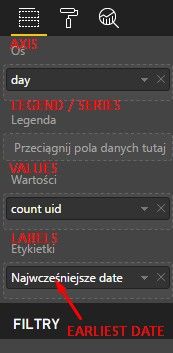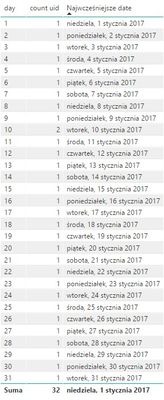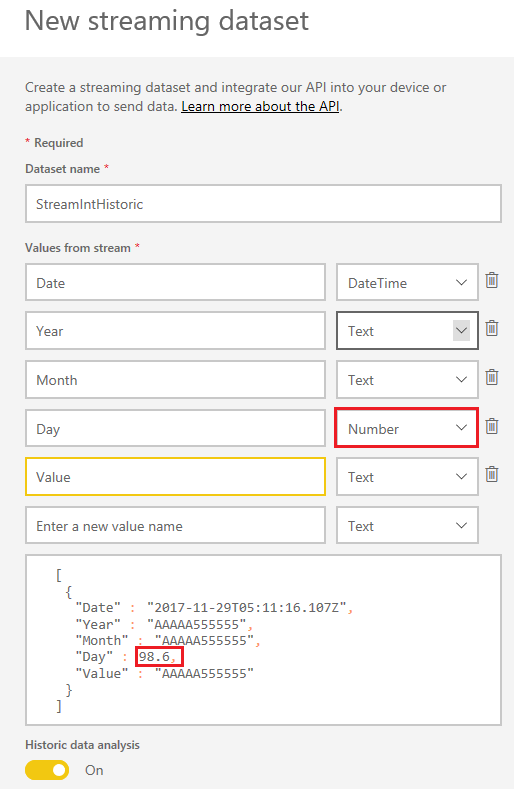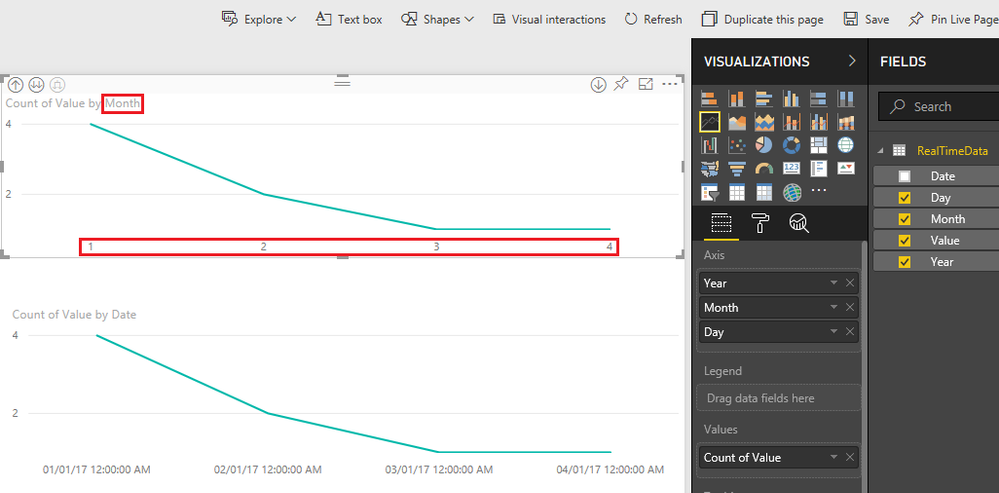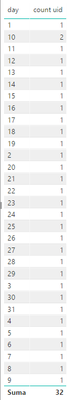- Power BI forums
- Updates
- News & Announcements
- Get Help with Power BI
- Desktop
- Service
- Report Server
- Power Query
- Mobile Apps
- Developer
- DAX Commands and Tips
- Custom Visuals Development Discussion
- Health and Life Sciences
- Power BI Spanish forums
- Translated Spanish Desktop
- Power Platform Integration - Better Together!
- Power Platform Integrations (Read-only)
- Power Platform and Dynamics 365 Integrations (Read-only)
- Training and Consulting
- Instructor Led Training
- Dashboard in a Day for Women, by Women
- Galleries
- Community Connections & How-To Videos
- COVID-19 Data Stories Gallery
- Themes Gallery
- Data Stories Gallery
- R Script Showcase
- Webinars and Video Gallery
- Quick Measures Gallery
- 2021 MSBizAppsSummit Gallery
- 2020 MSBizAppsSummit Gallery
- 2019 MSBizAppsSummit Gallery
- Events
- Ideas
- Custom Visuals Ideas
- Issues
- Issues
- Events
- Upcoming Events
- Community Blog
- Power BI Community Blog
- Custom Visuals Community Blog
- Community Support
- Community Accounts & Registration
- Using the Community
- Community Feedback
Register now to learn Fabric in free live sessions led by the best Microsoft experts. From Apr 16 to May 9, in English and Spanish.
- Power BI forums
- Forums
- Get Help with Power BI
- Service
- Real time streaming data format - integer as float
- Subscribe to RSS Feed
- Mark Topic as New
- Mark Topic as Read
- Float this Topic for Current User
- Bookmark
- Subscribe
- Printer Friendly Page
- Mark as New
- Bookmark
- Subscribe
- Mute
- Subscribe to RSS Feed
- Permalink
- Report Inappropriate Content
Real time streaming data format - integer as float
Hi,
we're pushing some data through REST API to a real-time streaming dataset - there's also a date field among them. Unfortunately, I'm not able to use date hierarchy on visuals (line chart for example).
So we decided to push separate fields with Year/Month/Day as integer data type. PowerBI shows it as float, so it looks strange, to have Year presented like this: 2017,00. After drill down to month level, it's quite OK - there's "correct" Year format and "Month" format (for example 2017 / 05 ).
This problem occurs only if I'm trying to create date hierarchy - in X-axis setting there's no option to change decimal numbers in such case.
Is there any way to change the data type in real-time streaming data? I tried to connect to this data source using Power BI Desktop, but I don't have access to those functions in this data source type.
Any workarounds for that one?
Solved! Go to Solution.
- Mark as New
- Bookmark
- Subscribe
- Mute
- Subscribe to RSS Feed
- Permalink
- Report Inappropriate Content
Ok, I think I've found a solution for this issue, but I'm not sure it will work in every case.
I've placed the date in date format into labels of my line chart. So it looks like this (I'm using Power BI in Polish, so I've added transcription to my screenshot).
For the same set in Year/Month/Day there's the same date in a separate date field, for example for Year 2017, Month 1, Day 1 in date I should have 2017-01-01 12:00:00 no matter how many times it appears in my stream of data. So I think it doesn't matter that I'm using earliest of those in chart labels (check screen below).
In this scenario, I've got correct order even when I'm using text values as Year/Month/Day.
Looks like I didn't spend enough time on this case and I rushed a little bit with creating a topic in here. But maybe someone will find this one useful, or there's something wrong in this use case what I'm still missing.
- Mark as New
- Bookmark
- Subscribe
- Mute
- Subscribe to RSS Feed
- Permalink
- Report Inappropriate Content
Hi @jakub_derda,
These features could be the restrictions of streaming dataset.
There workaround could be using Text type instead. We won't do arithmetic on Year, Month, Day themselves.
Best Regards,
Dale
If this post helps, then please consider Accept it as the solution to help the other members find it more quickly.
- Mark as New
- Bookmark
- Subscribe
- Mute
- Subscribe to RSS Feed
- Permalink
- Report Inappropriate Content
Hi Dale,
thanks for Your reply.
I thought about it - using a text field for it, but sometimes I'm getting stuck with sorting it in a correct way - it puts values from 10 to 19 between 1 and 2 just like on a picture below. I'm not sure if I can change it somehow. I'm just trying to create a simple line chart with date hierarchy and it seems to be impossible. 😛
- Mark as New
- Bookmark
- Subscribe
- Mute
- Subscribe to RSS Feed
- Permalink
- Report Inappropriate Content
Ok, I think I've found a solution for this issue, but I'm not sure it will work in every case.
I've placed the date in date format into labels of my line chart. So it looks like this (I'm using Power BI in Polish, so I've added transcription to my screenshot).
For the same set in Year/Month/Day there's the same date in a separate date field, for example for Year 2017, Month 1, Day 1 in date I should have 2017-01-01 12:00:00 no matter how many times it appears in my stream of data. So I think it doesn't matter that I'm using earliest of those in chart labels (check screen below).
In this scenario, I've got correct order even when I'm using text values as Year/Month/Day.
Looks like I didn't spend enough time on this case and I rushed a little bit with creating a topic in here. But maybe someone will find this one useful, or there's something wrong in this use case what I'm still missing.
- Mark as New
- Bookmark
- Subscribe
- Mute
- Subscribe to RSS Feed
- Permalink
- Report Inappropriate Content
Thanks for sharing.
Best Regards,
Dale
If this post helps, then please consider Accept it as the solution to help the other members find it more quickly.
Helpful resources

Microsoft Fabric Learn Together
Covering the world! 9:00-10:30 AM Sydney, 4:00-5:30 PM CET (Paris/Berlin), 7:00-8:30 PM Mexico City

Power BI Monthly Update - April 2024
Check out the April 2024 Power BI update to learn about new features.