- Power BI forums
- Updates
- News & Announcements
- Get Help with Power BI
- Desktop
- Service
- Report Server
- Power Query
- Mobile Apps
- Developer
- DAX Commands and Tips
- Custom Visuals Development Discussion
- Health and Life Sciences
- Power BI Spanish forums
- Translated Spanish Desktop
- Power Platform Integration - Better Together!
- Power Platform Integrations (Read-only)
- Power Platform and Dynamics 365 Integrations (Read-only)
- Training and Consulting
- Instructor Led Training
- Dashboard in a Day for Women, by Women
- Galleries
- Community Connections & How-To Videos
- COVID-19 Data Stories Gallery
- Themes Gallery
- Data Stories Gallery
- R Script Showcase
- Webinars and Video Gallery
- Quick Measures Gallery
- 2021 MSBizAppsSummit Gallery
- 2020 MSBizAppsSummit Gallery
- 2019 MSBizAppsSummit Gallery
- Events
- Ideas
- Custom Visuals Ideas
- Issues
- Issues
- Events
- Upcoming Events
- Community Blog
- Power BI Community Blog
- Custom Visuals Community Blog
- Community Support
- Community Accounts & Registration
- Using the Community
- Community Feedback
Register now to learn Fabric in free live sessions led by the best Microsoft experts. From Apr 16 to May 9, in English and Spanish.
- Power BI forums
- Forums
- Get Help with Power BI
- Service
- Real time Dashboard with ODATA source
- Subscribe to RSS Feed
- Mark Topic as New
- Mark Topic as Read
- Float this Topic for Current User
- Bookmark
- Subscribe
- Printer Friendly Page
- Mark as New
- Bookmark
- Subscribe
- Mute
- Subscribe to RSS Feed
- Permalink
- Report Inappropriate Content
Real time Dashboard with ODATA source
Hello everyone,
I made this dashboard for my company and i'm trying to make it a real time dashboard. It gets ODATA type of data from project web service (PWA). I dont know if i'm on right way but i've downloaded the On-premises data gateway and config it, till there everything ok but when i try to config the gateway connection at PowerBI Online Service i can't config it properly because the connection required is ODATA with Organizational Account credentials type and none privacy level, but there isn't this option at PowerBI Online Service gateway clusters configuration.
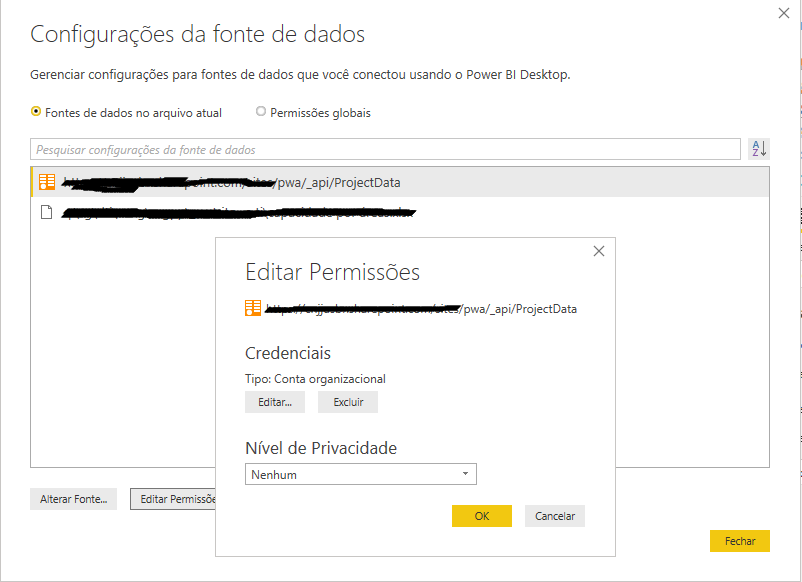

So, or i'm doing something wrong or that's not the way it's meant to be taken. Can anyone help me with this?
Thanks
Solved! Go to Solution.
- Mark as New
- Bookmark
- Subscribe
- Mute
- Subscribe to RSS Feed
- Permalink
- Report Inappropriate Content
If you are creating a real time dashboard, you will need to push the data into the Power BI Service.
Here are more details if this is what you are trying to achieve.
https://docs.microsoft.com/en-us/power-bi/service-real-time-streaming
- Mark as New
- Bookmark
- Subscribe
- Mute
- Subscribe to RSS Feed
- Permalink
- Report Inappropriate Content
Hi,
Were you able to setup your realtime dashboard with Odata? If yes, I would like some help, please.
I am trying to setup a realtime streaming dashboard as well, but am not sure how to go about it.
I have done the initial steps - setting up a Streaming Dataset on my Power BI service and setting up tiles. But I am not sure how to proceed to connect this to my Odata feed. Any help would be appreciated!
- Mark as New
- Bookmark
- Subscribe
- Mute
- Subscribe to RSS Feed
- Permalink
- Report Inappropriate Content
You can't with odata. I believe project web is also build on CDS so you could do direct query (preview feature) which is real time.
- Mark as New
- Bookmark
- Subscribe
- Mute
- Subscribe to RSS Feed
- Permalink
- Report Inappropriate Content
I see.
Thank you for letting me know.
If anybody has found a way to work around this using Odata, please do let me know!
I appreciate your help guys.
Thank you.
- Mark as New
- Bookmark
- Subscribe
- Mute
- Subscribe to RSS Feed
- Permalink
- Report Inappropriate Content
It's not about a workaround.
Look, odata is a query. It will give you the data when you ask for it. You can have PowerBI ask for it using the scheduled refresh but you are limited to 8 refreshes a day (everything but real time) if you have pro. If you have premium, you can go to pretty much unlimited now using power automate, but still it's not exactly realtime because the power automate takes between 5 & 30 secs and then the refresh itself of the source which can be anywhere between 10 secs till ....
Bottom line: you can't with odata because you need to keep querying to get the data which results in delays & limitations. It can't push data either.
- Mark as New
- Bookmark
- Subscribe
- Mute
- Subscribe to RSS Feed
- Permalink
- Report Inappropriate Content
Thank you for explaining it further. This makes it clearer to me.
I have setup scheduled refreshes already. I guess I will have to make do with a refresh every 3 hours for the time being.
Thank you once again!
Regards
- Mark as New
- Bookmark
- Subscribe
- Mute
- Subscribe to RSS Feed
- Permalink
- Report Inappropriate Content
If you are creating a real time dashboard, you will need to push the data into the Power BI Service.
Here are more details if this is what you are trying to achieve.
https://docs.microsoft.com/en-us/power-bi/service-real-time-streaming
Helpful resources

Microsoft Fabric Learn Together
Covering the world! 9:00-10:30 AM Sydney, 4:00-5:30 PM CET (Paris/Berlin), 7:00-8:30 PM Mexico City

Power BI Monthly Update - April 2024
Check out the April 2024 Power BI update to learn about new features.

