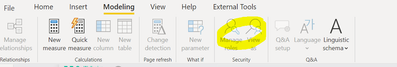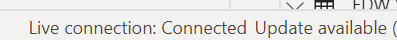- Power BI forums
- Updates
- News & Announcements
- Get Help with Power BI
- Desktop
- Service
- Report Server
- Power Query
- Mobile Apps
- Developer
- DAX Commands and Tips
- Custom Visuals Development Discussion
- Health and Life Sciences
- Power BI Spanish forums
- Translated Spanish Desktop
- Power Platform Integration - Better Together!
- Power Platform Integrations (Read-only)
- Power Platform and Dynamics 365 Integrations (Read-only)
- Training and Consulting
- Instructor Led Training
- Dashboard in a Day for Women, by Women
- Galleries
- Community Connections & How-To Videos
- COVID-19 Data Stories Gallery
- Themes Gallery
- Data Stories Gallery
- R Script Showcase
- Webinars and Video Gallery
- Quick Measures Gallery
- 2021 MSBizAppsSummit Gallery
- 2020 MSBizAppsSummit Gallery
- 2019 MSBizAppsSummit Gallery
- Events
- Ideas
- Custom Visuals Ideas
- Issues
- Issues
- Events
- Upcoming Events
- Community Blog
- Power BI Community Blog
- Custom Visuals Community Blog
- Community Support
- Community Accounts & Registration
- Using the Community
- Community Feedback
Register now to learn Fabric in free live sessions led by the best Microsoft experts. From Apr 16 to May 9, in English and Spanish.
- Power BI forums
- Forums
- Get Help with Power BI
- Service
- Re: RLS with PowerBI Premium Dataset
- Subscribe to RSS Feed
- Mark Topic as New
- Mark Topic as Read
- Float this Topic for Current User
- Bookmark
- Subscribe
- Printer Friendly Page
- Mark as New
- Bookmark
- Subscribe
- Mute
- Subscribe to RSS Feed
- Permalink
- Report Inappropriate Content
RLS with PowerBI Premium Dataset
Hi Team,
Imported an existing AAS Tabular cube to Power BI Premium Data set using tabular editor tool. Then after pointing the PBIX report to the new PowerBI premium dataset i'm facing couple issue in setting RLS
Ability to manage roles from the report is disabled.
In AAS cube , CUSTOMDATA feature is implemented to pass filter for User details accessing from embedded as shown below.
The same role i scripted out then ran on top Power BI premium dataset from SSMS. Now when i try to embbed the report, RLS is not working properly
Please let me know what would be correct approach to implement RLS for PowerBI premium dataset with Live connectivity from the PBIX report.
Thanks
- Mark as New
- Bookmark
- Subscribe
- Mute
- Subscribe to RSS Feed
- Permalink
- Report Inappropriate Content
Hi, @Anonymous
You can refer to this similar solved case to see if his solution is suitable for you:
Solved: Azure Analysis Services RLS and Embedding - Microsoft Power BI Community
Best Regards
Janey Guo
If this post helps, then please consider Accept it as the solution to help the other members find it more quickly.
- Mark as New
- Bookmark
- Subscribe
- Mute
- Subscribe to RSS Feed
- Permalink
- Report Inappropriate Content
Hi @v-janeyg-msft ,
The links that you have shared mainly talks about using the Dynamic FIlter criterai using CUSTOMDATA() function.
There is no solution provided around PowerBI Premium dataset and RLS.
Plan is to remove AAS server and leverage PowerBI premium capacity model.
Please help
- Mark as New
- Bookmark
- Subscribe
- Mute
- Subscribe to RSS Feed
- Permalink
- Report Inappropriate Content
Hi, @Anonymous Have you set the role in the report and how did you set it?
- Mark as New
- Bookmark
- Subscribe
- Mute
- Subscribe to RSS Feed
- Permalink
- Report Inappropriate Content
Its disabled at PBIX report with PowerBI premium dataset as shown below:
So I connected to XMLA endpoint of the dataset from SSMS then i ran the script that was used to create role on the cube deployed to AAS. In that CUSTOMDATA() dynamic filter was used as part of RLS.
I'm not sure if the same functionality is supported for PowerBI premium.
Please advice.
- Mark as New
- Bookmark
- Subscribe
- Mute
- Subscribe to RSS Feed
- Permalink
- Report Inappropriate Content
Hi, @Anonymous
PBI dateset function doesn't distinguish premium and shared capacity. What's the data source of your dataset and what's the connection mode?
You need to click the button to change the connecion mode to dq.
Best Regards
Janey Guo
If this post helps, then please consider Accept it as the solution to help the other members find it more quickly.
- Mark as New
- Bookmark
- Subscribe
- Mute
- Subscribe to RSS Feed
- Permalink
- Report Inappropriate Content
Hi,
Earlier we were using AAS cube with live connection. Now i have migrate the same database to PowerBI premium dataset using the tabular editor.
From the report i'm connecting to this Power BI dataset with live connection . I cant find option to change that to DQ
- Mark as New
- Bookmark
- Subscribe
- Mute
- Subscribe to RSS Feed
- Permalink
- Report Inappropriate Content
Hi, @Anonymous
If it is an LC mode dataset, it is not possible to manage the role in the desktop, and it needs to be built in the model.
Best Regards
Janey Guo
If this post helps, then please consider Accept it as the solution to help the other members find it more quickly.
Helpful resources

Microsoft Fabric Learn Together
Covering the world! 9:00-10:30 AM Sydney, 4:00-5:30 PM CET (Paris/Berlin), 7:00-8:30 PM Mexico City

Power BI Monthly Update - April 2024
Check out the April 2024 Power BI update to learn about new features.