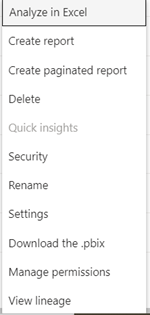- Power BI forums
- Updates
- News & Announcements
- Get Help with Power BI
- Desktop
- Service
- Report Server
- Power Query
- Mobile Apps
- Developer
- DAX Commands and Tips
- Custom Visuals Development Discussion
- Health and Life Sciences
- Power BI Spanish forums
- Translated Spanish Desktop
- Power Platform Integration - Better Together!
- Power Platform Integrations (Read-only)
- Power Platform and Dynamics 365 Integrations (Read-only)
- Training and Consulting
- Instructor Led Training
- Dashboard in a Day for Women, by Women
- Galleries
- Community Connections & How-To Videos
- COVID-19 Data Stories Gallery
- Themes Gallery
- Data Stories Gallery
- R Script Showcase
- Webinars and Video Gallery
- Quick Measures Gallery
- 2021 MSBizAppsSummit Gallery
- 2020 MSBizAppsSummit Gallery
- 2019 MSBizAppsSummit Gallery
- Events
- Ideas
- Custom Visuals Ideas
- Issues
- Issues
- Events
- Upcoming Events
- Community Blog
- Power BI Community Blog
- Custom Visuals Community Blog
- Community Support
- Community Accounts & Registration
- Using the Community
- Community Feedback
Register now to learn Fabric in free live sessions led by the best Microsoft experts. From Apr 16 to May 9, in English and Spanish.
- Power BI forums
- Forums
- Get Help with Power BI
- Service
- RLS: unable to add users to pre-defined roles
- Subscribe to RSS Feed
- Mark Topic as New
- Mark Topic as Read
- Float this Topic for Current User
- Bookmark
- Subscribe
- Printer Friendly Page
- Mark as New
- Bookmark
- Subscribe
- Mute
- Subscribe to RSS Feed
- Permalink
- Report Inappropriate Content
RLS: unable to add users to pre-defined roles
Hi,
My dataset is a folder on OneDrive. Via PowerBI desktop I have defined and tested a few roles. I now want to add users to the pre-defined roles.
Via PowerBI services, on my DataSet via the "More options" I obtain the following choices (see screenshot below). I do not find the "Security" option to be able to add users to role. What must I do differently to be able to find users to pre-defined roles?
Many thanks in advance.
Solved! Go to Solution.
- Mark as New
- Bookmark
- Subscribe
- Mute
- Subscribe to RSS Feed
- Permalink
- Report Inappropriate Content
An update.....
I did not make any change wheresoever.
Via PowerBI services:
1. when I select from the left most pane the "Datasets" option, and from there click on more options (...) for my dataset then I do not get the security options. See screenshot below.
2. when I select from the left most pane the option "Workspaces", select the workspace where my dataset is, and then select the "Datasets + workflows" tab. And from there if I select the more options (...) for the dataset in question, I find the options as in the screenshot below. Therein I have more options, including the security option, that allows me to assign users to roles.
So, case closed - issue resolved. But due to my relative inexperience with power BI I still do not know why I get more options via one navigation path and few options via another navigation path for the exact same dataset.
Thanks to all for your assistance.
- Mark as New
- Bookmark
- Subscribe
- Mute
- Subscribe to RSS Feed
- Permalink
- Report Inappropriate Content
An update.....
I did not make any change wheresoever.
Via PowerBI services:
1. when I select from the left most pane the "Datasets" option, and from there click on more options (...) for my dataset then I do not get the security options. See screenshot below.
2. when I select from the left most pane the option "Workspaces", select the workspace where my dataset is, and then select the "Datasets + workflows" tab. And from there if I select the more options (...) for the dataset in question, I find the options as in the screenshot below. Therein I have more options, including the security option, that allows me to assign users to roles.
So, case closed - issue resolved. But due to my relative inexperience with power BI I still do not know why I get more options via one navigation path and few options via another navigation path for the exact same dataset.
Thanks to all for your assistance.
- Mark as New
- Bookmark
- Subscribe
- Mute
- Subscribe to RSS Feed
- Permalink
- Report Inappropriate Content
Hi! That's weird. Let me ask you two things. Are you owner of the dataset? are you admin of the workspace?
If you are all that the only thing I can think is that your screen browser resolution was low and the option list couldn't show all, just zoom out to 80% the browser to make sure you see that Security option.
I hope that helps,
Happy to help!
- Mark as New
- Bookmark
- Subscribe
- Mute
- Subscribe to RSS Feed
- Permalink
- Report Inappropriate Content
Hi,
I am the owner of the dataset. And it is in a workspace that I have created in services.
All this is within professional context, i.e. within the infrastructure of the organization where I work.
I also checked and tried with different browser resolution and laptop resolution. I still see the exact same options as in the above screenshot.
- Mark as New
- Bookmark
- Subscribe
- Mute
- Subscribe to RSS Feed
- Permalink
- Report Inappropriate Content
Hi @AB_ ,
Only the owners of the dataset will see Security. If the dataset is in a Group, only administrators of the group will see the security option. Please check it in the mange permission of the dataset.
Would you please try to delete the report and dataset from your workspace and republish it again ? Maybe there's a mess with your login account to power bi service.
If this post helps, then please consider Accept it as the solution to help the other members find it more quickly.
Best Regards,
Dedmon Dai
Helpful resources

Microsoft Fabric Learn Together
Covering the world! 9:00-10:30 AM Sydney, 4:00-5:30 PM CET (Paris/Berlin), 7:00-8:30 PM Mexico City

Power BI Monthly Update - April 2024
Check out the April 2024 Power BI update to learn about new features.