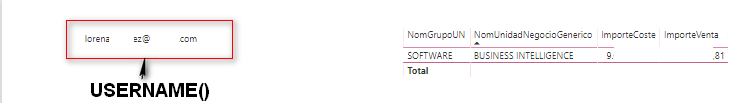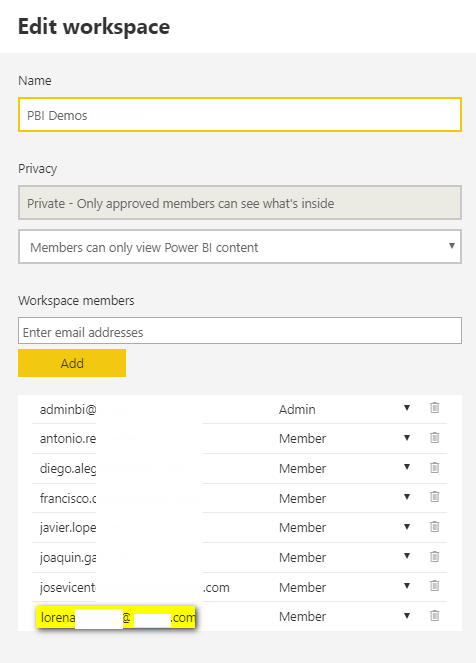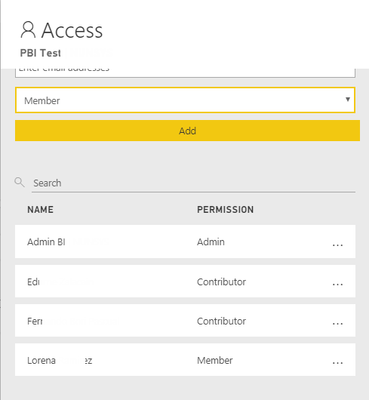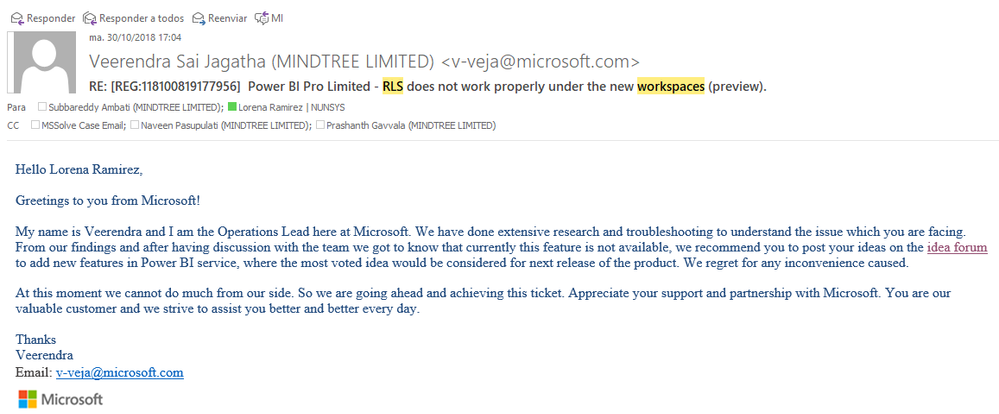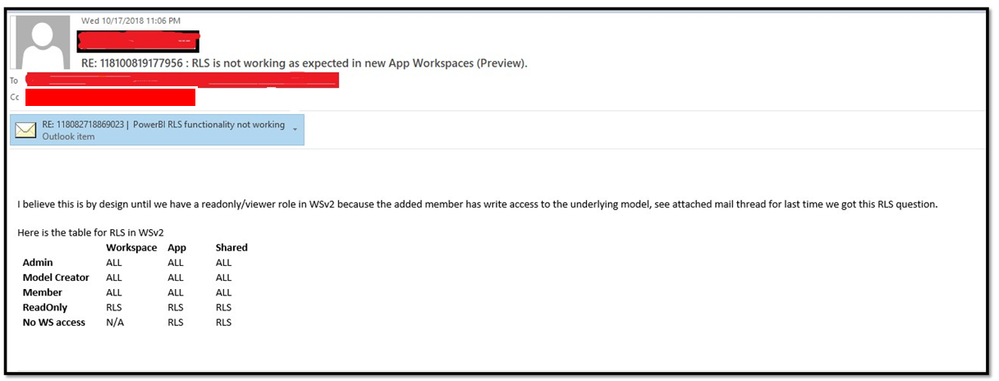- Power BI forums
- Updates
- News & Announcements
- Get Help with Power BI
- Desktop
- Service
- Report Server
- Power Query
- Mobile Apps
- Developer
- DAX Commands and Tips
- Custom Visuals Development Discussion
- Health and Life Sciences
- Power BI Spanish forums
- Translated Spanish Desktop
- Power Platform Integration - Better Together!
- Power Platform Integrations (Read-only)
- Power Platform and Dynamics 365 Integrations (Read-only)
- Training and Consulting
- Instructor Led Training
- Dashboard in a Day for Women, by Women
- Galleries
- Community Connections & How-To Videos
- COVID-19 Data Stories Gallery
- Themes Gallery
- Data Stories Gallery
- R Script Showcase
- Webinars and Video Gallery
- Quick Measures Gallery
- 2021 MSBizAppsSummit Gallery
- 2020 MSBizAppsSummit Gallery
- 2019 MSBizAppsSummit Gallery
- Events
- Ideas
- Custom Visuals Ideas
- Issues
- Issues
- Events
- Upcoming Events
- Community Blog
- Power BI Community Blog
- Custom Visuals Community Blog
- Community Support
- Community Accounts & Registration
- Using the Community
- Community Feedback
Register now to learn Fabric in free live sessions led by the best Microsoft experts. From Apr 16 to May 9, in English and Spanish.
- Power BI forums
- Forums
- Get Help with Power BI
- Service
- Re: RLS not working in new workspaces (preview)
- Subscribe to RSS Feed
- Mark Topic as New
- Mark Topic as Read
- Float this Topic for Current User
- Bookmark
- Subscribe
- Printer Friendly Page
- Mark as New
- Bookmark
- Subscribe
- Mute
- Subscribe to RSS Feed
- Permalink
- Report Inappropriate Content
RLS not working in new workspaces (preview)
Hi all,
I have created a new workspace (with no O365 group associated) and I have deployed a report that has RLS implemented into an old workspace and the new workspace.
This is the behavior in the normal/old workspace:
Permissions:
Behavior in new workspace:
Any help to make the new workspace to enforce RLS is highly appreciated.
Thanks in advance!
- Mark as New
- Bookmark
- Subscribe
- Mute
- Subscribe to RSS Feed
- Permalink
- Report Inappropriate Content
Hi Team,
Has anyone found out the solution to this issue.
I have switched from CLASSIC to upgraded workspace and RLS is not working and am unable to resolve this error.
Any help is really appreciated. Thanks in advance.
Regards,
Vishnu
- Mark as New
- Bookmark
- Subscribe
- Mute
- Subscribe to RSS Feed
- Permalink
- Report Inappropriate Content
Is this still not working?
Kind of screwed up the entire setup at my organisation. Has anyone found a solution to this?
Kind regards,
Vladimir
- Mark as New
- Bookmark
- Subscribe
- Mute
- Subscribe to RSS Feed
- Permalink
- Report Inappropriate Content
Hi Vladimir ,
This is the last that I heard from Microsoft regarding a ticket I sumbitted on this matter.
- Mark as New
- Bookmark
- Subscribe
- Mute
- Subscribe to RSS Feed
- Permalink
- Report Inappropriate Content
Read only role comes out when V2 workspaces are GA. They are not GA yet. They had the read only in the beginning but I reported to them that when you use a cube, we always had to use Edit in V1 and same is true in V2 so the end users could run reports based off live connections to cubes. It would never run with read. So they removed it back in 2018 from being shown as it wasn't working. They mention in a lot of blogs it will be available and working in GA, but not in public preview. They claimed it would be April 2019, but I am sure that means April 30th, 2019 so they have the most time available.
- Mark as New
- Bookmark
- Subscribe
- Mute
- Subscribe to RSS Feed
- Permalink
- Report Inappropriate Content
V2 Workspaces went GA last Friday, April 4th! Check out the read role!
- Mark as New
- Bookmark
- Subscribe
- Mute
- Subscribe to RSS Feed
- Permalink
- Report Inappropriate Content
Hi @Lorelai,
Based on my research, If you have configured the app workspace so that members have edit permissions, the RLS roles will not be applied to them. Users will be able to see all of the data.
You could refer to below link:
Regards,
Daniel He
If this post helps, then please consider Accept it as the solution to help the other members find it more quickly.
- Mark as New
- Bookmark
- Subscribe
- Mute
- Subscribe to RSS Feed
- Permalink
- Report Inappropriate Content
Hi @v-danhe-msft,
I totally understand what you said, the thing is that in this new kind of workspace there is no such option.
Let's take a look at the following images:
- The first one shows the edit workspace window for an app workspace created using O365 Groups. In the Privacy section, one can must decide if members member can have view or edit permissions.
- The second one shows the "workspace access" section for a new workspace created without O365 groups. In this section there is no option where one can decide between view or edit permissions.
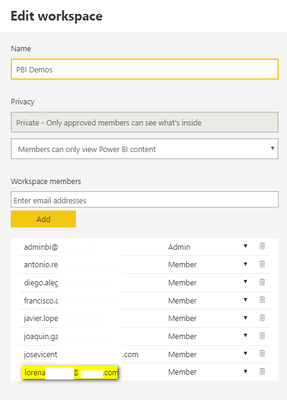
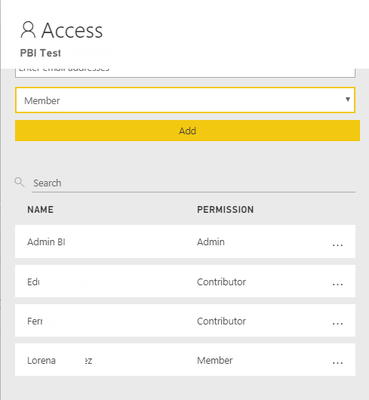
Thanks!
- Mark as New
- Bookmark
- Subscribe
- Mute
- Subscribe to RSS Feed
- Permalink
- Report Inappropriate Content
Hi,
I did the same test on my side and have the same behavior. Hope it will work in a future version.
- Mark as New
- Bookmark
- Subscribe
- Mute
- Subscribe to RSS Feed
- Permalink
- Report Inappropriate Content
Hi everyone,
I reported an issue via technical support, here the response I got from the product team:
- Mark as New
- Bookmark
- Subscribe
- Mute
- Subscribe to RSS Feed
- Permalink
- Report Inappropriate Content
When will this new role be out? See I don't like that they force you into new workspaces, but don't provide at least the same level of functionality. I am ok with having this out there, but not forced. If you don't have that extra role, and we use RLS, and it works today with O365, but we need a new workspace and can't create one in the old way, what are we going to do in the meantime...kind of ridiculous how this was handled. Keep the old way until the new way is PROVEN.
What did Microsoft say when the next role will be out? I swore they said it would be by Oct...getting to the end of Oct...
- Mark as New
- Bookmark
- Subscribe
- Mute
- Subscribe to RSS Feed
- Permalink
- Report Inappropriate Content
Has anyone came across an update for this thread?
I'm testing out implementing RLS with the new Workspace feature that is still in preview, and still can't get RLS to work as there is not a read-only permission setting.
Helpful resources

Microsoft Fabric Learn Together
Covering the world! 9:00-10:30 AM Sydney, 4:00-5:30 PM CET (Paris/Berlin), 7:00-8:30 PM Mexico City

Power BI Monthly Update - April 2024
Check out the April 2024 Power BI update to learn about new features.