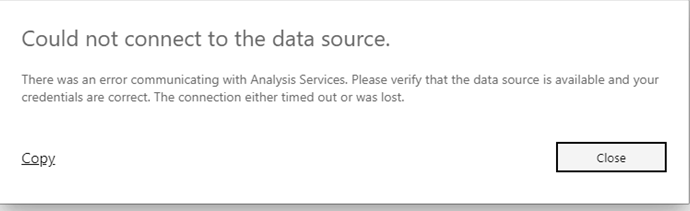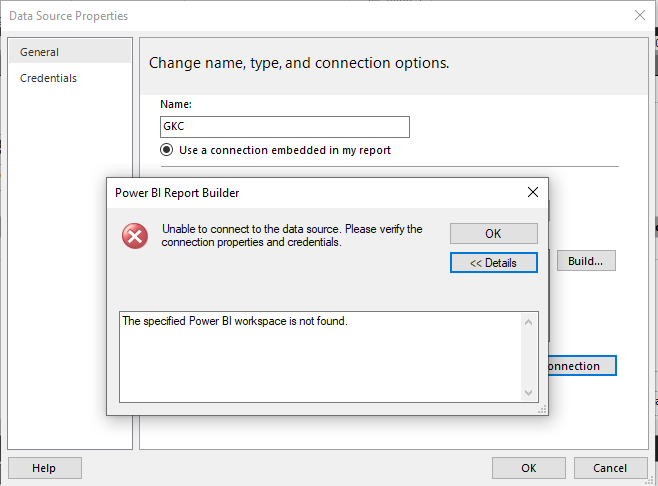- Power BI forums
- Updates
- News & Announcements
- Get Help with Power BI
- Desktop
- Service
- Report Server
- Power Query
- Mobile Apps
- Developer
- DAX Commands and Tips
- Custom Visuals Development Discussion
- Health and Life Sciences
- Power BI Spanish forums
- Translated Spanish Desktop
- Power Platform Integration - Better Together!
- Power Platform Integrations (Read-only)
- Power Platform and Dynamics 365 Integrations (Read-only)
- Training and Consulting
- Instructor Led Training
- Dashboard in a Day for Women, by Women
- Galleries
- Community Connections & How-To Videos
- COVID-19 Data Stories Gallery
- Themes Gallery
- Data Stories Gallery
- R Script Showcase
- Webinars and Video Gallery
- Quick Measures Gallery
- 2021 MSBizAppsSummit Gallery
- 2020 MSBizAppsSummit Gallery
- 2019 MSBizAppsSummit Gallery
- Events
- Ideas
- Custom Visuals Ideas
- Issues
- Issues
- Events
- Upcoming Events
- Community Blog
- Power BI Community Blog
- Custom Visuals Community Blog
- Community Support
- Community Accounts & Registration
- Using the Community
- Community Feedback
Register now to learn Fabric in free live sessions led by the best Microsoft experts. From Apr 16 to May 9, in English and Spanish.
- Power BI forums
- Forums
- Get Help with Power BI
- Service
- Re: RLS in Paginated Reports - User cannot view
- Subscribe to RSS Feed
- Mark Topic as New
- Mark Topic as Read
- Float this Topic for Current User
- Bookmark
- Subscribe
- Printer Friendly Page
- Mark as New
- Bookmark
- Subscribe
- Mute
- Subscribe to RSS Feed
- Permalink
- Report Inappropriate Content
RLS in Paginated Reports - User cannot view
Hi,
I have a dataset in Power BI which has RLS rules within in it. The RLS works fine for users.
I have now created a connection to that Power BI dataset within Paginated reports. When I publish my Paginated Report to the Power BI app (the same app with the desktop rls report) the user under the RLS can not open it. I am able to run the report as I am a member of the workspace therefore RLS is ignored. The user is a member of the published App.
This is the error they see: Can anyone help?
Solved! Go to Solution.
- Mark as New
- Bookmark
- Subscribe
- Mute
- Subscribe to RSS Feed
- Permalink
- Report Inappropriate Content
Make sure you provide Build permission to the users for the underlying dataset - https://docs.microsoft.com/en-us/power-bi/paginated-reports-embedded-data-source
- Mark as New
- Bookmark
- Subscribe
- Mute
- Subscribe to RSS Feed
- Permalink
- Report Inappropriate Content
FYI, we're shipping this week the changes to permissions to align paginated reports with Power BI reports for all scenarios. Customers should no longer require "Build" permission when the items are in the same workspace or deployed in an app, and can use the new viewer role same as PBI reports can. This will show up in tenants later this week or over the weekend.
Thanks!
- Mark as New
- Bookmark
- Subscribe
- Mute
- Subscribe to RSS Feed
- Permalink
- Report Inappropriate Content
@chrisfin but this still does not work with or without "build" permission. completely stuck for RLS users (users with Viewer permission in App). please help.
- Mark as New
- Bookmark
- Subscribe
- Mute
- Subscribe to RSS Feed
- Permalink
- Report Inappropriate Content
Great news.
Thanks Chris & Paginated Bear!
- Mark as New
- Bookmark
- Subscribe
- Mute
- Subscribe to RSS Feed
- Permalink
- Report Inappropriate Content
Make sure you provide Build permission to the users for the underlying dataset - https://docs.microsoft.com/en-us/power-bi/paginated-reports-embedded-data-source
- Mark as New
- Bookmark
- Subscribe
- Mute
- Subscribe to RSS Feed
- Permalink
- Report Inappropriate Content
@chrisfin Is there any plan to remove the "build" permission requirement to view paginated reports that use Power BI datasets?
I am trying to hide or otherwise disable access to all of the fields in a dataset but still use RLS in both a regular and paginated report.
Is there an alternative way to accomplish this? I can't seem to access hidden fields in Report Builder, so it seems like they must be made available to those I share the report with. This isn't the case with the regular pbix report--RLS and viewing works just fine with read.
- Mark as New
- Bookmark
- Subscribe
- Mute
- Subscribe to RSS Feed
- Permalink
- Report Inappropriate Content
I have the same issue. Have given App(Build) access to the AD groups. Still keep getting this error.
- Mark as New
- Bookmark
- Subscribe
- Mute
- Subscribe to RSS Feed
- Permalink
- Report Inappropriate Content
I am also facing same issue. Have given App(Build) access to the AD groups. Then too getting this error.
- Mark as New
- Bookmark
- Subscribe
- Mute
- Subscribe to RSS Feed
- Permalink
- Report Inappropriate Content
Could you try giving individual users access vs. the AD groups?
- Mark as New
- Bookmark
- Subscribe
- Mute
- Subscribe to RSS Feed
- Permalink
- Report Inappropriate Content
@chrisfin No, it still does not work with individual member access. This is what I have been trying to do
(i) There is a paginated report that connects to PowerBI Dataset, both paginated report and PowerBi dataset in a premium workspace.
(ii) There is a PowerBI report as well that connects to the same PowerBI Dataset in the same workspace. (This works)
(iii) The dataset, PowerBI Report, and the paginated report are published to the App.
(iv) For an individual user who is not a member of the workspace, I have given build, read, share permissions to the dataset.
(v) When the individual member tries to access the paginated report from App, they get this error.
(vi) If I add them to the workspace, they are able to access the report in the App without issues.
The issue is with paginated reports connecting to Shared PowerBI dataset published to the App. Please let me know if any further details will help.
- Mark as New
- Bookmark
- Subscribe
- Mute
- Subscribe to RSS Feed
- Permalink
- Report Inappropriate Content
We've looked at this and can't repro the issue - can you file a support case so it can be looked at by them and see if there's something we're missing?
- Mark as New
- Bookmark
- Subscribe
- Mute
- Subscribe to RSS Feed
- Permalink
- Report Inappropriate Content
@chrisfinHi, I have a similar issue. The premium workspace admin has given build permissions for me to the PowerBI dataset. When I try to connect from Report builder to the powerbi dataset , i get the error saying " The specified Power BI workspace is not found." Am not a memeber or admin in the premium workspace. Please advise.
@chrisfin wrote:We've looked at this and can't repro the issue - can you file a support case so it can be looked at by them and see if there's something we're missing?
- Mark as New
- Bookmark
- Subscribe
- Mute
- Subscribe to RSS Feed
- Permalink
- Report Inappropriate Content
Can you try connecting using the Power BI dataset dialog vs. using the XMLA endpoint via an Analysis Services connection? I have seen a similar message, and it isn't related to build permission but rather some quirks with the XMLA endpoint.
- Mark as New
- Bookmark
- Subscribe
- Mute
- Subscribe to RSS Feed
- Permalink
- Report Inappropriate Content
@chrisfin Tried both with direct Power BI dataset (shared and promoted) and Analysis Service connection to Power BI dataset giving the same error message irrespective of the build permission. completely stuck for RLS users. please help.
- Mark as New
- Bookmark
- Subscribe
- Mute
- Subscribe to RSS Feed
- Permalink
- Report Inappropriate Content
I have tried giving access to users individually but, until we give them access to workspace, they won't be able to view the Reports. Also we have 300 users, which would be difficult for us in giving the user access individually in the workspace.
Helpful resources

Microsoft Fabric Learn Together
Covering the world! 9:00-10:30 AM Sydney, 4:00-5:30 PM CET (Paris/Berlin), 7:00-8:30 PM Mexico City

Power BI Monthly Update - April 2024
Check out the April 2024 Power BI update to learn about new features.